Magnavox MDV437 User manual, English (US) - Page 27
Zoom picture JPEG, Playback with multi-angles JPEG
 |
View all Magnavox MDV437 manuals
Add to My Manuals
Save this manual to your list of manuals |
Page 27 highlights
English Playback Features (continued) Zoom picture (JPEG) During playback, press ZOOM repeatedly to display the picture with different scales. Use picture. to view the zoomed Playback with multi-angles (JPEG) During playback, press to rotate the picture on the TV screen. : flip the picture vertically by 180º : rotate the picture anti-clockwise by 90º : rotate the picture clockwise by 90º Tip: - It may not be possible to play certain MP3/JPEG disc due to the configuration and characteristics of the disc or condition of the recording. TIPS: The operating features described here might not be possible for certain discs. Always refer to the instructions supplied with the discs. 27 01-43_MDV437_37_eng.indd 27 2007-01-31 4:49:49 PM
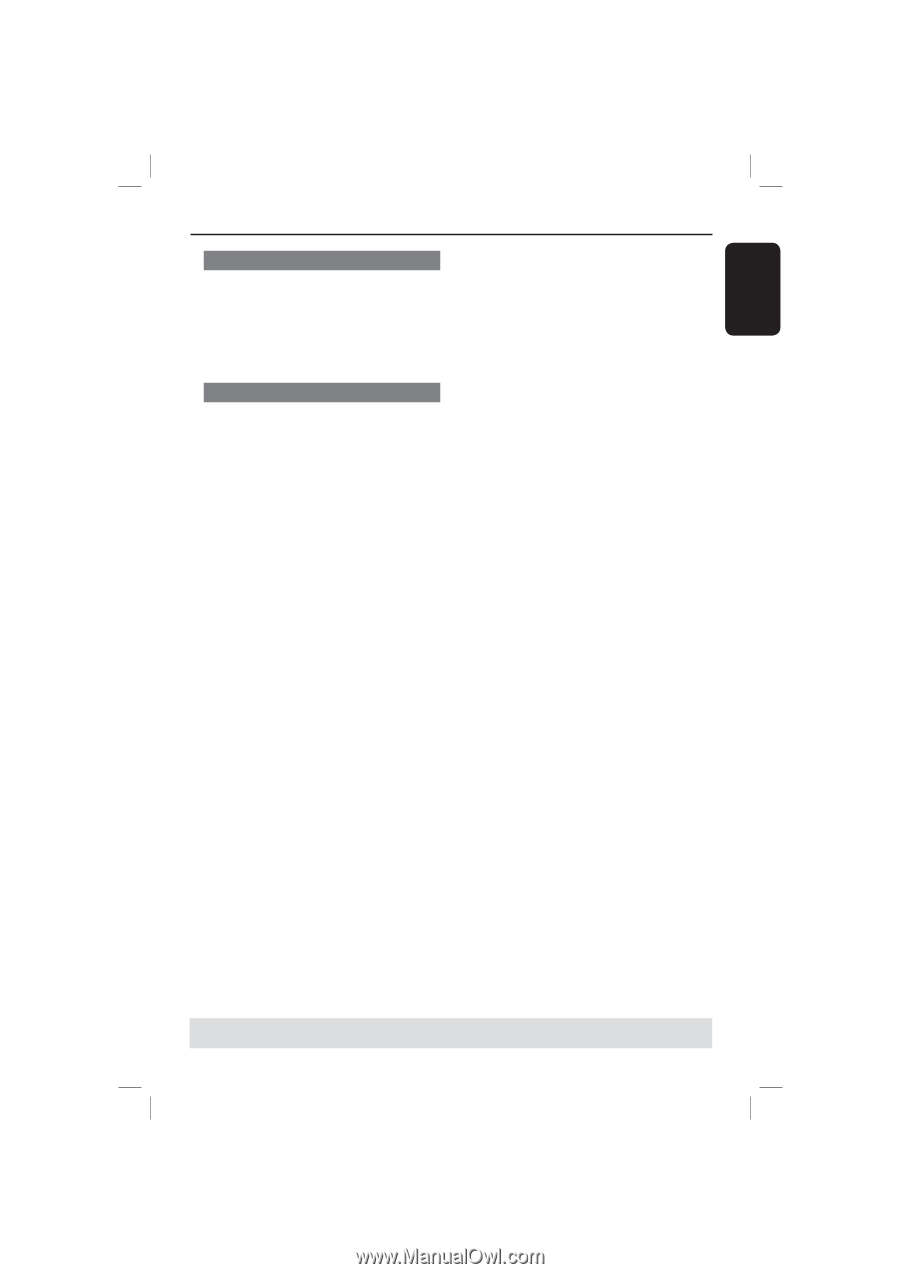
English
27
Playback Features
(continued)
TIPS:
The operating features described here might not be possible for certain discs.
Always refer to the instructions supplied with the discs.
Zoom picture (JPEG)
z
During playback, press
ZOOM
repeatedly to display the picture with
different scales.
z
Use
S
T
W
X
to view the zoomed
picture.
Playback with multi-angles (JPEG)
z
During playback, press
S
T
W
X
to
rotate the picture on the TV screen.
S
T
: flip the picture vertically by 180º
W
: rotate the picture anti-clockwise by
90º
X
: rotate the picture clockwise by 90º
Tip:
– It may not be possible to play certain
MP3/JPEG disc due to the configuration and
characteristics of the disc or condition of the
recording.
01-43_MDV437_37_eng.indd 27
01-43_MDV437_37_eng.indd
27
2007-01-31 4:49:49 PM
2007-01-31
4:49:49 PM














