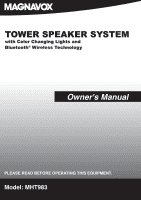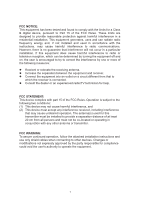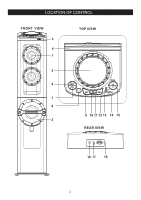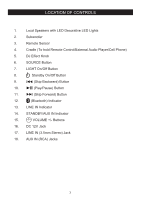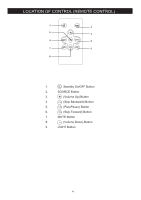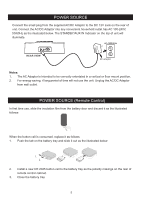Magnavox MHT983 Owners Manual
Magnavox MHT983 Manual
 |
View all Magnavox MHT983 manuals
Add to My Manuals
Save this manual to your list of manuals |
Magnavox MHT983 manual content summary:
- Magnavox MHT983 | Owners Manual - Page 1
TOWER SPEAKER SYSTEM with Color Changing Lights and Bluetooth®® Wireless Technology Owner's Manual PLEASE READ BEFORE OPERATING THIS EQUIPMENT. Model: MHT983 - Magnavox MHT983 | Owners Manual - Page 2
installation. This equipment generates, uses and can radiate radio frequency energy and, if not installed and used in accordance with the instructions, may cause harmful interference to radio communications. However, there is no guarantee that interference will not occur in a particular installation - Magnavox MHT983 | Owners Manual - Page 3
LOCATION OF CONTROL FRONT VIEW 3 4 1 5 6 7 8 2 TOP VIEW SOURCE LIGHT VOLUME LINE IN STANDBY / AUXIN 9 10 11 12 13 14 15 REAR VIEW DC IN LINE IN R L AUX IN 16 17 18 2 - Magnavox MHT983 | Owners Manual - Page 4
LOCATION OF CONTROLS 1. Loud Speakers with LED Decorative LED Lights 2. Subwoofer 3. Remote Sensor 4. Cradle (To hold Remote Control/External Audio Player/Cell Phone) 5. DJ Effect Knob 6. SOURCE Button 7. LIGHT On/ - Magnavox MHT983 | Owners Manual - Page 5
LOCATION OF CONTROL (REMOTE CONTROL) 1 SOURCE 2 5 3 4 6 MUTE LIGHT 7 9 8 1. Standby On/OFF Button 2. SOURCE Button 3. + (Volume Up) Button 4. (Skip Backward) Button 5. (Play/Pause) Button 6. (Skip Forward) Button 7. MUTE Button 8. _ (Volume Down) Button 9. LIGHT Button - Magnavox MHT983 | Owners Manual - Page 6
POWER SOURCE Connect the small plug from the supplied AC/DC Adaptor to the DC 12V Jack on the rear of unit. Connect the AC/DC Adaptor into any convenient household outlet has AC 100-240V, 50/60Hz as the illustrated below. The STANDBY/AUX IN Indicator on the top of unit will illuminate. DC IN LINE - Magnavox MHT983 | Owners Manual - Page 7
battery leakage. 5. Do not try to recharge the battery not intended to be recharged; it can overheat and rupture. (Follow battery manufacturer's instructions.) 6. Do not dispose of battery in fire. Battery may explodes or leak. 7. Clean the battery contacts and also those of the device prior - Magnavox MHT983 | Owners Manual - Page 8
: 1. Connect the unit to AC power as previously instructed. The unit will enter to standby mode and the STANDBY the LIGHT Button on the unit or Remote Control to turn off the Decorative LED Lights on the speakers. Press again to turn it on. • Turning the DJ Effect Knob to creating DJ effect. - Magnavox MHT983 | Owners Manual - Page 9
the unit and enter to BT mode as previously instructed, the Indicator on the top of unit will to turn off the Decorative LED Lights on the speakers. Press again to turn it on. • external BT Device searched the unit, our model number "MHT983" will appear on the display of external BT Device. - Magnavox MHT983 | Owners Manual - Page 10
INPUT 3. Power on the unit and enter to AUX IN mode as previously instructed, the LINE IN Indicator on the top of unit will illuminate. 4. Play the OR 3. Power on the unit and enter to AUX IN mode as previously instructed, the STANDBY/AUX IN Indicator on the top of unit will illuminate and blink - Magnavox MHT983 | Owners Manual - Page 11
TROUBLE SHOOTING GUIDE Check the following before requesting service: SYMPTOM POSSIBLE CAUSE POSSIBLE SOLUTION Can't power on The unit had not connect to AC power Connect the supplied AC/DC Adaptor to the unit - Magnavox MHT983 | Owners Manual - Page 12
10W; 8Ω per chanel Subwoofer 20W; 4Ω Audio Power: Loud Speakers W per Channel (Total 10W, RMS) Subwoofer W (RMS) BT Version: 4.1 BT Operation Distance 32 Feet in open area PACKAGE INCLUDES: 1 x Owner's Manual 1 x Remote Control (uses 1 x CR2025 Button Cell, included) 1 x AC/DC - Magnavox MHT983 | Owners Manual - Page 13
period of 180 days from date of purchase. If service is required, please return the product to the store where a) Ordinary adjustments as outlined in the Owner's Manual which can be performed by the customer. b) warrantor in relation to this product. MAGNAVOX and SMART. VERY SMART are registered

TOWER SPEAKER SYSTEM
with Color Changing Lights and
Bluetooth
®
Wireless Technology
Model: MHT983
PLEASE READ BEFORE OPERATING THIS EQUIPMENT.
Owner's Manual
TOWER SPEAKER SYSTEM
with Color Changing Lights and
Bluetooth
®
Wireless Technology