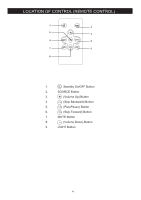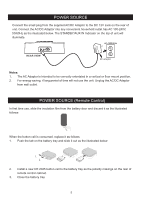Magnavox MHT983 Owners Manual - Page 10
Line In, Aux
 |
View all Magnavox MHT983 manuals
Add to My Manuals
Save this manual to your list of manuals |
Page 10 highlights
LINE IN: Listen from an external Audio Player such as MP3 Player, Discman...etc. 1. In power off mode, connect one end of supplied Audio Connection Cable to the AUX Out/Line Out/Phone Jack on the external Audio Player. 2. Connect the other end of the cable to the AUX IN Jack on the rear of unit as illustrated below: REAR VIEW DC IN LINE IN R L AUX IN or TO EARPHONE INPUT 3. Power on the unit and enter to AUX IN mode as previously instructed, the LINE IN Indicator on the top of unit will illuminate. 4. Play the music on the connected Audio Player as usual. (Make sure the volume level of the connected Audio Player is turned to high level.) 5. When finished listening, press the Button on the unit or Remote Control to turn the unit to standby mode. The STANDBY/AUX IN Indicator on the top of unit will illuminate. AUX IN: Listen from an external Audio/Video Player such as Television, DVD Player...etc. 1. In power off mode, connect one end of RCA Audio/Video Connection Cable (not includ- ed) to the RCA Audio Out Jacks on the external Audio/Video Player. 2. Connect the other end of the cable to the AUX IN Jacks on the rear of unit as illustrated below: REAR VIEW DC IN LINE IN R L AUX IN OUT OUTPUT OR 3. Power on the unit and enter to AUX IN mode as previously instructed, the STANDBY/AUX IN Indicator on the top of unit will illuminate and blink. 4. Play the music on the connected Audio/Video Player as usual. (Make sure the volume level of the connected Audio Player is turned to high level.) 5. When finished listening, press the XX Button on the unit or Remote Control to turn the unit to standby mode. The STANDBY/AUX IN Indicator on the top of unit will illuminate. 9