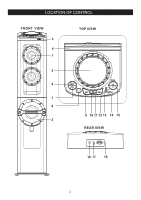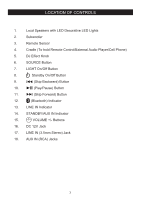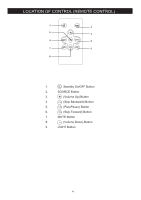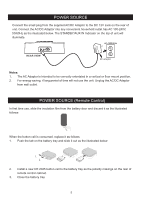Magnavox MHT983 Owners Manual - Page 8
Operation
 |
View all Magnavox MHT983 manuals
Add to My Manuals
Save this manual to your list of manuals |
Page 8 highlights
OPERATION General Operation: 1. Connect the unit to AC power as previously instructed. The unit will enter to standby mode and the STANDBY/AUX IN Indicator on the top of unit will illuminate. 2. Press the Button on the unit or Remote Control to power on the unit from standby mode. 3. Press the SOURCE Button on the unit or Remote Control repeatedly to switch to desired playback mode. The corresponding indicator will illuminate (or blinking) with you selection (see list below): Playback Modes: BT (Bluetooth) LINE IN AUX IN Indicator: Indicator will illuminate (and blink) LINE IN Indicator will illuminate STANDBY/AUX IN Indicator will illuminate and blink 4. During playback: • Press the Volume +/- buttons on the unit or the +/- buttons on the Remote Control to adjust volume level. • Press the LIGHT Button on the unit or Remote Control to turn off the Decorative LED Lights on the speakers. Press again to turn it on. • Turning the DJ Effect Knob to creating DJ effect. • Press the MUTE Button on the Remote Control to mute the sound; press again to turn it back. 5. When finished listening, press the Button on the unit or Remote Control to turn the unit to standby mode. The STANDBY/AUX IN Indicator on the top of unit will illuminate. NOTE: For energy saving, if long period of time will not use the unit. Unplug the AC/DC Adaptor from wall outlet. 7