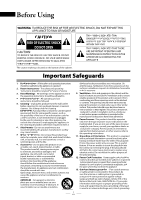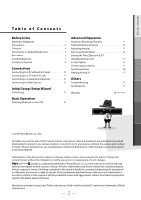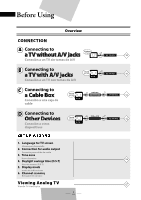Magnavox TB110MW9 User manual, English (US)
Magnavox TB110MW9 - Digital to Analog TV Converter Box Manual
 |
UPC - 053818560174
View all Magnavox TB110MW9 manuals
Add to My Manuals
Save this manual to your list of manuals |
Magnavox TB110MW9 manual content summary:
- Magnavox TB110MW9 | User manual, English (US) - Page 1
Owner's Manual TB110MW9 DTV Digital to Analog Converter (Set Top Box) THANK YOU FOR CHOOSING MAGNAVOX. NEED HELP FAST? READ YOUR OWNER'S MANUAL FIRST FOR QUICK TIPS THAT MAKE USING YOUR MAGNAVOX PRODUCT MORE ENJOYABLE. IF YOU HAVE READ YOUR INSTRUCTIONS AND STILL NEED ASSISTANCE, YOU MAY ACCESS OUR - Magnavox TB110MW9 | User manual, English (US) - Page 2
for cleaning. EXCEPTION: A product that is meant for uninterrupted service and, that for some specific reason, such as the possibility of the loss of an authorization code for a CATV converter, is not intended to be unplugged by the user for cleaning or any other purpose, may exclude the reference - Magnavox TB110MW9 | User manual, English (US) - Page 3
SERVICE EQUIPMENT NEC - NATIONAL ELECTRICAL CODE POWER SERVICE instructions. Adjust only those controls that are covered by the operating instructions, as improper adjustment of other controls Dealer Purchase from Dealer Address Dealer Phone No. Model No. Serial No. CAUTION: ATTENTION: TO PREVENT - Magnavox TB110MW9 | User manual, English (US) - Page 4
instruction manual. The user could lose the authority to operate this equipment if an unauthorized change or modification is made. Avoid the Hazards of Electrical Shock and Fire • Do not handle the power the power cord immediately and take the product to our Authorized Service Center for servicing. - Magnavox TB110MW9 | User manual, English (US) - Page 5
Caption Options 25 Auto Power Down 26 Viewing Analog TV 27 Others Troubleshooting 30 Specifications 31 Warranty Back Cover © 2010 Funai Electric Co., Ltd. All rights reserved. No part of this manual may be reproduced, copied, transmitted, disseminated, transcribed, downloaded or stored in any - Magnavox TB110MW9 | User manual, English (US) - Page 6
TV sin tomas de A/V SET TOP BOX P10 B Connecting to TV with a TV with A/V jacks A/V jacks Conexión a un TV con tomas de A/V SET TOP BOX P10 C Connecting to a Cable Box TV with A/V jacks Conexión a una caja de cable Cable Box SET TOP BOX Viewing Analog TV P27 Viendo TV Analógica 6 EN - Magnavox TB110MW9 | User manual, English (US) - Page 7
on Digital Broadcasting Receives ATSC ATSC Digital terrestrial antenna STB (Set Top Box) converts the ATSC signal to analog signal TV Digital terrestrial signals This STB makes it possible to view the digital TV programs on your analog TV by converting the digital signal to the analog signal - Magnavox TB110MW9 | User manual, English (US) - Page 8
Program Guide. Despliega la Guía Electrónica de Programas. 12 CH K / Lbuttons 13 STILL button: Freezes the image on the TV screen. Congela la imagen de la pantalla del TV. • To operate this STB with a universal remote, check the instruction manual for remote and find Magnavox brand STB code - Magnavox TB110MW9 | User manual, English (US) - Page 9
Front Panel Panel frontal 12 1 Remote control sensor 2 POWER indicator: Turns green when the STB is in operation. Se vuelve verde cuando el STB está en operación. Rear Panel Panel trasero 1 AC power cord 2 AUDIO OUT jacks (Right-red / Left-white): Connect your TV, stereo system or VCR etc. with - Magnavox TB110MW9 | User manual, English (US) - Page 10
y conecte la alimentación de todos los equipos. A Connecting to a TV without A/V Jacks Conexión a un TV sin tomas de A/V TV Select ch3 to view digital TV. Seleccione c3 para ver TV digital. STB TV antenna Antena de TV Does not send the analog TV signal. No envía la señal analógica RF cable - Magnavox TB110MW9 | User manual, English (US) - Page 11
(opcional) Select AUX to view digital TV. Select ch3 to view CATV. Seleccione AUX para ver TV digital. Seleccione c3 para ver CATV. TV STB TV antenna Antena de TV white red yellow rewd hyiteellow Audio cable cable de audio Video cable cable de video Cable box (optional) caja de cable (opcional - Magnavox TB110MW9 | User manual, English (US) - Page 12
TV digital. Seleccione AUX para ver la imagen desde el otro dispositivo. TV STB TV antenna Antena de TV cable de audio white red Does not send the analog TV signal. No envía la señal analógica NOTE: • If your DVD recorder or VCR has only one audio jack, connect the AUDIO OUT jack (L) (white) - Magnavox TB110MW9 | User manual, English (US) - Page 13
remote control to activate the STB. Presione [STANDBY-ON] en el mando a distancia para activar el STB. Initial Setup (Setup Wizard) lights up in green se vuelve verde 2 Turn on the TV, and select the viewing channel (ch3 or external input channel) on your TV. (Refer to your TV's manual.) Encienda - Magnavox TB110MW9 | User manual, English (US) - Page 14
for Audio output. AUDIO OUT : Connecting STB and TV via AUDIO Cable RF OUT : Connecting STB and TV via RF Cable AUDIO OUT RF OUT Select "AUDIO . EXIT AUTOSCAN 12% EXIT Channel Found • STB starts receiving available digital channels and stores them in the channel map. • When the scanning - Magnavox TB110MW9 | User manual, English (US) - Page 15
Basic Operation Basic Operation About Sub-channel Broadcasting Digital broadcasting offers a service that enables multiple signals, called "sub-channels", to be sent simultaneously on one main channel by using its high compression technology. ATSC 18:00 CH4-1 (Soccer) 18:30 CH4-1 (Soccer) - Magnavox TB110MW9 | User manual, English (US) - Page 16
. • For international stations audio language will still be displayed as English. Picture Still You can freeze the image on the TV screen. Press [STILL]. The image on the TV screen will be paused. To cancel still mode: Press any button except [STANDBY-ON]. NOTE: • The sound output will not - Magnavox TB110MW9 | User manual, English (US) - Page 17
in red. To remove the channel banner: Press [DISPLAY]. Basic Operation Electronic Program Guide (EPG) Electronic Program Guide (EPG) is the electronic equivalent of a printed TV program guide. You can view a list of programs scheduled for the next few hours up to the next seven days. To - Magnavox TB110MW9 | User manual, English (US) - Page 18
Deleting Channels" on this page for details. When "NO SIGNAL" appears on the TV screen: Verify the antenna connection, then scan again. The STB tunes in channel [ K / L], then press [OK]. • STB starts receiving available digital channels and stores them in the channel map. • When the scanning is - Magnavox TB110MW9 | User manual, English (US) - Page 19
main channel number you want to add, then press [OK] or wait for a few seconds to fix the number. If the main channel number is 1 digit, press [0] first. NOTE: • Entering sub-channel number is not required. 5 Press [OK] again to add the channel to the channel map. E.g., adding channel 6 (or leave - Magnavox TB110MW9 | User manual, English (US) - Page 20
SETUP] to exit. You can adjust the aspect ratio of the digital TV program to fit your 4:3 TV monitor. Display Mode 1 Press [SETUP]. 2 Select "DETAIL" EXIT CHANNEL TIME DETAIL V-CHIP CLOSED CAPTION DISPLAY MODE LETTERBOX AUTO POWER DOWN 4 HOURS INITIAL 4 Select the desired display mode using - Magnavox TB110MW9 | User manual, English (US) - Page 21
screen. Both sides of the picture are cut off. FULL 16:9 image is squeezed into the 4:3 TV screen. No parts are cropped, but the picture gets distorted. CAUTION: If the TV is left in LETTER BOX mode for a long period of time, the black bars may cause a permanent burnin effect. Setting the Time - Magnavox TB110MW9 | User manual, English (US) - Page 22
then press [OK]. TIME 4-a Enter 4-digit numbers except 4737 as your password using reads the ratings for programs, then denies access to the programs which exceed the rating TIME DETAIL V-CHIP CLOSED CAPTION DISPLAY MODE LETTERBOX AUTO POWER DOWN 4 HOURS INITIAL • Password entry field will - Magnavox TB110MW9 | User manual, English (US) - Page 23
TV RATING CANADIAN ENGLISH RATING CANADIAN FRENCH RATING DOWNLOADABLE RATING CLEAR DOWNLOADABLE RATING NEW PASSWORD NOTE: • "DOWNLOADABLE RATING" will be available when the STB receives a digital NR Description Mature audience only higher No one under 17 admitted Restricted; under 17 requires - Magnavox TB110MW9 | User manual, English (US) - Page 24
under 8 General audience Exempt program higher lower 7 Press [SETUP you want to change your password, follow the instructions below. 1 Press [SETUP]. 2 Select TV RATING CANADIAN ENGLISH RATING CANADIAN FRENCH RATING DOWNLOADABLE RATING CLEAR DOWNLOADABLE RATING NEW PASSWORD 6 Enter the new 4-digit - Magnavox TB110MW9 | User manual, English (US) - Page 25
Digital TV has its own closed captions called DTV CC. Use this menu to change the settings for DTV CC. 5 Select the desired DTV closed caption using [ K / L ], then press [OK]. Select service. OFF SERVICE1 SERVICE2 SERVICE3 SERVICE4 SERVICE5 SERVICE6 CC Style You need to set "CC STYLE" to "MANUAL - Magnavox TB110MW9 | User manual, English (US) - Page 26
Environmental Protection Agency) recommends using this setting to conserve energy.) 1 Press [SETUP]. 2 Select "DETAIL" using [ K / L ], then press [OK]. 3 Select "AUTO POWER DOWN" using [ K / L ], then press [OK]. DETAIL EXIT CHANNEL TIME DETAIL V-CHIP CLOSED CAPTION DISPLAY MODE LETTERBOX AUTO - Magnavox TB110MW9 | User manual, English (US) - Page 27
CH. CH. You can view analog TV on your TV channel. Usted podrá ver TV analógica en su canal de TV. NOTE: • You cannot view Digital TV with this setting. • With this setting, the analog TV signal can directly be sent to your TV. Viewing Digital TV Viendo TV Digital 1 Press [STANDBY-ON] to activate - Magnavox TB110MW9 | User manual, English (US) - Page 28
You can view analog TV on your TV channel. Usted podrá ver TV analógica en su canal de TV. lights up in green se vuelve verde 2 Select external input channel on your TV. Seleccione el canal de entrada externo en su TV. AUX 3 2 6 1 5 9 4 8 7 0 CH. CH. You can view digital TV on external - Magnavox TB110MW9 | User manual, English (US) - Page 29
ón ANALOG TV broadcast Transmisión de TV ANALÓGICA Connection Set "RF OUT" setting to Ajuste "SALIDA RF" a Tune your TV to Sintonice su TV a Method 1 (p.27) Desired TV "RF THROUGH" channel Method 2 (p.28) "TRAVÉS DE RF" Canal deseado en su TV DIGITAL TV broadcast Transmisión de TV DIGITAL - Magnavox TB110MW9 | User manual, English (US) - Page 30
Others Troubleshooting Before requesting service, check the table below for a possible cause of the problem. Symptom No power The STB is not responding to the remote control. No audio / picture Blocked noise on picture No EPG or the provided information is wrong Low volume No reception When you - Magnavox TB110MW9 | User manual, English (US) - Page 31
Product DTV Digital to Analog Converter Tuner Receivable channels 2-69ch Connecting Jacks ANT. IN/OUT RF connector x2 (75ohm) Video Output RCA jack x1, 1Vpp (75ohm) Analog Audio Output RCA jack (L / R) x2 2V rms (100k ohm) Power Source 120V AC+/-10%, 60Hz+/-0.5% Power Consumption 8W (Power on - Magnavox TB110MW9 | User manual, English (US) - Page 32
replace defective parts without charge for one (1) year from the date of REMOTE CONTROL), ANY COSMETIC PARTS, COMPLETE ASSEMBLY PARTS, DEMO OR FLOOR MODELS. SERVICE CENTER or for general service inquiries, please contact us at: FUNAI SERVICE CORPORATION Tel: 1-800-605-8610 www.magnavox.com/support
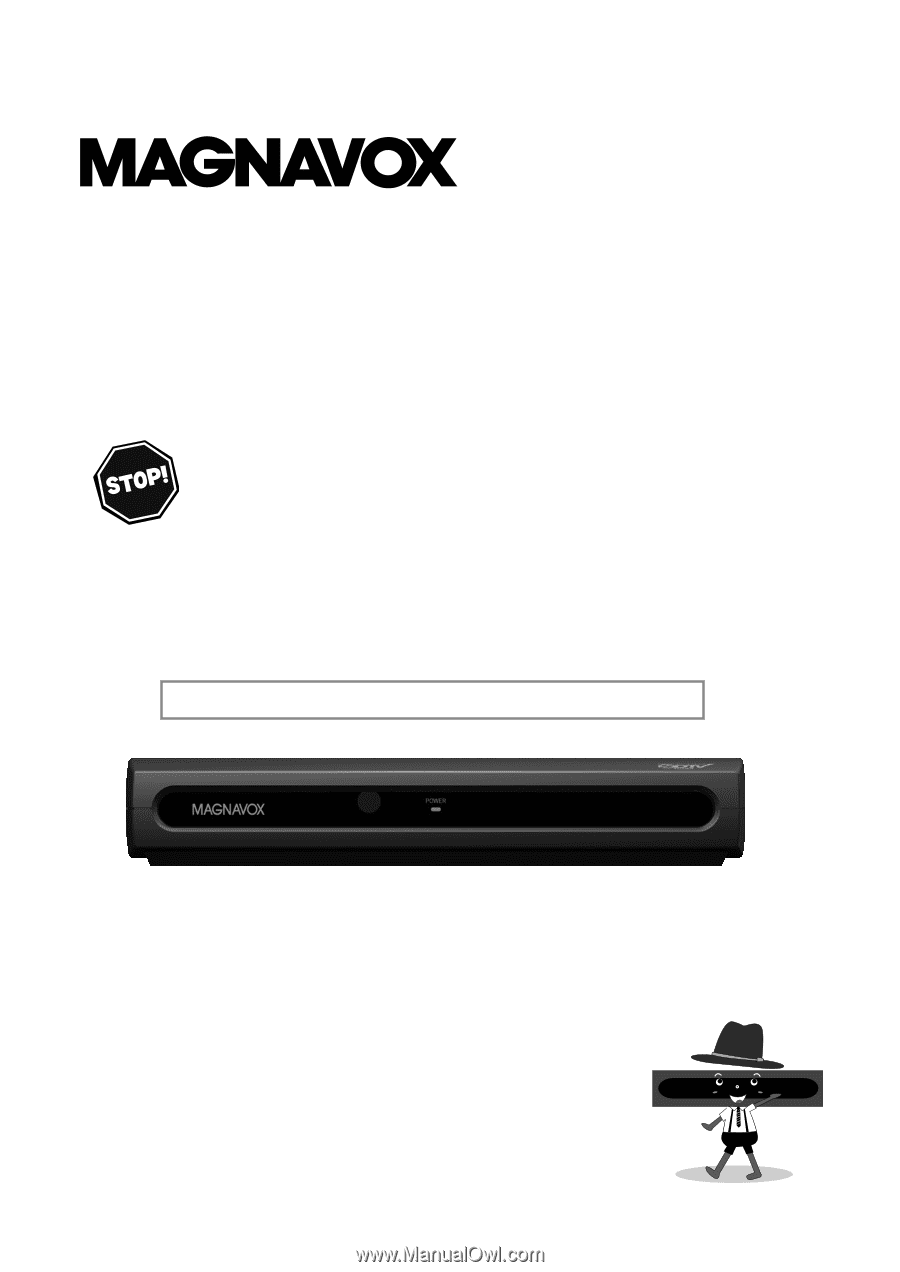
Owner's Manual
TB110MW9
DTV Digital to Analog Converter
(Set Top Box)
© 2010 Funai Electric Co., Ltd.
T
HANK
YOU
FOR
CHOOSING
M
AGNAVOX
.
N
EED
HELP
FAST
?
R
EAD
YOUR
O
WNER
'
S
M
ANUAL
FIRST
FOR
QUICK
TIPS
THAT
MAKE
USING
YOUR
M
AGNAVOX
PRODUCT
MORE
ENJOYABLE
.
I
F
YOU
HAVE
READ
YOUR
INSTRUCTIONS
AND
STILL
NEED
ASSISTANCE
,
YOU
MAY
ACCESS
OUR
ONLINE
HELP
AT
WWW
.
MAGNAVOX
.
COM
/
SUPPORT
OR
WWW
.
FUNAISERVICE
.
COM
/
OR
CALL
1-800-605-8610
WHILE
WITH
YOUR
PRODUCT
.
INSTRUCCIONES EN ESPAÑOL INCLUIDAS.