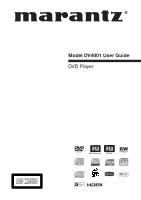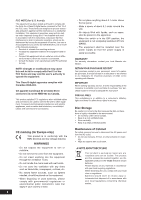Marantz DV4001 DV4001 User Manual
Marantz DV4001 Manual
 |
View all Marantz DV4001 manuals
Add to My Manuals
Save this manual to your list of manuals |
Marantz DV4001 manual content summary:
- Marantz DV4001 | DV4001 User Manual - Page 1
Model DV4001 User Guide DVD Player CLASS 1 LASER PRODUCT LUOKAN 1 LASERLAITE KLASS 1 LASERAPPARAT - Marantz DV4001 | DV4001 User Manual - Page 2
fied with the DVD player. Thank you for your support. Please read through these operating instructions so you will know how to operate your model properly. After you have finished reading the instructions, put them away in a safe place for future reference. Copy protection Many DVD discs are encoded - Marantz DV4001 | DV4001 User Manual - Page 3
plug. 13. Power-Cord Protection - Power-supply cords should be routed Instruction Manual for replacement or resetting of protective device. If replacement of the plug is required, be sure the service Code, ANSI/NFPA 70, provides information with regard to proper grounding of the mast and supporting - Marantz DV4001 | DV4001 User Manual - Page 4
the data on these discs is highly vulnerable to the environment. • Do not keep under direct sunlight. • Keep in a cool ventilated area. • Store vertically. • Keep in a clean protection jacket. Maintenance of Cabinet For safety reasons, be sure to disconnect the AC power cord from the AC outlet - Marantz DV4001 | DV4001 User Manual - Page 5
page 42 7 Additional Information Language Codes 46 Handling discs 47 Storing discs 47 Discs to avoid 47 Cleaning the pickup lens 47 Problems with condensation 47 Hints on installation 48 Moving the player 48 Precautions on using the power cord 48 Troubleshooting 49 Specifications 52 5 - Marantz DV4001 | DV4001 User Manual - Page 6
not support GMC. MP3 and WMA*3 compatibility This player is compatible with CD-R, CDRW and CD-ROM discs that contain MP3 and WMA audio tracks (see pages 27, 29). JPEG compatibility This player is compatible with CD-R, CDRW and CD-ROM discs that contain JPEG data (see pages 27, 28, 29). *1 HDMI - Marantz DV4001 | DV4001 User Manual - Page 7
x2 • Audio/Video cable (yellow/red/white) • System control cable • Power cable • User Guide (this manual) • Warranty card Putting the batteries in the remote control 1 Open the battery compartment cover on the back of the remote control. 2 Insert two AAA/R03 batteries into the battery compartment - Marantz DV4001 | DV4001 User Manual - Page 8
DivX files. *Some copy-controlled CDs may not conform to official CD standards. They are special discs and may not play on the DV4001. *The DV4001 does not support the non-DVD side of a Dual Disc. Video CD compatibility: • Logo: • 12cm (5in.) or 8cm (3in.) discs • MPEG-1 digital audio • MPEG-1 digital - Marantz DV4001 | DV4001 User Manual - Page 9
DVD-Video regions All DVD-Video discs carry a region mark on the case somewhere that indicates which region(s) of the world the disc is compatible with. Your DVD player also has a region mark, which you can find on the rear panel. Discs from incompatible regions will not play in this player. Discs - Marantz DV4001 | DV4001 User Manual - Page 10
the power cord of this DVD player played on the VCR. • The player's video output and S1 output are not be progressive. • Remote switch When using this DVD player independently, set this switch to INT. (INTERNAL). When using this DVD player in a system with a Marantz receiver equipped with a remote - Marantz DV4001 | DV4001 User Manual - Page 11
not unplug the power cord of this DVD player from the wall outlet instruction manual of the TV or display to be connected to this unit for detailed information regarding the HDMI terminal. • When connecting a progressive input TV with the component output of the player, select ON in the Progressive - Marantz DV4001 | DV4001 User Manual - Page 12
the power cord of this DVD player from the wall outlet. The speaker may be damaged. 1 If your amplifier has stereo inputs only, connect them here. HDMI Ver 1.0 CR Y L R ANALOG COAX. CB AUDIO COMPONENT VIDEO S1 EXT. INT. IN FLASHER IN RS-232C OUT REMOTE CONTROL A/V EUROCONNECTOR - Marantz DV4001 | DV4001 User Manual - Page 13
STANDBY POWER ON/STANDBY DVD PLAYER DV4001 2 3 4 5 678 AUDIO EX. HDMI PLAY STOP PAUSE OPEN/CLOSE 3 9 0 1 STANDBY indicator • Lights when the unit is in standby. 2 Disc tray • Place the disc here. 3 AUDIO EX • Lights when the AUDIO EX is activated using the AUDIO EX button on the remote - Marantz DV4001 | DV4001 User Manual - Page 14
receivers. Refer to the receiver instruction manual for further details. 21 MUTE button - This button can activate the mute function of devices compatible with Marantz receivers. Refer to the receiver instructions for further details. 22 3 (PLAY) - pages 15, 20, 30, 33 23 8 (PAUSE) - pages 15 - Marantz DV4001 | DV4001 User Manual - Page 15
panel or POWER button on the remote control. If you are playing a DVD or Video CD, also turn on your TV and make sure that it is set to the correct video input. 2 Press OPEN/CLOSE to open the disc tray. 4 3 Load a disc. Load a disc with the label side facing up, using the disc tray guide to align - Marantz DV4001 | DV4001 User Manual - Page 16
Displays the "top menu" of a DVD disc. This varies with the disc. MENU Displays a DVD disc menu-this varies with the disc and may be the same as the Numbers Selects a numbered menu option (some discs only). Navigating Video CD PBC menus Some Video CDs have menus from which you can choose what - Marantz DV4001 | DV4001 User Manual - Page 17
covered in this chapter apply to DVD discs, Video CDs and CDs, although the exact operation of some varies slightly with the kind of disc loaded. • When playing DVD discs, if the icon appears on-screen when you try to use a particular function, either the player or the disc doesn't allow the use of - Marantz DV4001 | DV4001 User Manual - Page 18
5 Playing Discs • Use (2/3/5/∞) to select a track or use the numeric buttons to enter exit the preview menu, select EXIT on the screen and press ENTER. For CD • At stop mode, press SCAN on the remote control. Each track will be played for a few seconds. Note • You can select "Track Interval" only - Marantz DV4001 | DV4001 User Manual - Page 19
) during play. • Fast Reverse is engaged. • During Fast Reverse, the speed of play back can be adjusted from x2 speed to x32 speed in 5 steps using 4 (PREV). To return to normal play back press 3 (PLAY) to normal play back. Note • The sound is muted during fast forward/reverse scanning of DVD/VCD - Marantz DV4001 | DV4001 User Manual - Page 20
5 Playing Discs Still Frame/Slow Play/Frame Advance Playback DVD-Video Video-CD The video images on DVD and Video CD can be viewed as a still frame, played back at slow speeds and even advanced frame by frame (Forward only). Viewing a Paused Picture Press 8 (PAUSE). Viewing slow playback With this - Marantz DV4001 | DV4001 User Manual - Page 21
Repeat Play DVD-Video Video-CD CD MP3 JPEG DivX WMA You can set the player to repeat individual tracks on CDs or Video CDs, chapters or titles on DVD discs, or the whole disc. It's also possible to loop a section of a disc. You can't use any repeat mode or looped play with a Video CD playing - Marantz DV4001 | DV4001 User Manual - Page 22
want to repeat, then again at the end. Playback immediately jumps back to the start point and plays the loop round and round. • On a DVD disc, the start and end points of the loop must be in the same title/chapter. • On a Video CD/CD disc, the start and end points of the loop must be in - Marantz DV4001 | DV4001 User Manual - Page 23
English Playing Discs 5 Switching Camera Angles DVD-Video Some DVD-Video discs feature scenes shot from two or more angles. Check the disc box for details: it should be marked with a icon if it contains camera-angle scenes. • To switch the camera angle, press ANGLE. Note • Depending on the disc, - Marantz DV4001 | DV4001 User Manual - Page 24
Depending on the disc, there are cases in which the audio language cannot be switched during play. In this case, make changes using the DVD menu. • It onscreen. Using the Zoom Function DVD-Video Video-CD JPEG 1 During play or pause mode, press the ZOOM button on the remote control to zoom in x2, x3 - Marantz DV4001 | DV4001 User Manual - Page 25
Playing Discs 5 Play back Information This DVD system can display the disc playback information (for example, title or chapter number, elapsed playing time, audio/subtitle language) and a number of operations can be done without interrupting disc playback. DVD-Video Video-CD 1 During playback, - Marantz DV4001 | DV4001 User Manual - Page 26
desired repeat mode, then, press ENTER to access. Time CD Press DISPLAY (DISP.) repeatedly during playback to change the displayed disc time information. TOTAL ELAPSED SINGLE REMAIN TOTAL REMAIN SINGLE ELAPSED Note • The above information is not displayed with a Video CD playing in PBC mode. 26 - Marantz DV4001 | DV4001 User Manual - Page 27
file and continue through to the end of the folder. Playing an MP3/DivX/JPEG/ Windows Media™ Audio disc This DVD system can playback most of the MP3, JPEG and Windows Media™ Audio files recorded on a CD-R/RW disc or commercial CD. During playback, you can; • Press 4/¢ to playback another track/file - Marantz DV4001 | DV4001 User Manual - Page 28
play back moving pictures, Motion JPEG and other formats, or pictures in formats other than JPEG, or pictures associated with sound. • It may require longer time for the DVD system to display the disc content on the TV due to the large number of songs/pictures compiled into one disc. • Progressive - Marantz DV4001 | DV4001 User Manual - Page 29
It is normal to experience an occasional "skip" while listening to your MP3 disc. • It is normal to experience an occasional pixelation during MP3/DivX playback due to poor clarity of digital contents during internet downloading. • Only the first session of a multi-session CD will be played back. 29 - Marantz DV4001 | DV4001 User Manual - Page 30
5 Playing Discs 30 Playing a DivX disc This DVD system supports the playback of DivX movies which you can copy from your computer onto a CD-R/RW, DVD±R/±RW disc (see page 9 for more information). 1 Insert a DivX disc. 2 Press PLAY 3 to start playback. During playback, you can; • If multilingual - Marantz DV4001 | DV4001 User Manual - Page 31
Playing Discs 5 Using the Setup Menu Before using the player, you should specify the settings to be used in accordance with the conditions under which the player is to be used. Note that once changed, the settings will be saved and remain the same even after the power has been turned off until the - Marantz DV4001 | DV4001 User Manual - Page 32
DIVX(R) VOD CODE DISC LOCK * LOCK UNLOCK DISPLAY DIM 100% 70% 40% PROGRAM * INPUT MENU SCREEN SAVER ON OFF SLEEP 30 MINS 60 MINS 90 MINS 120 MINS AUTO STANDBY ON OFF 150 MINS Page 33 33 34 34 34 34 OFF 34 34 AUDIO OUT DIGITAL AUDIO HDMI AUDIO OUT CD UPSAMPLING AUDIO - Marantz DV4001 | DV4001 User Manual - Page 33
the registration code to purchase or rent the videos from the DivX® VOD service at www.divx.com/vod. Follow the instructions and copy the video from your computer onto a CD-R/RW disc for playback on this DVD system. Note • Any video the downloaded from DivX® VOD can only be played back on this - Marantz DV4001 | DV4001 User Manual - Page 34
Note • On Super Audio CD discs, you can program tracks on the CD player. • When playing back to program, previous RANDOM remote control) to access the next programming page. AUTO STANDBY • Default setting: ON If ON is selected, the standby mode is automatically selected to save power if the player - Marantz DV4001 | DV4001 User Manual - Page 35
should be used only if your DVD player is connected to a Dolby Prologic decoder. • VIRTUAL SURROUND - This option will reproduce the surround channels virtually. Note • DTS is not supported. • You can also select it using the SOUND MODE buttons on the remote control. DIGITAL OUT • Default setting - Marantz DV4001 | DV4001 User Manual - Page 36
kHz disc is copy-protected, the digital output will automatically be converted to a sampling rate of 48 kHz. HDMI AUDIO OUT • Default setting: ON If you are not using the HDMI audio output, you should set this to OFF. If the monitor/ receiver connected to this player using HDMI does not support HDMI - Marantz DV4001 | DV4001 User Manual - Page 37
HDMI SETUP COMPONENT BLACK LEVEL CLOSED CAPTION Note • Press 2 to go back to the previous menu item. Press SETUP to exit the menu. TV SYSTEM • Default setting: NTSC (USA model) PAL (Europe model) The colour system of the DVD system, DVD and TV should match: only then will it be possible to play - Marantz DV4001 | DV4001 User Manual - Page 38
you have connected this DVD system to a progressive scan TV using the YCbCr connection (see page 11 "Home theater video connections"). • ON - Turns on progressive scan mode. The instruction menu appears on the TV. ACTIVATING PROGRESSIVE SCAN: 1. ENSURE YOUR TV HAS PROGRESSIVE SCAN. 2. CONNECT USING - Marantz DV4001 | DV4001 User Manual - Page 39
. Press AUDIO on the remote control. The DVD background screen appears on the TV. Tip • There are some progressive scan TVs and highdefinition TVs that are not fully compatible with this unit, resulting in an unnatural picture when playing back a DVD Video disc in the progressive scan mode. In this - Marantz DV4001 | DV4001 User Manual - Page 40
HDMI Video Output 480P 576P 720P 1080i YCbCr Output Composite/S-Video output 480P (NTSC progressive) 576P (PAL progressive) Follow the Disc Source with Interlace output. Follow the Disc Source with Progressive output. (ex: NTSC disc is played: NTSC interlace out.) (ex: NTSC disc is played - Marantz DV4001 | DV4001 User Manual - Page 41
DVD manually: 1) Press OPEN CLOSE 0 to open the disc tray. 2) Press 3 (RIGHT) on the remote control. 3) Press ANGLE on the remote control to change the COMPONENT out. Note • When the player please ensure that the disc contains closed caption information and your TV set also supports this function. • - Marantz DV4001 | DV4001 User Manual - Page 42
Press 2 to go back to the previous menu item. Press SETUP to exit the menu. Using the AUDIO, SUBTITLE and DISC MENU language You can select your preferred language settings for DVD playback. If the selected language is recorded on the DVD disc, the DVD system will automatically play the disc in that - Marantz DV4001 | DV4001 User Manual - Page 43
DVD discs. • Some DVDs are not encoded with a rating even though the movie rating may be printed on the disc cover. The rating level feature does not work for such discs. 6 PBC • Default setting: ON The Play Back Control feature is applicable for VCD/SVCD only. It allows you to play Video CDs - Marantz DV4001 | DV4001 User Manual - Page 44
6 DVD Setup Menu Previewing VR format 1 During playback, press SCAN. 2 Press 5/∞ to highlight either TITLE DIGEST or TITLE INTERVAL. SELECT DIGEST TYPE TITLE DIGEST TITLE INTERVAL PASSWORD The password is used for both Parental Control and Disc Lock. Enter your six-digit password to play a locked - Marantz DV4001 | DV4001 User Manual - Page 45
English DVD Setup Menu 6 DEFAULT This feature enables you to reset all the setup menu options and your personal settings to the factory defaults, except your password for Parental Control and Disc Lock. Press ENTER to confirm the default reset. 45 - Marantz DV4001 | DV4001 User Manual - Page 46
7 Additional Information 46 Language Codes This page is used to select other languages. This does not affect the options in AUDIO, SUBTITLE or DISC MENU. Abkhazian Afar Afrikaans Albanian Amharic Arabic Armenian Assamese Avestan Aymara Azerbaijani Bashkir Basque Belarusian Bengali Bihari Bislma - Marantz DV4001 | DV4001 User Manual - Page 47
shaped discs is not recommended for this product. Cleaning the pickup lens The DVD player's lens should not become dirty in normal use, but if for some reason it should malfunction due to dust or dirt, consult your nearest MARANTZ-authorized service center. Although lens cleaners for CD players are - Marantz DV4001 | DV4001 User Manual - Page 48
is not large enough to support all four of the unit's feet. Moving the player If you need to move the player, first press the POWER ON/STANDBY button on the front panel to put the player in standby, then unplug the power cord. Never lift or move the unit during playback: discs rotate at high speed - Marantz DV4001 | DV4001 User Manual - Page 49
or AV amplifier settings are incorrect. Check the instruction manual of the connected equipment. • The PROGRESSIVE menu is set to ON but your TV/ monitor is not compatible with progressive scan. Reconnect the player to your TV using a composite or S-Video cord and set the TV to the appropriate input - Marantz DV4001 | DV4001 User Manual - Page 50
remote control is too far from the player, or the angle with the remote sensor is too wide. Use the remote the amp's instruction manual. Noticeable difference in DVD and CD volume. • DVDs and CDs use different noise will be output if you try and play a DTS disc. • If this unit is connected to a - Marantz DV4001 | DV4001 User Manual - Page 51
encoded with "Home Theater's mode with DivX" certified encoder. No sound during DivX movies playback. • The audio codes may not be supported by the DVD player. A DivX movie does not repeat. • Check that file size of the movies does not exceed the file size of the CD disc during burning. 7 51 English - Marantz DV4001 | DV4001 User Manual - Page 52
Control in/out RCA jack Flasher input Mini jack (3.5ø) RS232C 1 Accessories Remote control 1 AAA/R03 dry cell batteries 2 Audio/Video cable (yellow/red/white 1 System control cable 1 Power cable 1 User Guide (this manual) Warranty card Note: The specifications and design of this product are - Marantz DV4001 | DV4001 User Manual - Page 53
Additional Information 7 English 53 - Marantz DV4001 | DV4001 User Manual - Page 54
Printed in China 2006/09 PMC 00M20CW851250
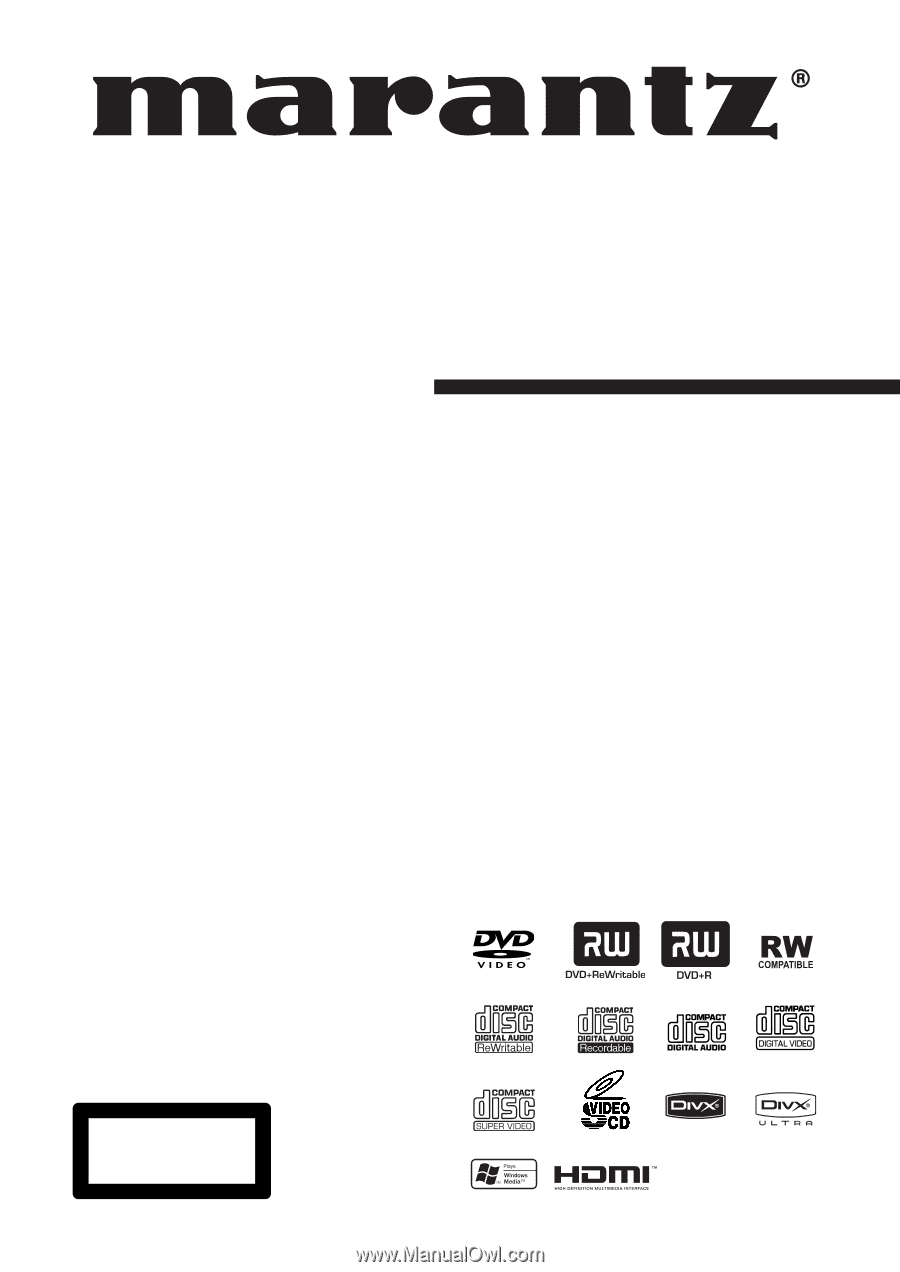
Model DV4001 User Guide
DVD Player
CLASS 1 LASER PRODUCT
LUOKAN
1
LASERLAITE
KLASS 1 LASERAPPARAT