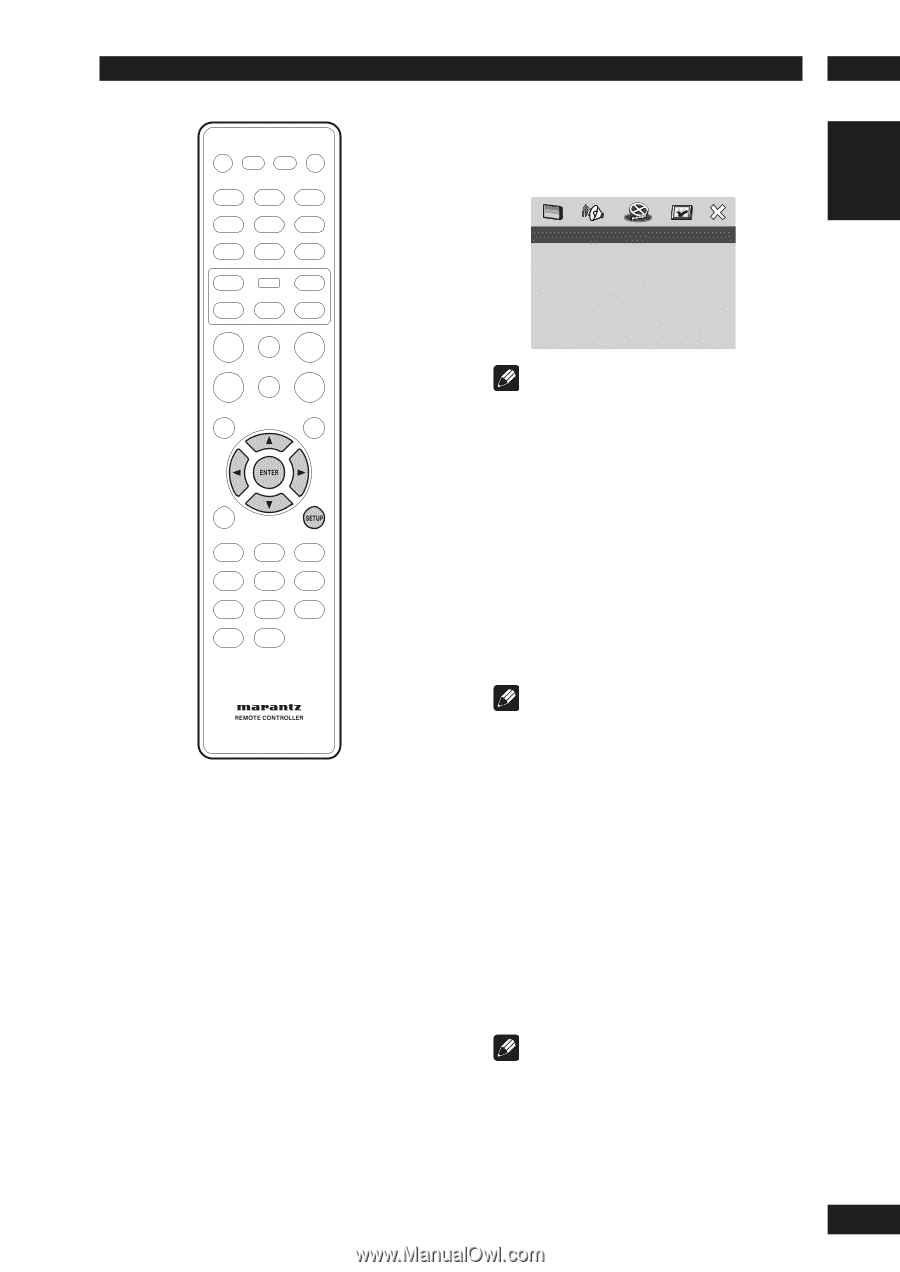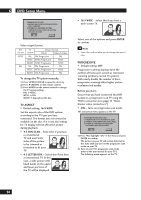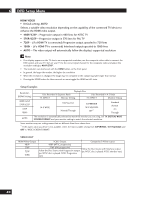Marantz DV4001 DV4001 User Manual - Page 35
Setting up the AUDIO SETUP
 |
View all Marantz DV4001 manuals
Add to My Manuals
Save this manual to your list of manuals |
Page 35 highlights
English DVD Setup Menu 6 3 Use the cursor buttons (5/∞) to select the desired item, then press the cursor (3) or ENTER button. AUDIO SETUP PAGE AUDIO OUT DIGITAL AUDIO HDMI AUDIO OUT CD UPSAMPLING AUDIO DRC Setting up the AUDIO SETUP page 1 Press the SETUP button. 2 Select AUDIO SETUP PAGE using the cursor buttons (2/3), then press the ENTER button. Note • Press 2 to go back to the previous menu item. Press SETUP to exit the menu. AUDIO OUT • Default setting: STEREO • STEREO - This option will downmix Dolby Digital signals directly into analogue stereo from L/R jacks. • LT/RT - This option should be used only if your DVD player is connected to a Dolby Prologic decoder. • VIRTUAL SURROUND - This option will reproduce the surround channels virtually. Note • DTS is not supported. • You can also select it using the SOUND MODE buttons on the remote control. DIGITAL OUT • Default setting: ALL Set the Digital output according to your optional audio equipment connection. • OFF - Turn off the digital output. • ALL - If you have connected your DIGITAL AUDIO OUT to a multi-channel decoder/ receiver. • PCM ONLY - Only if your receiver is not capable of decoding multi-channel audio. Note • If HDMI is activated, DIGITAL OUT is muted. HDMI audio out is related to the "DIGITAL OUT" setting. If set the "ALL" is set, HDMI Audio out is follows the EDID. If set the "PCM" is set, HDMI Audio out is always PCM. • If set the "PCM" is set, DTS is muted. • If you set to "ALL" with a non-DTS compatible amplifier, noise will be output when you play a DTS disc. 35