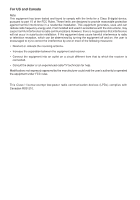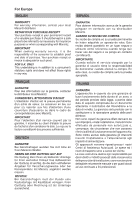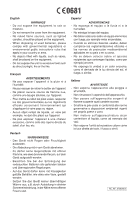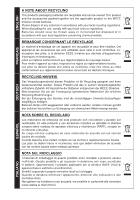Marantz RC3001 User Guide - Page 7
Before Use - remote
 |
View all Marantz RC3001 manuals
Add to My Manuals
Save this manual to your list of manuals |
Page 7 highlights
ENGLISH BEFORE USE LOAD THE RECHARGEABLE BATTERY PACK INTO THE REMOTE CONTROLLER 1. Remove the battery case cover. Battery case cover 2. Insert the rechargeable battery cable connector into the socket of the remote controller. Rechargeable battery pack 3. Pull the cable of the rechargeable battery pack around so that it does not get caught in the case as shown in the figure below, then load the rechargeable battery pack into the battery case. • When removing the battery pack, take off the battery case cover, then pull up the ribbon stretched at the bottom of the battery case to take out the rechargeable battery pack from the battery case. CAUTION ON BATTERY • Be sure to use only the rechargeable nickel metal-hydride (Ni-MH) battery pack that is supplied with the remote controller. • When loading, be sure to properly attach the rechargeable battery cable connector to the remote controller socket. • Be sure to properly dispose of the rechargeable battery pack in accordance with the guidelines (regulations) for your local area. REPLACING THE BATTERIES The batteries in the Remote controller are Nickel Metal Hydride (Ni-MH) batteries. It is advised to change the batteries when the operation of the Remote controller becomes unreliable. If you want to order new batteries, please contact your Marantz authorized dealer or Marantz customer service. Warning: Replace the batteries only with original Marantz RC3001 batteries; otherwise the guarantee is no longer valid and hazardous situations could occur. Cable 4. Attach the battery case cover. Battery case cover 2