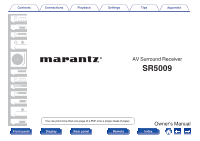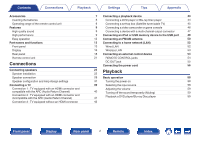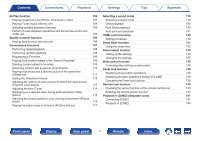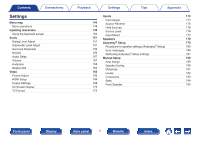Marantz SR5009 Instruction Manual in English - Page 6
Appendix, Tips - reset
 |
View all Marantz SR5009 manuals
Add to My Manuals
Save this manual to your list of manuals |
Page 6 highlights
Contents Connections Playback Settings Tips Appendix Network Information Connection Wi-Fi Setup Settings IP Control Friendly Name Diagnostics Maintenance Mode General Language ECO ZONE2 Setup Zone Rename Smart Select Names Trigger Out Front Display Information Usage Data Firmware Setup Lock Limiting the operating zone with the remote control 196 Tips 196 196 Tips 215 197 Troubleshooting 217 199 Resetting factory settings 233 200 Appendix 201 201 About HDMI 234 202 Video conversion function 237 203 Playing back a USB memory devices 239 203 Playing back a Bluetooth device 240 203 Playing back a file saved on a PC or NAS 241 205 Playing back Internet Radio 242 206 Personal memory plus function 242 206 Last function memory 242 207 Sound modes and channel output 243 207 Sound modes and surround parameters 244 208 Types of input signals, and corresponding sound modes 247 209 Explanation of terms 250 210 Trademark information 260 212 Specifications 262 213 Index 267 License 270 Front panel Display Rear panel 6 Remote Index