Marantz VC5400 VC5400 User Manual
Marantz VC5400 Manual
 |
View all Marantz VC5400 manuals
Add to My Manuals
Save this manual to your list of manuals |
Marantz VC5400 manual content summary:
- Marantz VC5400 | VC5400 User Manual - Page 1
Model VC5400 User Guide 5 Disc DVD Changer - Marantz VC5400 | VC5400 User Manual - Page 2
Player employs a Laser System. To ensure proper use of this product, please read this owner's manual carefully and retain for future reference should the unit require maintenance, contact an authorized service location (see service procedure). Use of controls the instruction manual. The user could - Marantz VC5400 | VC5400 User Manual - Page 3
WARNINGS AND INSTRUCTIONS IN THIS OWNER'S MANUAL. AND parts that can be repaired by the user. DO NOT REMOVE THE CABINET COVER, OR YOU MAY BE EXPOSED TO DANGEROUS VOLTAGE. REFER SERVICING TO QUALIFIED SERVICE PERSONNEL ONLY. 1. Read these instructions. - All these safety and operating instructions - Marantz VC5400 | VC5400 User Manual - Page 4
24 Repeat Track/ All/ Off 24 Random with Audio CD 24 Repeat A-B 24 3D Surround 24 Changing the Audio Remote control codes of DVD player . . . 28 Reference Troubleshooting 29 Speaker Settings 30 Language Code List 31 Country Code List 32 Specifications 33 About the symbols for instructions - Marantz VC5400 | VC5400 User Manual - Page 5
or other functions may be added. Refer also to the instructions supplied with the DVDs and Video CDs. Some DVDs made for business purposes may not be played on the unit. Regional code of the DVD player and DVDs 1 This DVD player is designed and manufactured for playback of region "1" encoded - Marantz VC5400 | VC5400 User Manual - Page 6
manual is not available on that specific DVD video disc. About the disc symbols for instructions A section whose title has one of the following symbol is applicable only to the disc represented by the symbol. DVD-V DVD Video discs DVD-A DVD Audio discs VCD2.0 Video CDs with the PBC (playback control - Marantz VC5400 | VC5400 User Manual - Page 7
when the DVD player is standby. Disc Tray Insert a disc here. Display window Shows the current status of the player. OPEN/CLOSE ( / ) Opens or closes the disc tray. INTRODUCTION POWER ON/STANDBY Switches the player ON and STANDBY. DISC SKIP Moves to the next available disc tray. Remote Sensor - Marantz VC5400 | VC5400 User Manual - Page 8
Remote Control MARKER • Marks any point during playback. SEARCH • Displays MARKER SEARCH menu. POWER Switches DVD Player ON and OFF. AUDIO Selects an audio language (DVD) or an audio channel (CD). SUBTITLE Selects a subtitle language. 0-9 number buttons Selects numbered items in a menu. Reverse SKIP - Marantz VC5400 | VC5400 User Manual - Page 9
be sure to connect the component to the "REMOTE CONTROL OUT" jack of this DVD player. ** Remote switch • When using this DVD player independently, set this switch to "INTERNAL". When using this DVD player in a system with a Marantz receiver equipped with a remote sensor, set the switch to "EXTERNAL - Marantz VC5400 | VC5400 User Manual - Page 10
CR/PR cable (C). 2 Connect the Left and Right AUDIO OUT jacks of the DVD Player to the audio left/right in jacks on the TV (A) using the supplied audio the audio cables. Notes - Refer to the owner's manual of your TV as well. - Before you connect the DVD player to your TV, be sure to turn off the - Marantz VC5400 | VC5400 User Manual - Page 11
multi-channel connection provides the best sound quality. For this you need a multi-channel Audio/Video receiver that supports one or more of the audio formats supported by your DVD Player (MPEG 2, Dolby Digital and DTS). Check the receiver manual and the logos on the front of the receiver. Rear of - Marantz VC5400 | VC5400 User Manual - Page 12
page 30. Rear of DVD player Notes - Refer to the owner's manual of your audio system as well. - Before you connect the DVD player to other equip- DVD player's power cord. If you leave the receiver power on, the speakers may be damaged. - When playing DTS-encoded discs (DVD video discs and audio CDs - Marantz VC5400 | VC5400 User Manual - Page 13
General Explanation This manual gives basic instructions for operating the DVD Player. Some DVDs require specific operation or allow only limited operation during playback. When this occurs, the symbol appears on the TV screen, indicating that the operation is not permitted by the DVD Player or is - Marantz VC5400 | VC5400 User Manual - Page 14
Before Operation (Continued) On-Screen Display (Continued) d DVD-A Items Group Number Track Number Time search DVD Audio Output mode Subtitle language Page (or Angle) 2 /6 1 /12 0:10:15 1 PPCM 5 CH ABC OFF 1 /12 or 1 /1 Function (Press 3/4 to select desired item) Selection Method - Marantz VC5400 | VC5400 User Manual - Page 15
Scan Video provides the highest quality pictures with less flickering. If you are using the COMPONENT VIDEO OUT jacks, but are connecting the DVD Player to a standard (analog) television, set Progressive Scan to Off. If you are using the Component Video jacks for connection to a TV or monitor - Marantz VC5400 | VC5400 User Manual - Page 16
. PBC VCD2.0 Set Playback Control (PBC) to On or Off. On: Video CDs with PBC are played according to the PBC. Off: Video CDs with PBC are played the same way as Audio CDs. Auto Play DVD-V You can set up the DVD Player so a DVD disc automatically starts playing whenever the DVD is inserted. If Auto - Marantz VC5400 | VC5400 User Manual - Page 17
Parental Control Rating DVD-V Movies on DVDs may contain scenes not suitable for children. Therefore, discs may contain Parental Control information contain scenes not suitable for children. If you set a rating for the player, all disc scenes with the same rating or lower will be played. Higher - Marantz VC5400 | VC5400 User Manual - Page 18
after loading a DVD or Video CD which offer a menu. DVD-V Use the 1/2/3/4 buttons to select the title/chapter you want to view, DVD player. Notes Do not move the DVD player during playback. Doing so may damage the disc and the DVD player. Use the OPEN/CLOSE button on the remote control or DVD player - Marantz VC5400 | VC5400 User Manual - Page 19
frame by pressing PAUSE/STEP repeatedly on the remote control. Note When using a DVD audio disc that includes pictures, this operation may be permitted in some picture segments. Slow Motion DVD-V DVD-A VCD2.0 VCD1.1 1 Press SLOW t or T during playback. The player will enter SLOW mode. 2 Use the SLOW - Marantz VC5400 | VC5400 User Manual - Page 20
through the zoomed picture. 3 Press CLEAR to resume normal playback or return to the paused image. Note The zoom function may not work for some DVDs. Note On a Video CD with PBC, you must set PBC to Off on the setup menu to use the Repeat function. See page 16. 20 - Marantz VC5400 | VC5400 User Manual - Page 21
Video CD General Features (continued) Marker Search DVD-V MARKER SEARCH 1/9 VCD2.0 VCD1.1 You can start playback from a memorized point. Up to nine points can be memorized. To enter a mark, follow these steps. 1 During disc playback, press MARKER when playback reaches the spot that you want to - Marantz VC5400 | VC5400 User Manual - Page 22
to 16 bits for a standard CD). A typical DVD Audio disc contains up to seven times the data capacity of a CD. This additional space is used for a web site). This password control isn't dictated by your DVD Player - it is a function of the disc. Since the authoring of DVD Audio Discs varies, some of - Marantz VC5400 | VC5400 User Manual - Page 23
CD and MP3/WMA Disc CD MP3 WMA The DVD Player can play MP3/WMA formatted recordings on CD-ROM, CD-R or CD-RW discs. Before playing MP3/WMA recordings, read the notes on MP3/WMA Recordings on right. 1 Insert a disc and close the tray. Audio CD; Audio CD in a file list and want to return to the Folder - Marantz VC5400 | VC5400 User Manual - Page 24
go directly to any track, enter the track number using the numbered buttons (0-9) during playback. Search CD MP3 WMA 1 Press and hold SKIP/SCAN . or > for about two seconds during playback. The player will now go into SEARCH mode. 2 Press and hold SKIP/SCAN . or > repeatedly to select the required - Marantz VC5400 | VC5400 User Manual - Page 25
are in a file list and want to return to the Folder list, use the 34 buttons on the remote to highlight " " and press CD layout. If the files have ".jpe" or ".jpeg" extensions, please rename them as ".jpg" files. File names without ".jpg" extension will not be able to be read by this DVD player - Marantz VC5400 | VC5400 User Manual - Page 26
the player memory. Program can contain 30 tracks. Programmed Playback with Audio CD 1 number of audio CD. If selected track is other kind of disc (DVD or MP3 etc.), CD menu 6 Press 2. The programmed track you selected last is highlighted on the program list. 7 Press 3/4 to select the track you want - Marantz VC5400 | VC5400 User Manual - Page 27
OPERATION Programmed Playback CD VCD2.0 VCD1.1 MP3 WMA Repeat Programmed Tracks To repeat the and "OFF" appears on the menu screen. Erasing a Track from Program List 1 Press PROGRAM during playback (Audio CD and MP3/WMA disc only) or in the stop mode to enter the Program Edit mode. The E mark will - Marantz VC5400 | VC5400 User Manual - Page 28
MODE1 If you turn off the power, the video mode will be back to initial state (MODE1). Setting Remote control codes of DVD player • This DVD player support two remote control codes : C004 and C044. • When the unit is shipped from the factory, the remote code is set to C004. • To set the code of the - Marantz VC5400 | VC5400 User Manual - Page 29
REFERENCE Troubleshooting Check the following guide for the possible cause of a problem before contacting service. Symptom No power. Cause The power cord is disconnected. The power is on, but the DVD player does not work. No picture. No disc is inserted. The TV is not set to receive DVD signal - Marantz VC5400 | VC5400 User Manual - Page 30
options by using 1/2/3/4 buttons. Distance If you connected speakers to your DVD Player, setting the Distance lets the speakers know how far the sound has return to the previous menu. Speaker selection Select a speaker that you want to adjust. (Front speakers (Left), Front speakers (Right), Center - Marantz VC5400 | VC5400 User Manual - Page 31
REFERENCE Language Code List Enter the appropriate code number for the initial settings "Disc Audio", "Disc Subtitle" and/or "Disc Menu" (See page 15). Code Language 6566 Abkhazian 6565 Afar 6570 Afrikaans 8381 Albanian 6577 Ameharic 6582 Arabic 7289 Armenian 6583 Assamese 6588 Aymara 6590 - Marantz VC5400 | VC5400 User Manual - Page 32
Country Code List Enter the appropriate code number for the initial setting "Country Code" (See page 17). Code Country AD Andorra AE United Arab Emirates AF Afghanistan AG Antigua and Barbuda AI Anguilla AL Albania AM Armenia AN Netherlands Antilles AO Angola AQ Antarctica AR Argentina AS American - Marantz VC5400 | VC5400 User Manual - Page 33
wavelength 650 nm NTSC DVD (DVD Audio 192 kHz): 8 Hz to 88 kHz DVD (PCM 96 kHz): 8 Hz to 44 kHz DVD (PCM 48 kHz): 8 Hz to 22 kHz CD: 8 Hz to cable 1 Remote cable 1 Remote control unit (RC5400VC 1 Batteries (AAA size 2 Warranty card (for USA 1 Warranty card (for CANADA 1 User Guide 1 Design - Marantz VC5400 | VC5400 User Manual - Page 34
. Marantz America, Inc. Marantz Europe B.V. 35-1 Sagami Ohno 7-Chome, Sagamihara-shi, Kanagawa 228-8505, Japan 1100 Maplewood Drive, Itasca, IL 60143, U.S.A. P.O. Box 8744, 5605 LS Eindhoven, The Netherlands is a registered trademark. P/NO: 3834RS0062R Printed in China 03/2003 MIT-lg 31AW851250
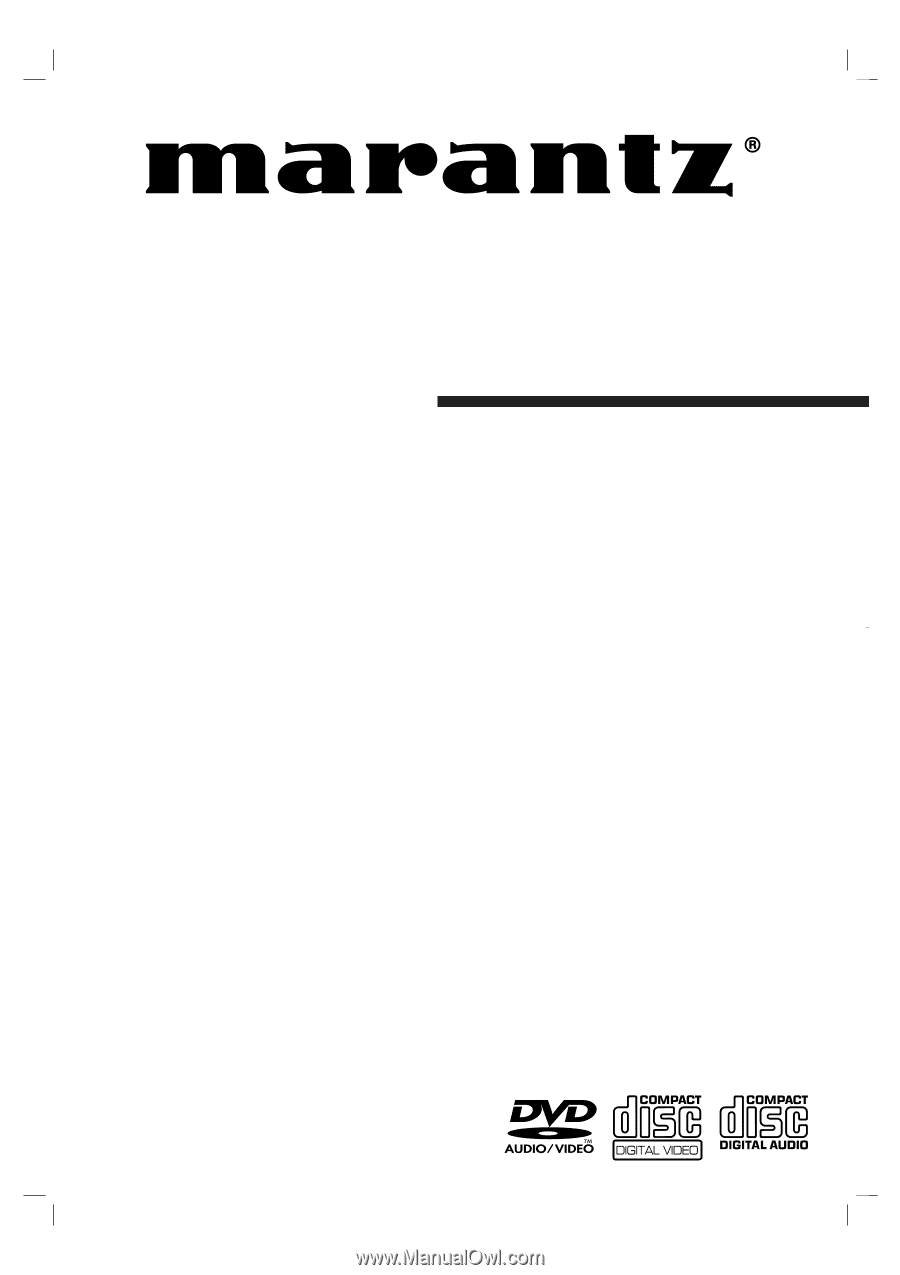
Model VC5400 User Guide
5 Disc DVD Changer









