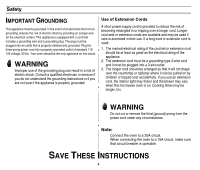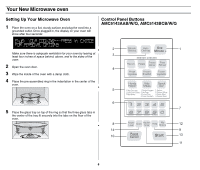Maytag AMC5143AAS Owners Manual - Page 9
Selecting the Display Weight, Setting the Clock 12HR/24HR, Setting the Clock
 |
UPC - 719881136790
View all Maytag AMC5143AAS manuals
Add to My Manuals
Save this manual to your list of manuals |
Page 9 highlights
Operation Selecting the Display Weight You can choose between pounds(LBS) and kilograms(KG). 1 Press My Choice button and then press the 2 button. The display shows 'LBS OR KG". Setting the Clock 12HR/24HR The time can be displayed in either 24-hour or 12-hour format. 1 Press the My Choice button and then 6. The display shows "CLOCK 12HR/24HR OPTION". 2 Press the My Choice button repeatedly to select the weight measurements you wish to use. 3 Press the Start button. 2 Press the My Choice button repeatedly to select either 12HR or 24HR. 3 Press the Start button. Setting the Clock 1 Press the Clock button. The display will show: 2 Use the number buttons to enter the current time. You must press at least three numbers to set the clock. For example, if the current time is 5:00, enter 5,0,0. 3 Press Clock again. A colon will appear, indicating that the time is set. If there is a power interruption, you will need to reset the clock. You can check the current time while cooking is in progress by pressing the Clock button. 9