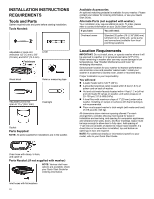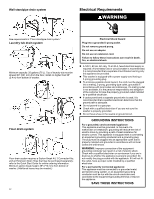Maytag MHW6630MBK Owners Manual - Page 7
Clean Washer Cycle Reminder, Removing the Dispenser, Cleaning the Outside of the Washer
 |
View all Maytag MHW6630MBK manuals
Add to My Manuals
Save this manual to your list of manuals |
Page 7 highlights
Cleaning the Outside of the Washer IMPORTANT: To avoid damaging the washer's finish, do not use abrasive products. Use an affresh® Machine Cleaning Wipe or a soft, damp cloth or sponge to wipe up any spills. Occasionally wipe the outside of your washer to help keep it looking new. Use an affresh® Machine Cleaning Wipe or mild soap and water. Clean Washer Cycle Reminder NOTE: Not all models have the Clean Washer with affresh® cycle reminder light. The Clean Washer with affresh® message will flash at the end of a wash cycle when the washer has run 30 wash cycles. This is a reminder to run the Clean Washer with affresh® cycle. If the Clean Washer with affresh® cycle is not run, the message will stop flashing at the end of a wash cycle after running three more regular wash cycles. After 30 more wash cycles are completed, the Clean Washer with affresh® message will again flash at the end of a wash cycle as a reminder. Removing the Dispenser Optimal Dispenser Drawer (on some models) To remove: 1. Pull dispenser drawer out until it stops. 2. Press down on the release tab and pull straight out to remove the dispenser. To replace: 1. Slide cover panel back onto posts on dispenser. 2. Align edges of dispenser with guides in washer; then slide dispenser back into slot. Single-Load Dispenser Drawer (on some models) To remove: 1. Pull dispenser drawer out until it stops. 2. Press down on the release tab and pull straight out to remove the dispenser. 3. Lift off cover panel by pulling straight up. 3. Lift off cover panel by pulling straight up. To replace: 1. Position cover panel back onto posts on dispenser. Apply slight pressure on cover panel to seat it. 2. Align edges of dispenser with guides in washer; then slide dispenser back into slot. 7