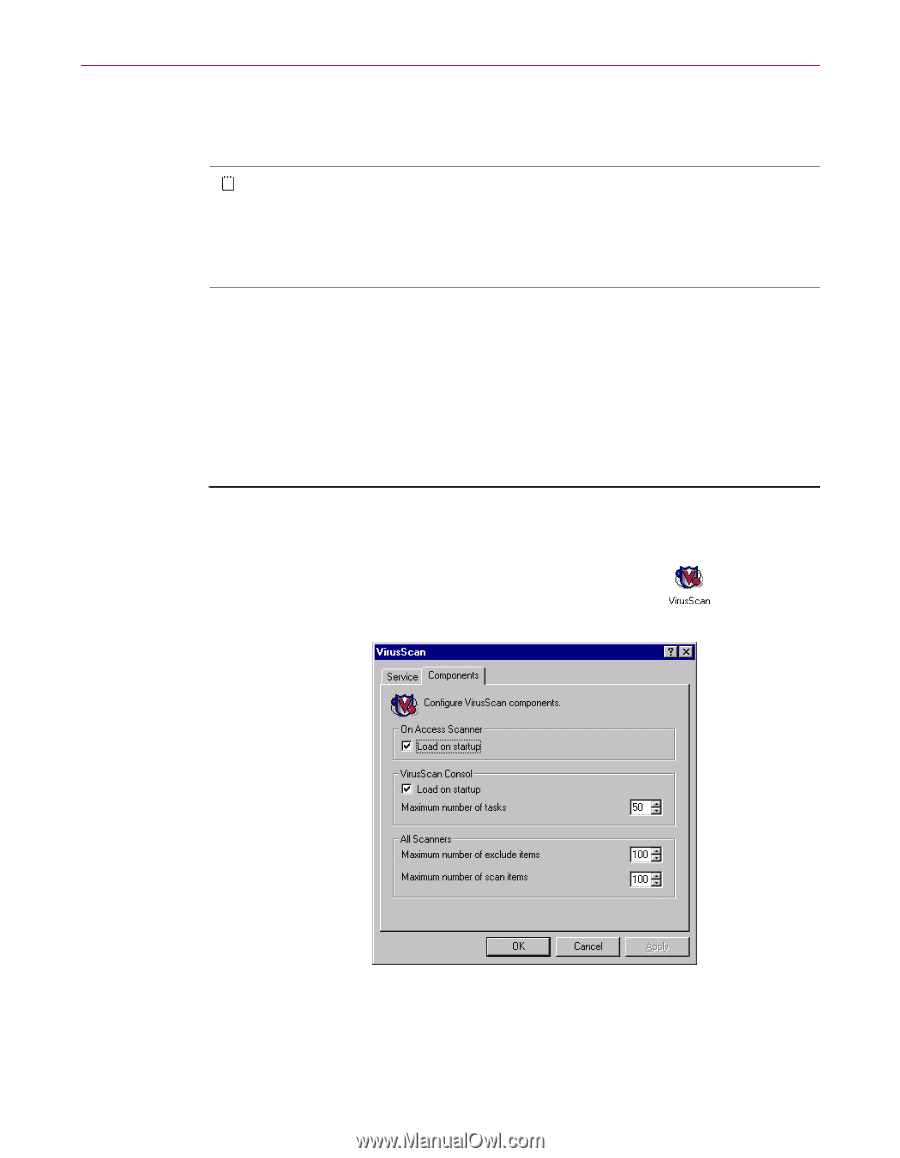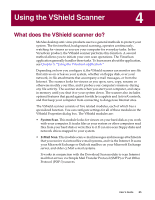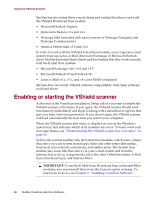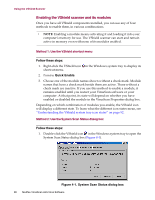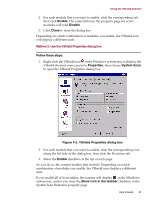McAfee AVDCDE-BA-CA User Guide - Page 89
Starting the scanner automatically, Follow these steps, Start, Settings, Control Panel
 |
View all McAfee AVDCDE-BA-CA manuals
Add to My Manuals
Save this manual to your list of manuals |
Page 89 highlights
Using the VShield Scanner If your computer runs Windows NT Workstation v4.0 or Windows 2000 Professional, the VShield scanner loads as a Windows NT service called McShield, which you can see in the Windows Services control panel. Š NOTE: McAfee recommends that you do not start or stop the McShield service from the Windows control panel. Instead, you can stop and restart the scanner from the provided VirusScan control panel. To learn more about how to use the VirusScan control panel, see "Understanding the VirusScan control panel" on page 277 If your computer runs Windows 95 or Windows 98, the scanner loads in a way that mimics a Windows service on that platform. This service is not visible in the Windows user interface. Starting the scanner automatically If the VShield scanner does not start automatically, you can set it to do so in the VirusScan control panel. Follow these steps: 1. Click Start in the Windows taskbar, point to Settings, then choose Control Panel. 2. Locate and double-click the VirusScan control panel to open it. 3. Click the Components tab (Figure 4-1). Figure 4-1. VirusScan control panel - Components page 4. Select the Load VShield on startup checkbox at the top of the Components property page. 5. Click OK to close the control panel. User's Guide 89