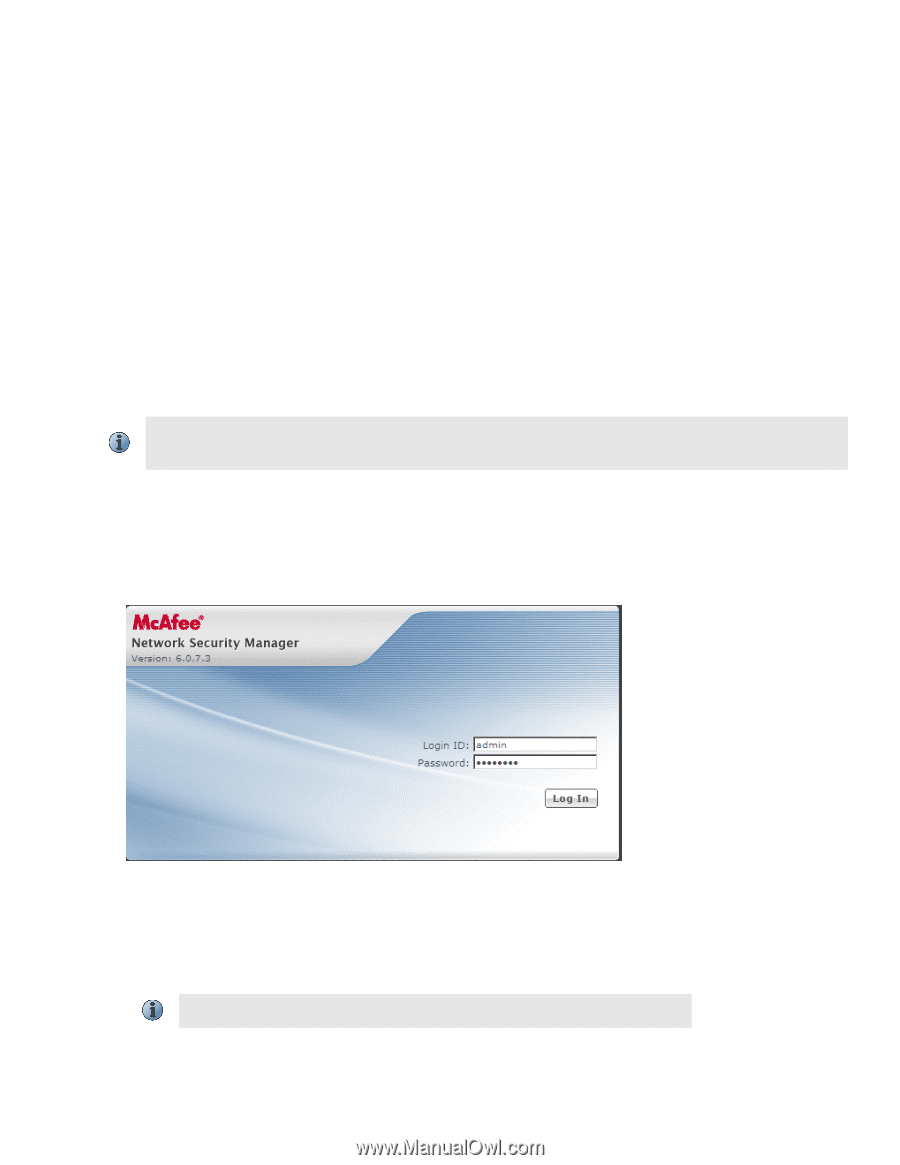McAfee M-2750 Quick Start Guide - Page 6
Start the Manager, 6 Adding the Sensor to the Manager, Manager Software Updates, Start, Programs - ips sensor
 |
View all McAfee M-2750 manuals
Add to My Manuals
Save this manual to your list of manuals |
Page 6 highlights
Following steps briefly explain the Manager installation: a Prepare the system according to the requirements outlined in McAfee Network Security Platform Installation Guide and the Network Security Platform Release Notes. b Close all open applications. c Go to McAfee Update Server and log on, using the grant number and password. d Go to Manager Software Updates folder and select the latest Manager software version available. e Download the zip file to the target Windows server and extract the setup file. f Double-click Manager__setup.exe and follow the on screen prompts. 5 Start the Manager Click Start | Programs | McAfee | Network Security Manager | Network Security Manager. You do not require a license file for using Manager/Central Manager version 5.1.17.2 or above, and 6.0.7.x or above. 6 Adding the Sensor to the Manager The Manager displays the Login ID page. a Log on to the Manager. The default Login ID is admin and the default Password is admin123. b Click Configure. c An add-on license is required to enable NAC on M-series Sensors. To import and assign an add-on license, go to Device List | Add-On Licenses page. For more information, see McAfee Network Security Platform Device Administration Guide. You do not require a license file to enable IPS on M-series Sensors. d To add a Sensor in the Manager, click Device List | Devices, and then click New. 6