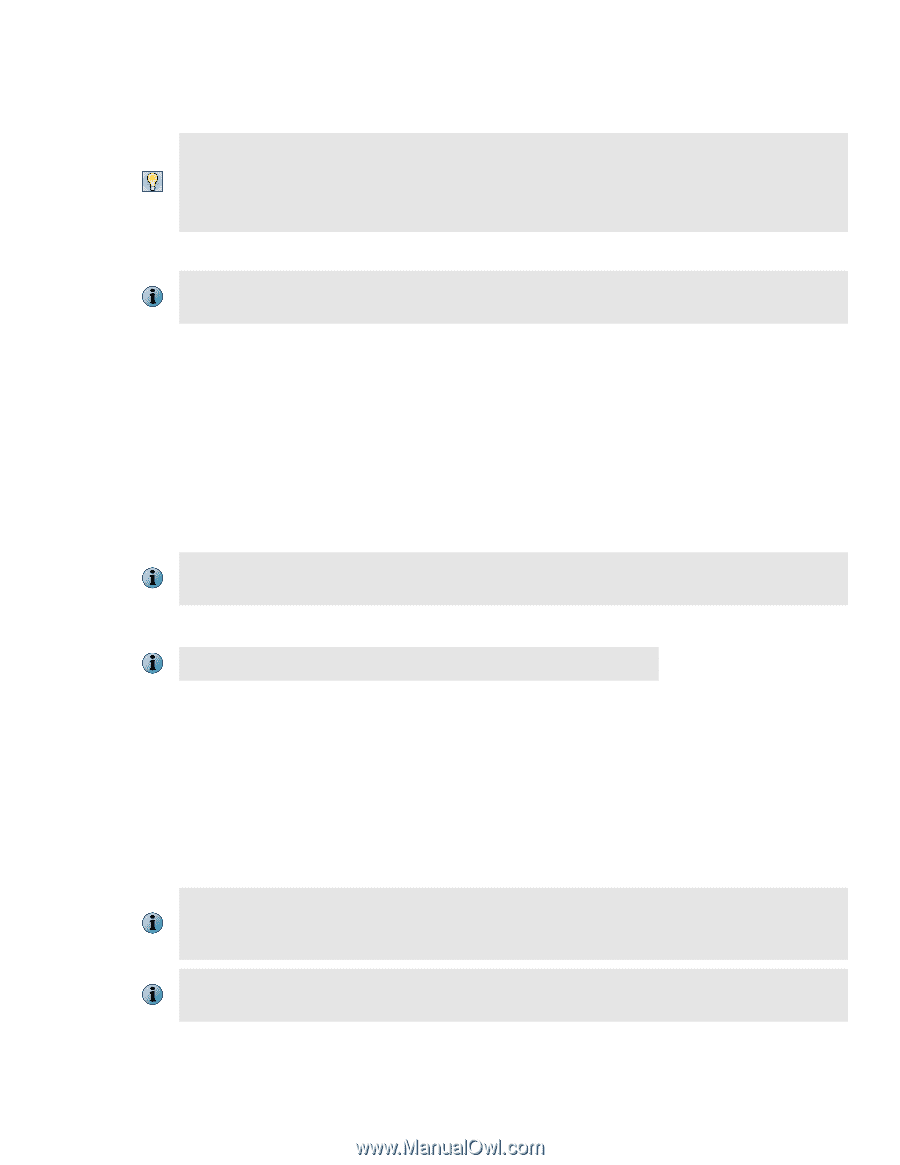McAfee M-2750 Quick Start Guide - Page 8
<A.B.C.D> <E.F.G.H>, If prompted, reboot the Sensor. Type - manual
 |
View all McAfee M-2750 manuals
Add to My Manuals
Save this manual to your list of manuals |
Page 8 highlights
d Set the name of the Sensor: You can enter the setup command at the prompt and this will automatically prompt you to provide the necessary information or you can use the set command instead. If you use the set command, you must manually enter the complete command syntax. Example: At the prompt, type: set sensor name . Example: set sensor name HR_sensor1 The Sensor name is a case-sensitive character string up to 25 characters. The string can include hyphens, underscores, and periods, and must begin with a letter. e If the Sensor is not on the same network as the Manager, set the address of the default gateway. At the prompt, type: set sensor gateway . Example: set sensor gateway 192.168.3.68 f Set the IP address of the Manager server. At the prompt, type: set manager ip . Example: set manager ip 192.168.2.8 g Set the IP address and subnet mask of the Sensor. At the prompt, type: set sensor ip . Example: set sensor ip 192.168.2.12 255.255.255.0 Specify an IP address using four octets separated by periods: X.X.X.X, where X is a number between 0 and 255, followed by a subnet mask in the same format. h If prompted, reboot the Sensor. Type: reboot. The Sensor can take up to five minutes to complete its reboot. i Ping the Manager from the Sensor to determine if your configuration settings to this point have successfully established the Sensor on the network. At the prompt, type: ping . If the ping is successful, continue with the following steps. If not, type show to verify your configuration settings and check that the information is correct. j Set the shared secret key value for the Sensor. At the prompt, type: set sensor sharedsecretkey. The Sensor then prompts you to enter the shared key value and confirm the same. This value is used to establish a trust relationship between the Sensor and the Manager. The secret key value can be between 8 and 25 characters of any ASCII text. The shared key value is case-sensitive. Make sure the value matches the shared secret key value you provided in the Manager interface. 8