McAfee M-2750 Quick Start Guide - Page 9
Verify successful installation, Manager Home System Health, Con Configuration
 |
View all McAfee M-2750 manuals
Add to My Manuals
Save this manual to your list of manuals |
Page 9 highlights
k To verify the configuration information, type show. Check that all information is correct. l To exit the session, type exit. 8 Verify successful installation A handshake process begins between the Sensor and the Manager. The devices will take a few seconds to establish communication. Perform the following steps to verify successful communication between the Sensor and the Manager. a In the Sensor CLI, type: status. The status report appears b Return to the Manager. In the Manager Home page, view the Manager status in the System Health section. Manager status should be up and Sensor status should be active. c From the Manager Home page, click Configure to open the Configuration page. 9
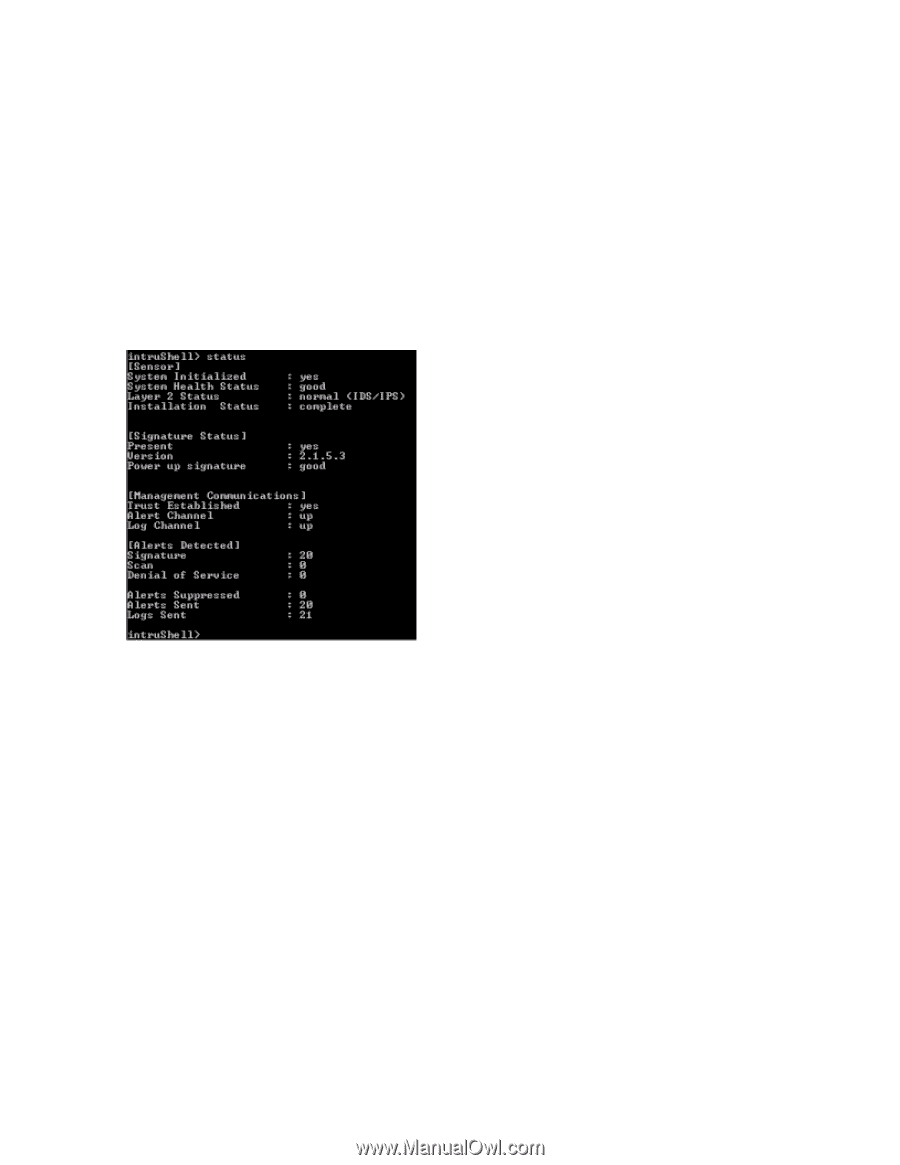
k
To verify the configuration information, type
show
. Check that all information is correct.
l
To exit the session, type
exit
.
8
Verify successful installation
A handshake process begins between the Sensor and the Manager. The devices will take a few
seconds to establish communication.
Perform the following steps to verify successful communication between the Sensor and the Manager.
a
In the Sensor CLI, type:
status
.
The status report appears
b
Return to the Manager. In the
Manager Home page
, view the Manager status in the
System Health
section.
Manager status should be
up
and Sensor status should be
active
.
c
From the
Manager Home page
, click
Configure
to open the
Configuration
page.
9












