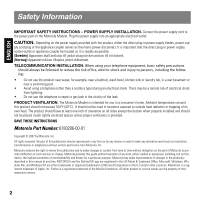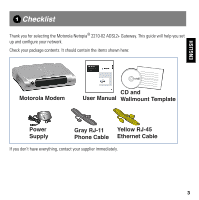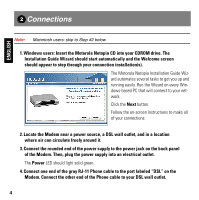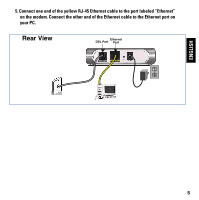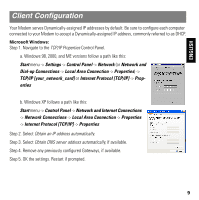Motorola 2210 User Manual - Page 5
Rear View - dsl modem
 |
UPC - 899794002983
View all Motorola 2210 manuals
Add to My Manuals
Save this manual to your list of manuals |
Page 5 highlights
5. Connect one end of the yellow RJ-45 Ethernet cable to the port labeled "Ethernet" on the modem. Connect the other end of the Ethernet cable to the Ethernet port on your PC. Rear View Ethernet DSL Port Port ENGLISH 5
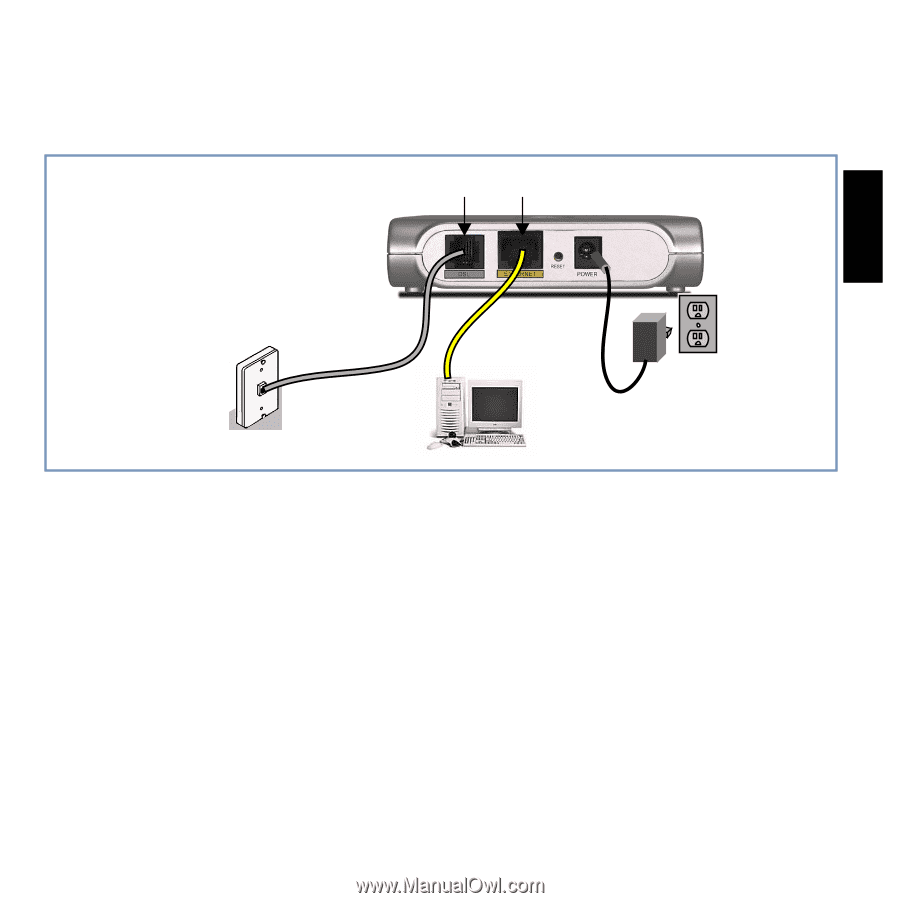
5
ENGLISH
5. Connect one end of the yellow RJ-45 Ethernet cable to the port labeled “Ethernet”
on the modem. Connect the other end of the Ethernet cable to the Ethernet port on
your PC.
Rear View
Ethernet
Port
DSL Port