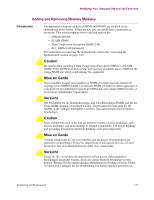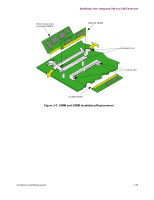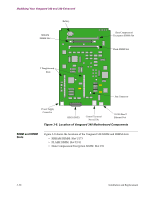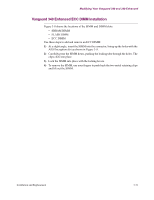Motorola 49901 Instruction Manual - Page 89
Vanguard 340 Enhanced ECC DIMM Installation, FLASH SIMM
 |
UPC - 786523499018
View all Motorola 49901 manuals
Add to My Manuals
Save this manual to your list of manuals |
Page 89 highlights
Modifying Your Vanguard 340 and 340 Enhanced Vanguard 340 Enhanced ECC DIMM Installation Figure 3-8 shows the locations of the SIMM and DIMM slots: • SDRAM DIMM • FLASH SIMM • ECC DIMM Use these steps to add and remove an ECC DIMM: 1) At a slight angle, insert the SIMM into the connector, lining up the holes with the AES Encryption slot as shown in Figure 3-9. 2) Carefully press the SIMM down, pushing the locking tabs through the holes. The clips click into place. 3) Lock the SIMM into place with the locking levers. 4) To remove the SIMM, use your fingers to push back the two metal retaining clips and lift out the SIMM. Installation and Replacement 3-31

Installation and Replacement
3-31
Modifying Your Vanguard 340 and 340 Enhanced
Vanguard 340 Enhanced ECC DIMM Installation
Figure 3-8 shows the locations of the SIMM and DIMM slots:
•
SDRAM DIMM
•
FLASH SIMM
•
ECC DIMM
Use these steps to add and remove an ECC DIMM:
1)
At a slight angle, insert the SIMM into the connector, lining up the holes with the
AES Encryption slot as shown in Figure 3-9.
2)
Carefully press the SIMM down, pushing the locking tabs through the holes. The
clips click into place.
3)
Lock the SIMM into place with the locking levers.
4)
To remove the SIMM, use your fingers to push back the two metal retaining clips
and lift out the SIMM.