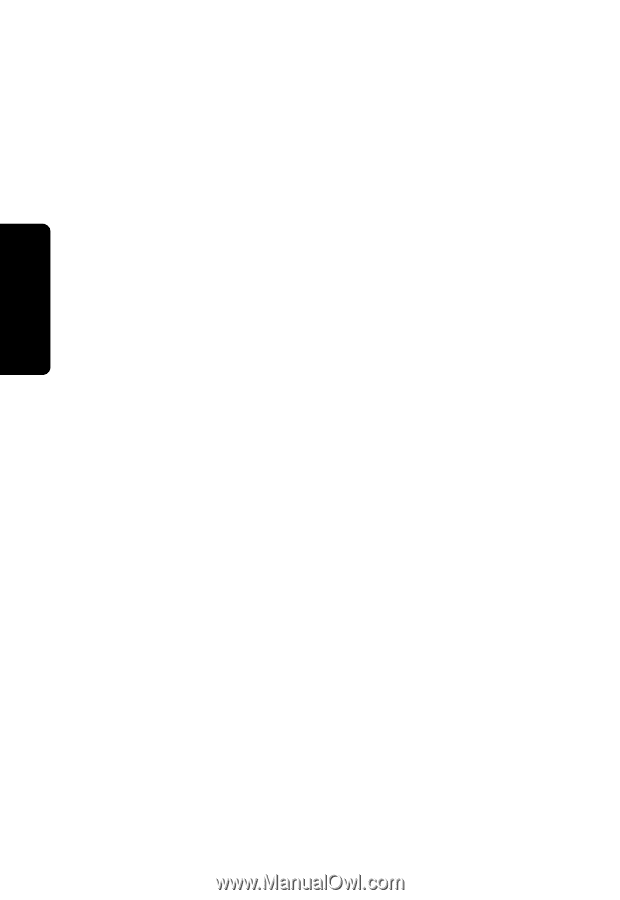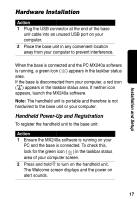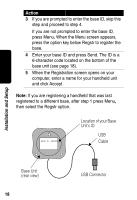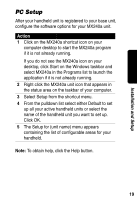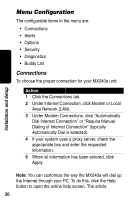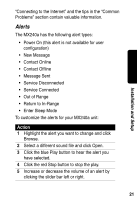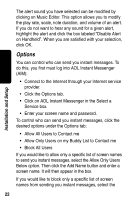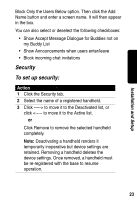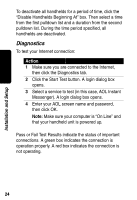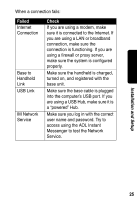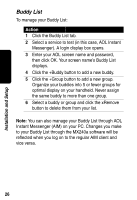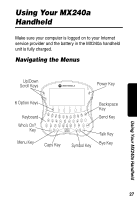Motorola 56566 User Guide - Page 23
Options, Allow Only Users on my Buddy List to Contact me
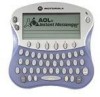 |
UPC - 723755565661
View all Motorola 56566 manuals
Add to My Manuals
Save this manual to your list of manuals |
Page 23 highlights
Installation and Setup The alert sound you have selected can be modified by clicking on Music Editor. This option allows you to modify the play rate, scale, note duration, and volume of an alert. If you do not want to hear any sound for a given alert, highlight the alert and click the box labeled "Disable Alert on Handheld". When you are satisfied with your selection, click OK. Options You can control who can send you instant messages. To do this, you first must log into AOL Instant Messenger (AIM): • Connect to the Internet through your Internet service provider. • Click the Options tab. • Click on AOL Instant Messenger in the Select a Service box. • Enter your screen name and password. To control who can send you instant messages, click the desired options under the Options tab: • Allow All Users to Contact me • Allow Only Users on my Buddy List to Contact me • Block All Users If you would like to allow only a specific list of screen names to send you instant messages, select the Allow Only Users Below option. Then click the Add Name button and enter a screen name. It will then appear in the box. If you would like to block only a specific list of screen names from sending you instant messages, select the 22