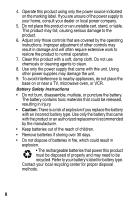Motorola 56566 User Guide - Page 4
Contents, Welcome ..1, FCC and Interference Information.. 5, Important Safety Information.. 7
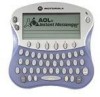 |
UPC - 723755565661
View all Motorola 56566 manuals
Add to My Manuals
Save this manual to your list of manuals |
Page 4 highlights
Contents Welcome 1 Handheld Unit 1 Base Unit 1 FCC and Interference Information 5 Important Safety Information 7 Getting Started 10 Overview 10 Service Requirements 10 Computer Requirements 10 What's in the Box 11 Installing the Battery 12 Charging the Battery 12 Status Light Indicator 13 Installation and Setup 15 Software Installation 15 Hardware Installation 17 Handheld Power-Up and Registration 17 PC Setup 19 Menu Configuration 20 Connections 20 Alerts 21 Options 22 Security 23 To set up security 23 Diagnostics 24 Buddy List 26 3

3
Contents
Welcome . . . . . . . . . . . . . . . . . . . . . . . . . . . . . . . . . . . . .1
Handheld Unit . . . . . . . . . . . . . . . . . . . . . . . . . . . . . . . .1
Base Unit
. . . . . . . . . . . . . . . . . . . . . . . . . . . . . . . . . . .1
FCC and Interference Information. . . . . . . . . . . . . . . . . 5
Important Safety Information. . . . . . . . . . . . . . . . . . . . . 7
Getting Started . . . . . . . . . . . . . . . . . . . . . . . . . . . . . . . 10
Overview
. . . . . . . . . . . . . . . . . . . . . . . . . . . . . . . . . .10
Service Requirements
. . . . . . . . . . . . . . . . . . . . . . . .10
Computer Requirements
. . . . . . . . . . . . . . . . . . . . . .10
What’s in the Box?
. . . . . . . . . . . . . . . . . . . . . . . . . . .11
Installing the Battery . . . . . . . . . . . . . . . . . . . . . . . . . .12
Charging the Battery
. . . . . . . . . . . . . . . . . . . . . . . . .12
Status Light Indicator
. . . . . . . . . . . . . . . . . . . . . . .13
Installation and Setup. . . . . . . . . . . . . . . . . . . . . . . . . . 15
Software Installation . . . . . . . . . . . . . . . . . . . . . . . . . .15
Hardware Installation
. . . . . . . . . . . . . . . . . . . . . . . . .17
Handheld Power-Up and Registration
. . . . . . . . . . 17
PC Setup
. . . . . . . . . . . . . . . . . . . . . . . . . . . . . . . . . .19
Menu Configuration
. . . . . . . . . . . . . . . . . . . . . . . . . .20
Connections
. . . . . . . . . . . . . . . . . . . . . . . . . . . . . .20
Alerts
. . . . . . . . . . . . . . . . . . . . . . . . . . . . . . . . . . .21
Options . . . . . . . . . . . . . . . . . . . . . . . . . . . . . . . . . .22
Security . . . . . . . . . . . . . . . . . . . . . . . . . . . . . . . . . .23
To set up security: . . . . . . . . . . . . . . . . . . . . . . . . . .23
Diagnostics . . . . . . . . . . . . . . . . . . . . . . . . . . . . . . .24
Buddy List . . . . . . . . . . . . . . . . . . . . . . . . . . . . . . . .26