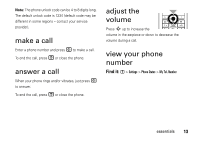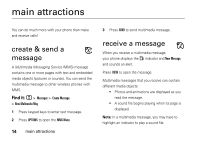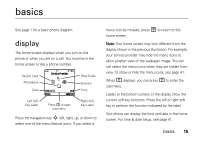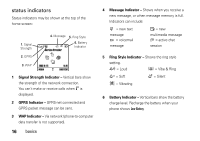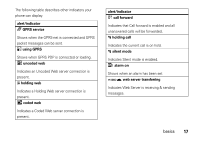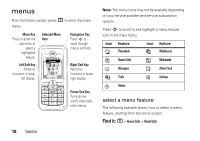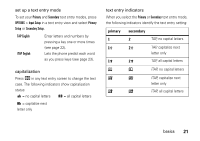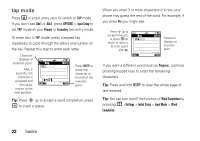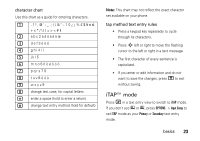Motorola C168I User Guide - Page 20
menus, select a menu feature
 |
UPC - 723755936454
View all Motorola C168I manuals
Add to My Manuals
Save this manual to your list of manuals |
Page 20 highlights
menus From the home screen, press M to enter the main menu. Menu Key Press to enter the sub-menu or select a highlighted feature. Left Soft Key Performs functions in lower left display. Selected Menu Item Phonebook A B C EXIT SELECT Navigation Key Press S to scroll through menus and lists. Right Soft Key Performs functions in lower right display. Power/End Key Turns phone on/off, ends calls, exits menus. 18 basics Note: The menu icons may not be available depending on your service provider and service subscription options. Press S to scroll to and highlight a menu feature icon in the main menu. icon n feature Phonebook icon á feature WebAccess s Recent Calls h Multimedia e Messages A Alarm Clock É Tools w Settings Q Games select a menu feature The following example shows how to select a menu feature, starting from the home screen: Find it: M > Recent Calls > Dialed Calls