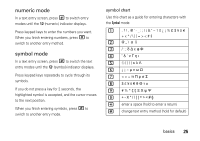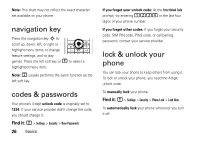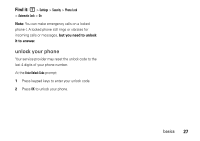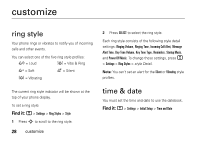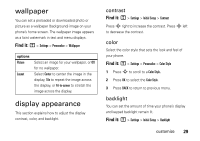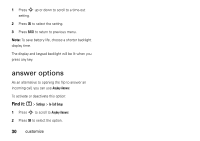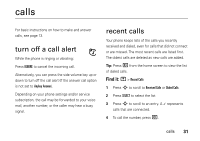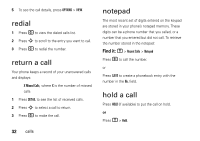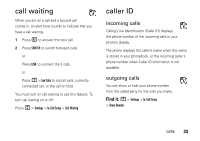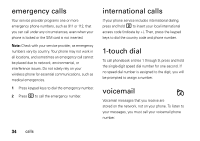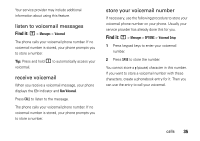Motorola C168I User Guide - Page 32
answer options
 |
UPC - 723755936454
View all Motorola C168I manuals
Add to My Manuals
Save this manual to your list of manuals |
Page 32 highlights
1 Press S up or down to scroll to a time-out setting. 2 Press OK to select the setting. 3 Press BACK to return to previous menu. Note: To save battery life, choose a shorter backlight display time. The display and keypad backlight will be lit when you press any key. answer options As an alternative to opening the flip to answer an incoming call, you can use Anykey Answer. To activate or deactivate this option: Find it: M > Settings > In-Call Setup 1 Press S to scroll to Anykey Answer. 2 Press ON to select the option. 30 customize

30
customize
1
Press
S
up or down to scroll to a time-out
setting.
2
Press
OK
to select the setting.
3
Press
BACK
to return to previous menu.
Note:
To save battery life, choose a shorter backlight
display time.
The display and keypad backlight will be lit when you
press any key.
answer options
As an alternative to opening the flip to answer an
incoming call, you can use
Anykey Answer
.
To activate or deactivate this option:
F
i
nd
i
t:
M
>
Settings
>
In-Call Setup
1
Press
S
to scroll to
Anykey Answer
.
2
Press
ON
to select the option.