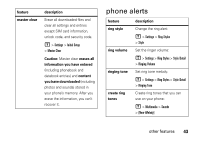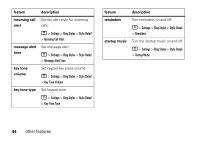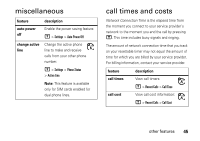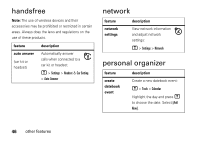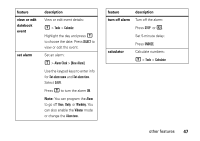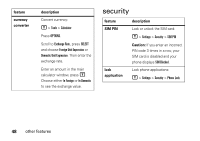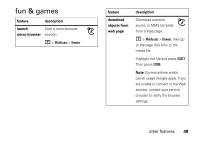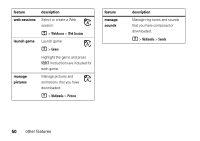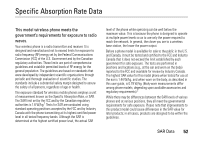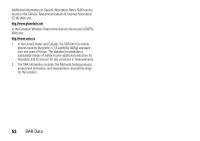Motorola C168I User Guide - Page 50
security - at t unlock
 |
UPC - 723755936454
View all Motorola C168I manuals
Add to My Manuals
Save this manual to your list of manuals |
Page 50 highlights
feature currency converter description Convert currency: M > Tools > Calculator Press OPTIONS. Scroll to Exchange Rate, press SELECT and choose Foreign Unit Expression or Domestic Unit Expression. Then enter the exchange rate. Enter an amount in the main calculator window, press M. Choose either In Foreign or In Domestic to see the exchange value. security feature SIM PIN lock application description Lock or unlock the SIM card: M > Settings > Security > SIM PIN Caution: If you enter an incorrect PIN code 3 times in a row, your SIM card is disabled and your phone displays SIM Blocked. Lock phone applications: M > Settings > Security > Phone Lock 48 other features

48
other features
security
c
urren
c
y
c
onverter
Convert currency:
M
>
Tools
>
Calculator
Press
OPTIONS
.
Scroll to
Exchange Rate
, press
SELECT
and choose
Foreign Unit Expression
or
Domestic
Unit Expression
. Then enter the
exchange rate.
Enter an amount in the main
calculator window, press
M
.
Choose either
In Foreign
or
In Domestic
to see the exchange value.
fe
a
ture
des
c
r
i
pt
i
on
fe
a
ture
des
c
r
i
pt
i
on
SIM PIN
Lock or unlock the SIM card:
M
>
Settings
>
Security
>
SIM PIN
C
a
ut
i
on:
If you enter an incorrect
PIN code 3 times in a row, your
SIM card is disabled and your
phone displays
SIM Blocked
.
lo
c
k
a
ppl
ica
t
i
on
Lock phone applications:
M
>
Settings
>
Security
>
Phone Lock