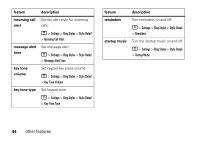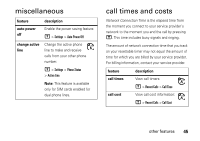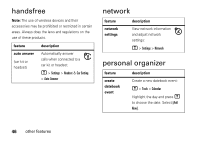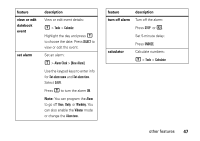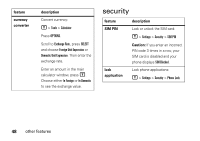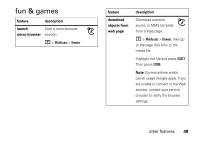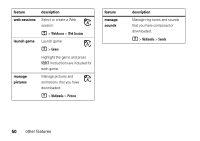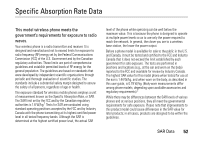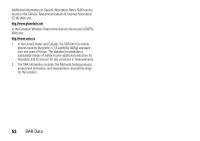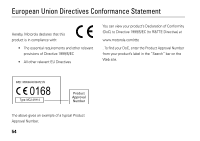Motorola C168I User Guide - Page 51
fun & games
 |
UPC - 723755936454
View all Motorola C168I manuals
Add to My Manuals
Save this manual to your list of manuals |
Page 51 highlights
fun & games feature description launch Start a micro-browser micro-browser session: M > WebAccess > Browser feature download objects from web page description Download a picture, sound, or MMS template from a Web page: M > WebAccess > Browser, then go to the page that links to the media file. Highlight the file and press SELECT. Then press STORE. Note: Normal airtime and/or carrier usage charges apply. If you are unable to connect to the Web session, contact your service provider to verify the browser settings. other features 49

49
other features
fun & games
fe
a
ture
des
c
r
i
pt
i
on
l
a
un
c
h
m
ic
ro-browser
Start a micro-browser
session:
M
>
WebAccess
>
Browser
downlo
a
d
obje
c
ts from
web p
ag
e
Download a picture,
sound, or MMS template
from a Web page:
M
>
WebAccess
>
Browser
, then go
to the page that links to the
media file.
Highlight the file and press
SELECT
.
Then press
STORE
.
Note:
Normal airtime and/or
carrier usage charges apply. If you
are unable to connect to the Web
session, contact your service
provider to verify the browser
settings.
fe
a
ture
des
c
r
i
pt
i
on