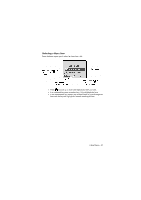Motorola M800 User Manual - Page 42
Entering Text, Choosing a Text Mode, Using Tap Method: English/French Canadian, Using Tap Method
 |
View all Motorola M800 manuals
Add to My Manuals
Save this manual to your list of manuals |
Page 42 highlights
Entering Text Multiple text entry methods make it easy for you to enter names, numbers, and messages on your phone. Choosing a Text Mode Press Press following: from any text entry screen to select a text mode. and Entry Method appears, then press to find the iTAP English/ French CanadianLet the phone predict each word as you enter it. See page 44. Tap Method English: Numeric Symbol Browse Enter letters (English/French Canadian), numbers, and symbols by pressing a key one or more times. See page 42. Enter numbers only. Enter symbols only. See page 43. Browse your phonebook or recent call lists to select a name or number. Note: The text mode you select remains active until you change it by selecting another mode. Using Tap Method: English/French Canadian This is the standard mode for entering text on your phone. Press from any text entry screen and select the Tap Method menu option. Do This To 1 Press a number key one or more times Select a letter, number, or symbol shown in the "Character Chart" on page 42. 2 Continue pressing number keys Enter the remaining characters 3 Press OK ( ) Store the text when you are finished 40 - Entering Text