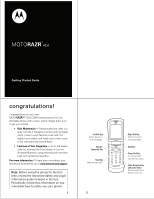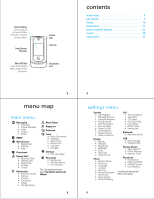Motorola MOTORAZR VE20 Alltel Getting Started Guide - Page 2
contents, menu map - ringtones
 |
View all Motorola MOTORAZR VE20 manuals
Add to My Manuals
Save this manual to your list of manuals |
Page 2 highlights
External Display See incoming call information & status information. Use touch sensitive buttons. Smart/SpeakerPhone Key Micro USB Port Insert stereo headset, battery charger, & other accessories. Camera Lens Voice Key Headphones Port contents menu map 5 get started 7 basics 15 personalize 17 touch sensitive buttons 24 music 28 accessories 47 3 menu map main menu Ö Messaging • Voicemail • Create Message • Inbox • Outbox • Drafts Û BREW E Web Browser • Mobileshop • Settings • Help L Phonebook q Recent Calls • Received Calls • Missed Calls • Dialed Calls • All Calls • Timers j Multimedia • Music & Sounds • Camera • Pictures • Camcorder • Videos • Storage Device - Music Player à Ringtones G Datebook m Tools • Voice Commands • Datebook • Alarm Clock • World Clock • Calculator • Notepad u Settings • (see next page) Û Phone Info • My Number • SW/HW Version • Icon Glossary This is the standard main menu layout. Your phone's menu may be different. 5 4 settings menu Sounds • Call Ringtone • Message Ringtone • Voicemail Ringtone • Ring & Vibrate • Alert Reminders • Service Alerts • Power On/Off • Voice Readout • Keypad Volume • Volume Sidekeys Display • Banner • Backlight • Brightness • Wallpaper • Skins • Dial Fonts • Clock Format Phone • Airplane Mode • Shortcuts • Language • Location • Security • Network Selection • Active Line • Text Learning • Airtime Warning Call • Answer Options • Auto Retry • TTY Setup • One Touch Dial • Int'l Dialing • DTMF Tones • Hearing Aid Bluetooth • Add New Device USB • Mass Storage • Modem/COM Storage Device • Save Options* • Phone Memory • Memory Card* Phone Info • My Number • pESN and MEID • SW/HW Version • Icon Glossary * available only when optional memory card installed 6