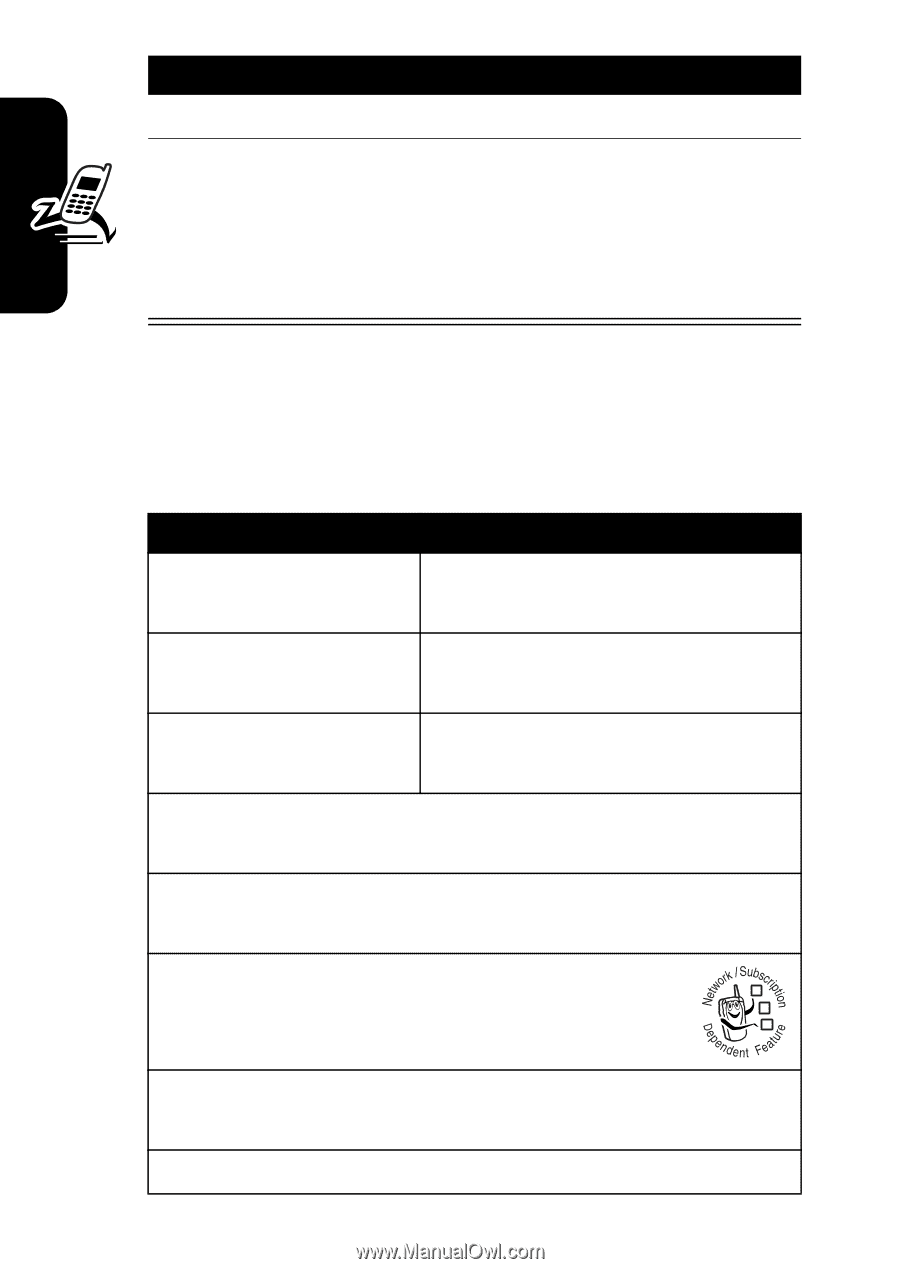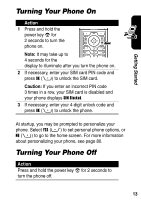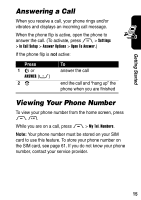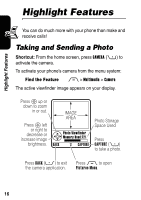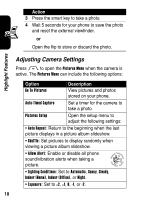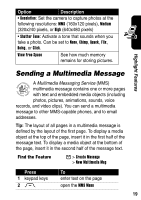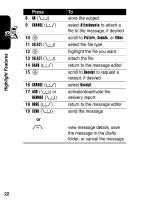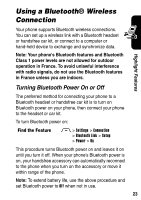Motorola RAZR 2 User Manual - Page 20
Adjusting Camera Settings, Option, Description, Action - how to reset
 |
View all Motorola RAZR 2 manuals
Add to My Manuals
Save this manual to your list of manuals |
Page 20 highlights
Action 3 Press the smart key to take a photo. 4 Wait 5 seconds for your phone to save the photo and reset the external viewfinder. or Open the flip to store or discard the photo. Highlight Features Adjusting Camera Settings Press M to open the Pictures Menu when the camera is active. The Pictures Menu can include the following options: Option Description Go To Pictures View pictures and photos stored on your phone. Auto-Timed Capture Set a timer for the camera to take a photo. Pictures Setup Open the setup menu to adjust the following settings: • Auto Repeat: Return to the beginning when the last picture displays in a picture album slideshow. • Shuffle: Set pictures to display randomly when viewing a picture album slideshow. • Allow Alert: Enable or disable all phone sound/vibration alerts when taking a 032380o picture. • Lighting Conditions: Set to Automatic, Sunny, Cloudy, Indoor (Home), Indoor (Office), or Night. • Exposure: Set to +2, +1, 0, -1, or -2. 18