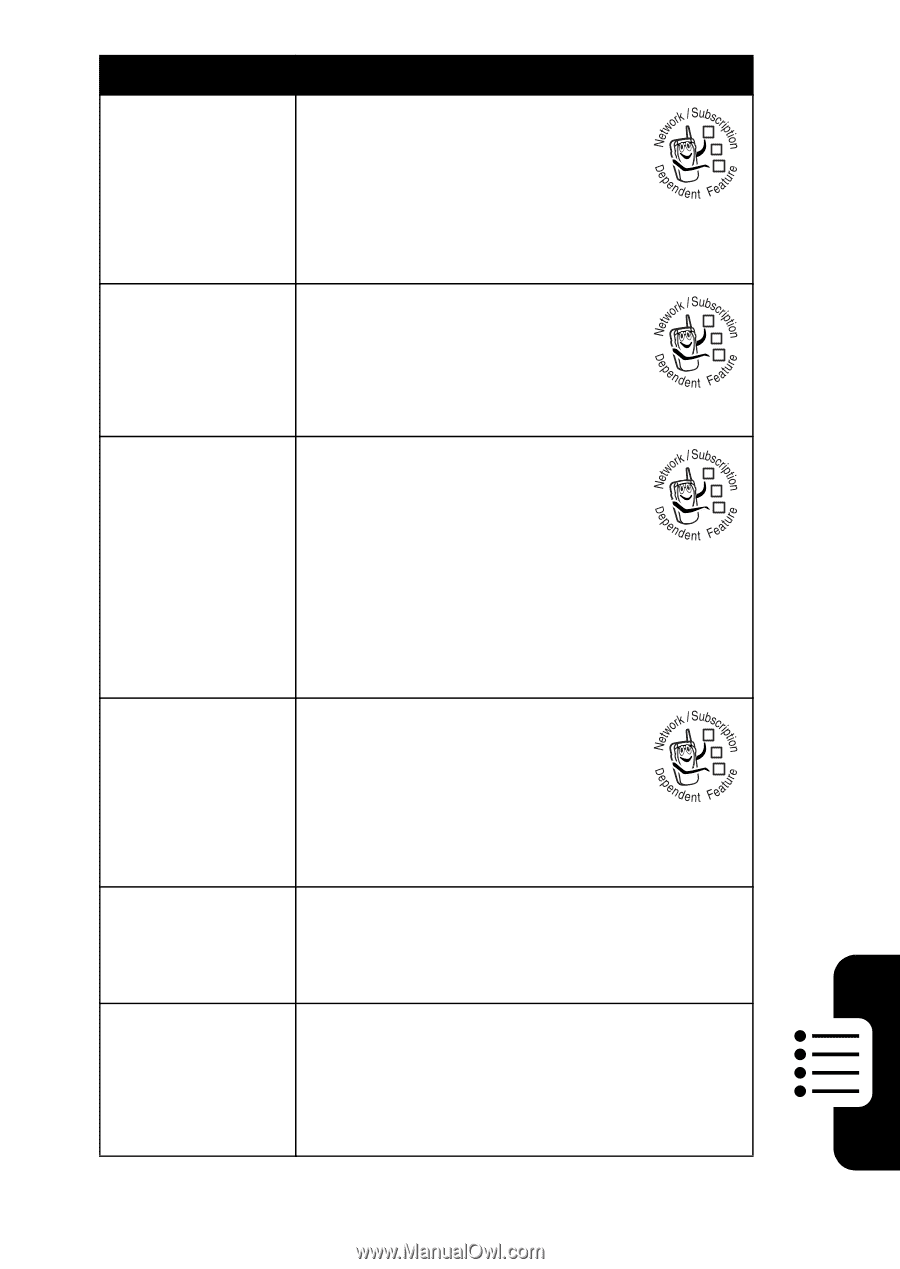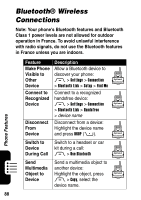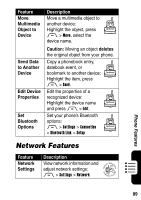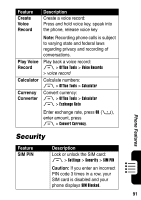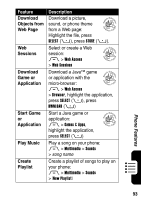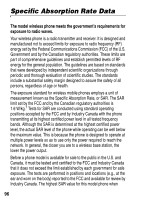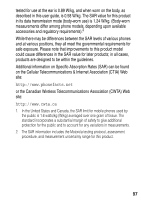Motorola RAZR 2 User Manual - Page 95
Download, Objects from, Web Sessions, Game or, Application, Start Game, Play Music, Create,
 |
View all Motorola RAZR 2 manuals
Add to My Manuals
Save this manual to your list of manuals |
Page 95 highlights
Feature Download Objects from Web Page Web Sessions Download Game or Application Start Game or Application Play Music Create Playlist Description Download a picture, sound, or phone theme 032380o from a Web page: Highlight the file, press SELECT (+), press STORE (+). Select or create a Web session: 032380o M > Web Access > Web Sessions Download a Java™ game or application with the 032380o micro-browser: M > Web Access > Browser, highlight the application, press SELECT (+), press DWNLOAD (+) Start a Java game or application: 032380o M > Games & Apps, highlight the application, press SELECT (+) Play a song on your phone: M > Multimedia > Sounds > song name Create a playlist of songs to play on your phone: M > Multimedia > Sounds > [New Playlist] Phone Features 93