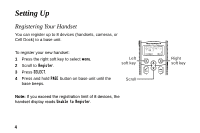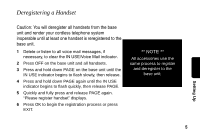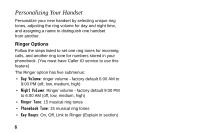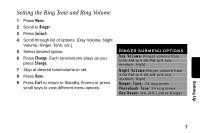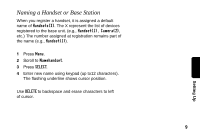Motorola SD4501 User Guide - Page 20
Naming a Handset or Base Station
 |
UPC - 612572121610
View all Motorola SD4501 manuals
Add to My Manuals
Save this manual to your list of manuals |
Page 20 highlights
Naming a Handset or Base Station When you register a handset, it is assigned a default name of Handsets(X). The X represent the list of devices registered to the base unit. (e.g., Handset(1), Camera(2), etc.) The number assigned at registration remains part of the name (e.g., Handset(1)). 1 Press Menu. 2 Scroll to Namehandset. 3 Press SELECT. 4 Enter new name using keypad (up to12 characters). The flashing underline shows cursor position. Use DELETE to backspace and erase characters to left of cursor. 9 Setting Up

9
Setting Up
Naming a Handset or Base Station
When you register a handset, it is assigned a default
name of
Handsets(X)
. The X represent the list of devices
registered to the base unit. (e.g.,
Handset(1), Camera(2)
,
etc.) The number assigned at registration remains part of
the name (e.g.,
Handset(1)
).
1
Press
Menu.
2
Scroll to
Namehandset
.
3
Press
SELECT
.
4
Enter new name using keypad (up to12 characters).
The flashing underline shows cursor position.
Use
DELETE
to backspace and erase characters to left
of cursor.