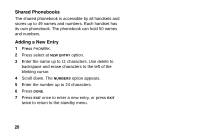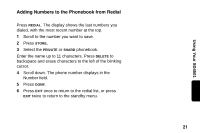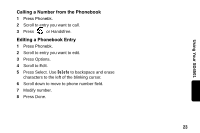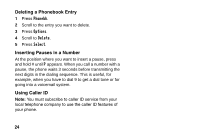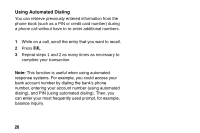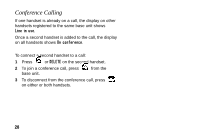Motorola SD4501 User Guide - Page 34
Calling a Number from the Phonebook, Editing a Phonebook Entry, Press Phonebk.
 |
UPC - 612572121610
View all Motorola SD4501 manuals
Add to My Manuals
Save this manual to your list of manuals |
Page 34 highlights
Using Your SD4501 Calling a Number from the Phonebook 1 Press Phonebk. 2 Scroll to entry you want to call. 3 Press or Handsfree. Editing a Phonebook Entry 1 Press Phonebk. 2 Scroll to entry you want to edit. 3 Press Options. 4 Scroll to Edit. 5 Press Select. Use Delete to backspace and erase characters to the left of the blinking cursor. 6 Scroll down to move to phone number field. 7 Modify number. 8 Press Done. 23
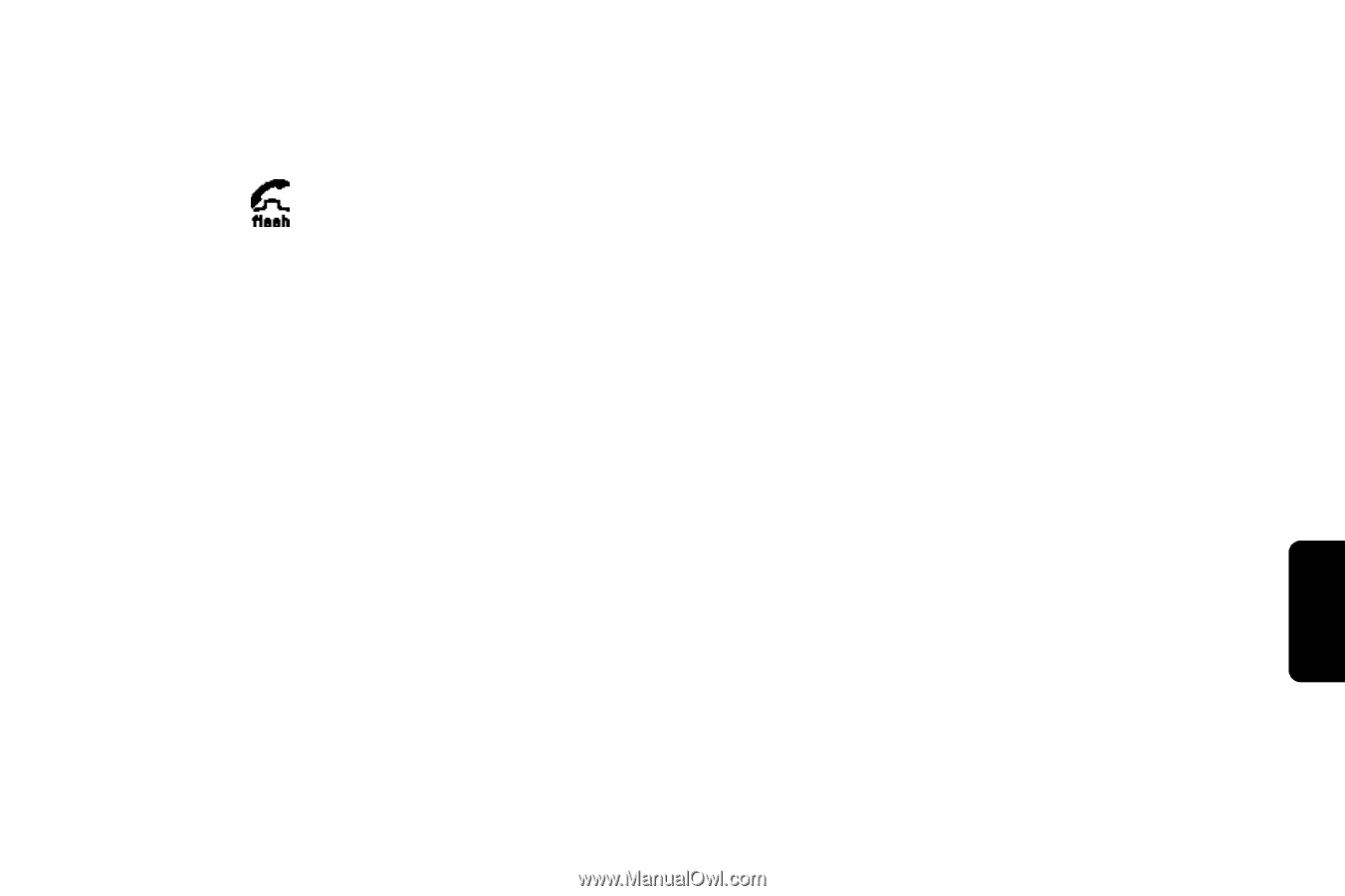
23
Using Your SD4501
Calling a Number from the Phonebook
1
Press Phonebk.
2
Scroll to entry you want to call.
3
Press
or Handsfree.
Editing a Phonebook Entry
1
Press Phonebk.
2
Scroll to entry you want to edit.
3
Press Options.
4
Scroll to Edit.
5
Press Select. Use
Delete
to backspace and erase
characters to the left of the blinking cursor.
6
Scroll down to move to phone number field.
7
Modify number.
8
Press Done.