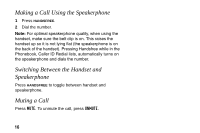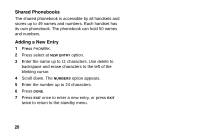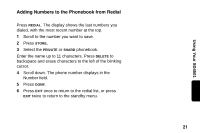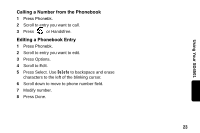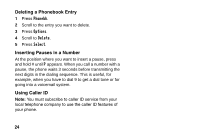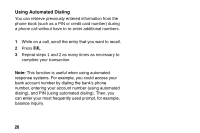Motorola SD4501 User Guide - Page 32
Adding Numbers to the Phonebook from Redial, Enter the name up to 11 characters. Press
 |
UPC - 612572121610
View all Motorola SD4501 manuals
Add to My Manuals
Save this manual to your list of manuals |
Page 32 highlights
Using Your SD4501 Adding Numbers to the Phonebook from Redial Press REDIAL. The display shows the last numbers you dialed, with the most recent number at the top. 1 Scroll to the number you want to save. 2 Press STORE. 3 Select the PRIVATE or SHARD phonebook. Enter the name up to 11 characters. Press DELETE to backspace and erase characters to the left of the blinking cursor. 4 Scroll down. The phone number displays in the Number field. 5 Press DONE. 6 Press EXIT once to return to the redial list, or press EXIT twice to return to the standby menu. 21
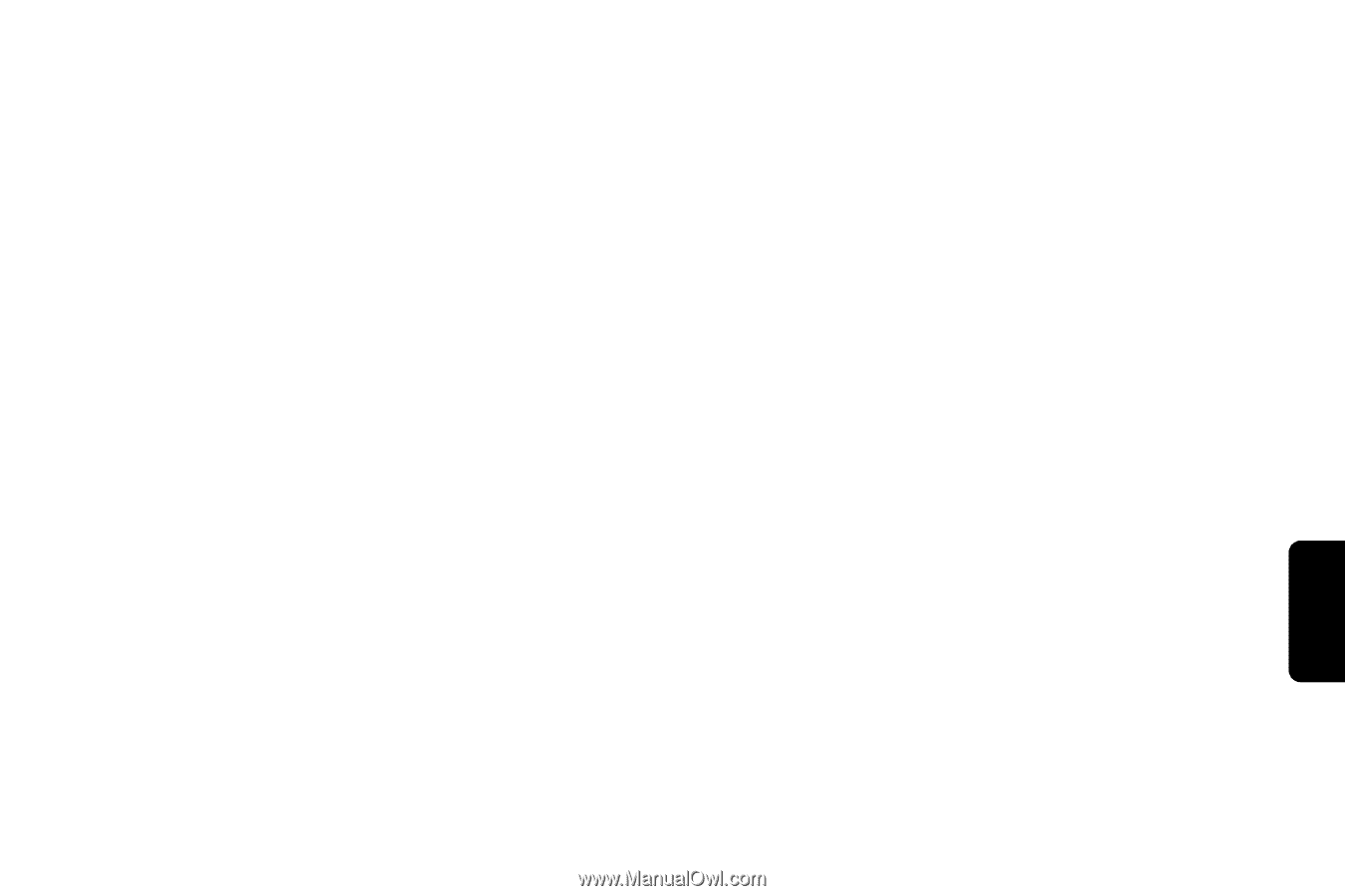
21
Using Your SD4501
Adding Numbers to the Phonebook from Redial
Press
REDIAL
. The display shows the last numbers you
dialed, with the most recent number at the top.
1
Scroll to the number you want to save.
2
Press
STORE
.
3
Select the
PRIVATE
or
SHARD
phonebook.
Enter the name up to 11 characters. Press
DELETE
to
backspace and erase characters to the left of the blinking
cursor.
4
Scroll down. The phone number displays in the
Number field.
5
Press
DONE
.
6
Press
EXIT
once to return to the redial list, or press
EXIT
twice to return to the standby menu.