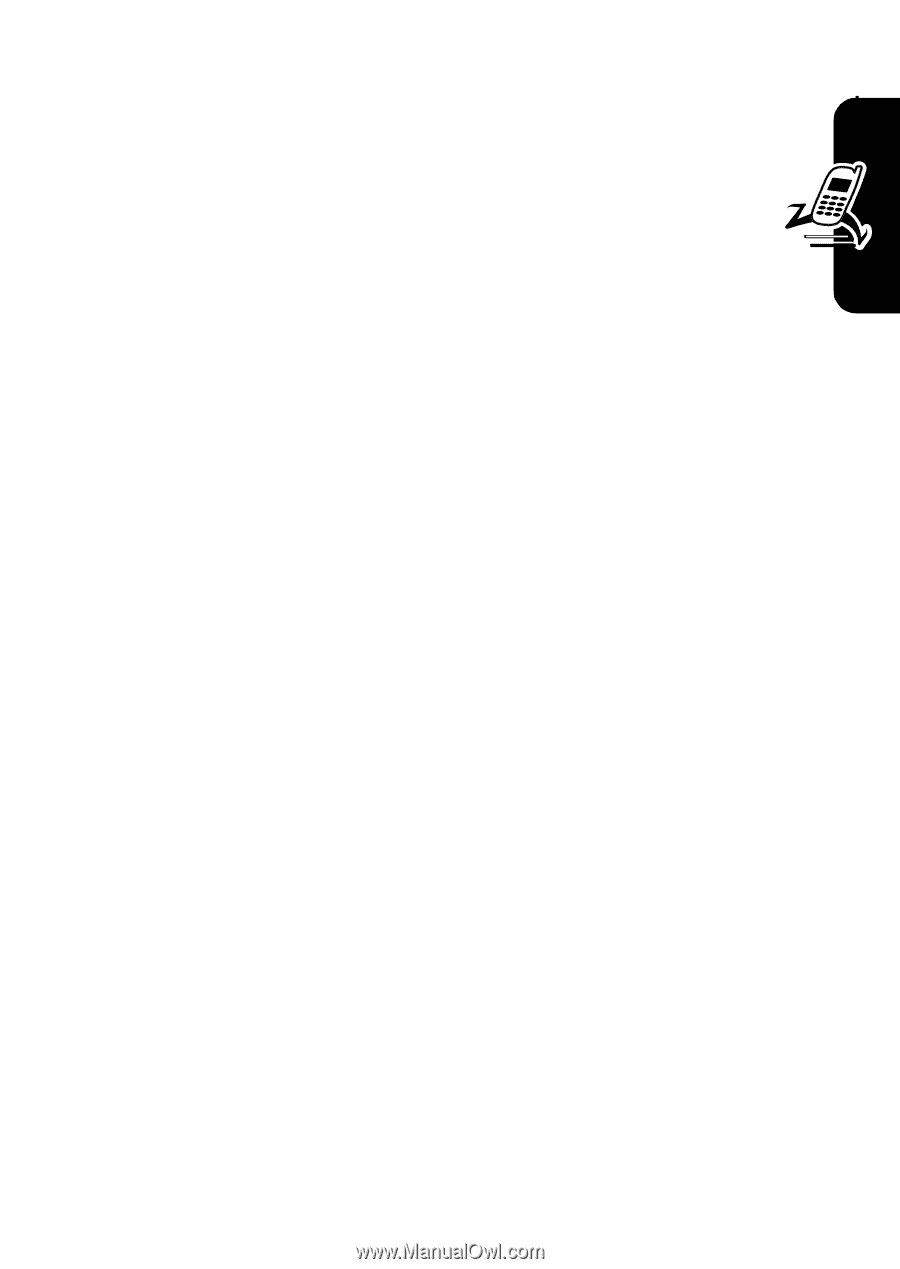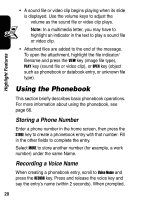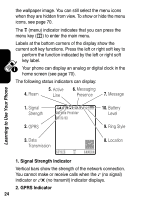Motorola V555 User Guide - Page 23
Storing a Picture for Caller ID, Dialing a Number, entries are sorted by Speed No.
 |
View all Motorola V555 manuals
Add to My Manuals
Save this manual to your list of manuals |
Page 23 highlights
Highlight Features press and release the voice key and repeat the name. Press the DONE key to store the voice name. Note: This option is not available for entries stored on the SIM card. Storing a Picture for Caller ID You can store a picture for a phonebook entry. The picture appears when you receive calls from the entry. Note: This option is not available for entries stored on the SIM card. When creating a phonebook entry, scroll to Picture and press the CHANGE key. Press S to select a picture, and press the SELECT key to store it for the entry. Dialing a Number Press M > Phonebook > entry to call n. Tip: To quickly highlight entries in your Phonebook list: If your entries are sorted by Speed No., press an entry's speed number to highlight it. For example, press 1 5 for entry number 15. If your entries are sorted by Name, Voice Name, or Email, enter the first letter of the entry's name to highlight it. For example, press 5 5 for the first entry that starts with "K". Voice Dialing a Number Press and release the voice key, and say the entry's name (within 2 seconds). Note: To voice dial a phonebook entry you must first record a voice name for the entry (see page 20). 21