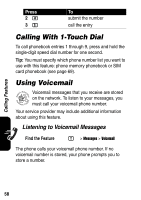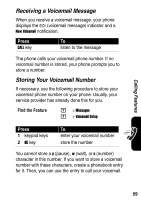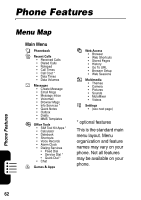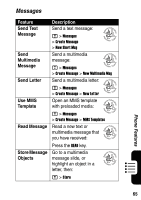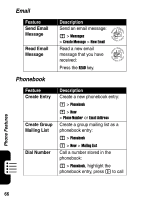Motorola V555 User Guide - Page 63
Announce the Call Transfer, open the menu
 |
View all Motorola V555 manuals
Add to My Manuals
Save this manual to your list of manuals |
Page 63 highlights
Announce the Call Transfer Find the Feature M > Hold Press 1 keypad keys 2n 3M 4S 5 SELECT key 6 OK key To dial the number where you are transferring the call call the number and speak to the person who answers open the menu scroll to Transfer select Transfer confirm the transfer Do Not Announce the Call Transfer Find the Feature M > Transfer Press 1 keypad keys 2n To dial the number where you are transferring the call transfer the call Calling Features 61
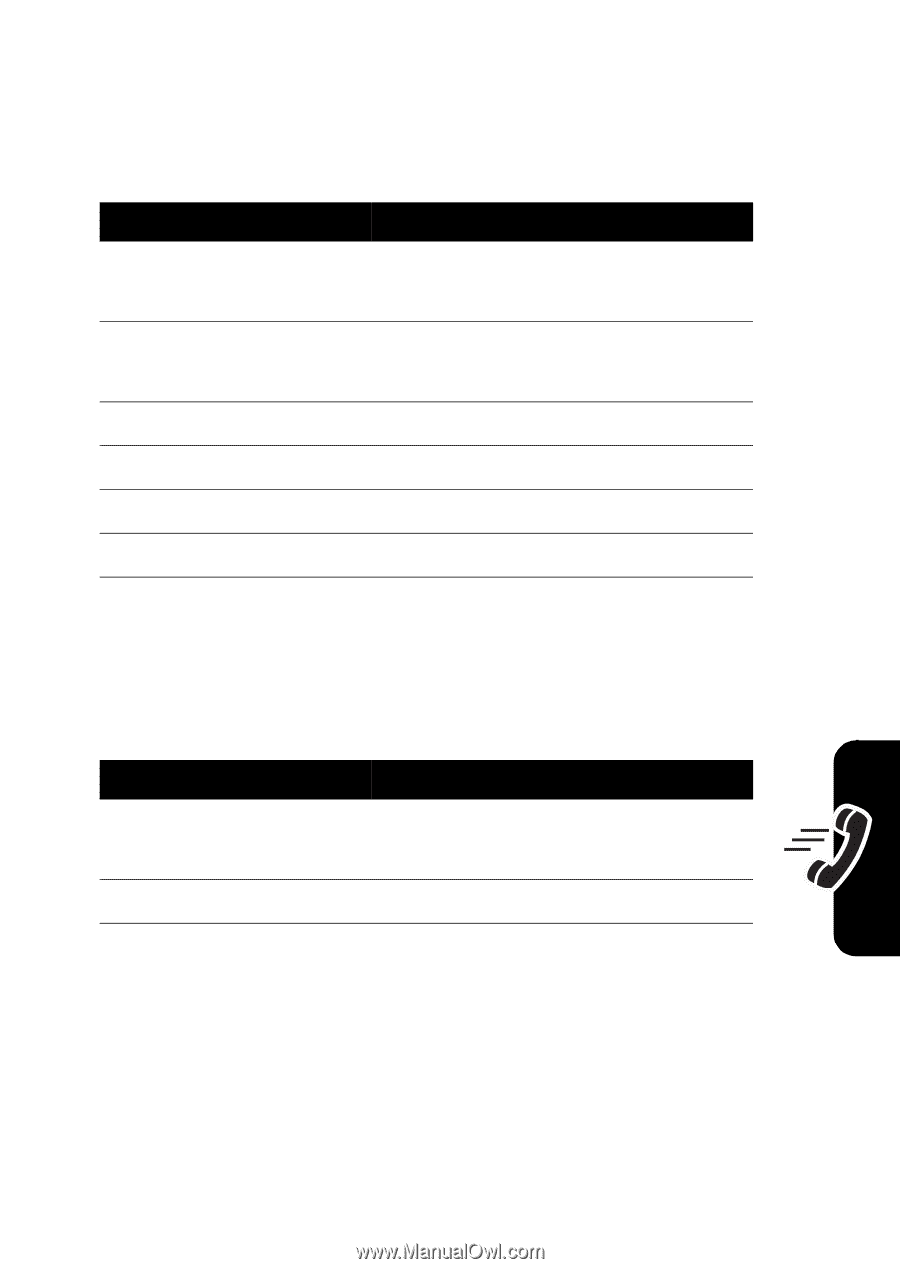
61
Calling Features
Announce the Call Transfer
Do Not Announce the Call Transfer
Find the Feature
M
>
Hold
Press
To
1
keypad keys
dial the number where you
are transferring the call
2
n
call the number and speak to
the person who answers
3
M
open the menu
4
S
scroll to
Transfer
5
SELECT
key
select
Transfer
6
OK
key
confirm the transfer
Find the Feature
M
>
Transfer
Press
To
1
keypad keys
dial the number where you
are transferring the call
2
n
transfer the call