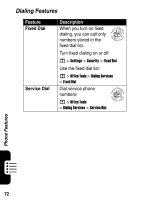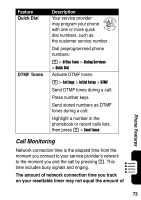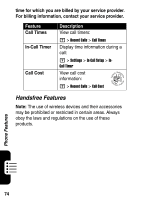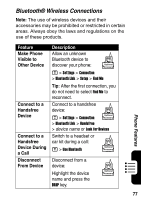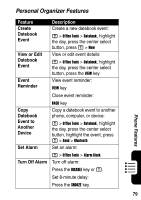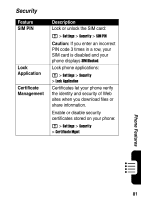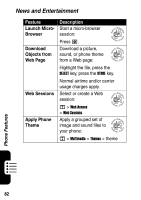Motorola V555 User Guide - Page 79
Bluetooth® Wireless Connections, Make Phone, Visible to, Other Device, Connect to a, Handsfree
 |
View all Motorola V555 manuals
Add to My Manuals
Save this manual to your list of manuals |
Page 79 highlights
Bluetooth® Wireless Connections Note: The use of wireless devices and their accessories may be prohibited or restricted in certain areas. Always obey the laws and regulations on the use of these products. Phone Features Feature Make Phone Visible to Other Device Connect to a Handsfree Device Connect to a Handsfree Device During a Call Disconnect From Device Description Allow an unknown Bluetooth device to discover your phone: M > Settings > Connection > Bluetooth Link > Setup > Find Me Tip: After the first connection, you do not need to select Find Me to reconnect. Connect to a handsfree device: M > Settings > Connection > Bluetooth Link > Handsfree > device name or Look for Devices Switch to a headset or car kit during a call: M > Use Bluetooth Disconnect from a device: Highlight the device name and press the DROP key. 77