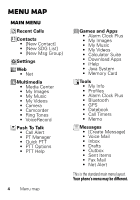Motorola i485 i485 - User Guide - Page 11
Adjust volume, Navigation key
 |
View all Motorola i485 manuals
Add to My Manuals
Save this manual to your list of manuals |
Page 11 highlights
Choose applications Customize the Carousel with your most often used applications. Find it: Menu > Settings > Personalize > Carousel Auto hide To hide the Carousel when not in use, press Menu > Settings > Personalize > Carousel > Auto Hide. Adjust volume Press the volume keys up or down to: • change the earpiece volume during calls • change the ringer volume from the home screen • turn off a call alert before answering the call Tip: On the home screen, press and hold the volume key down until your phone vibrates to set your ringer to Vibrate All. Navigation key Press the navigation key up, down, left, or right to scroll to items. When you highlight an item, press to select it. Basics 9

9
Basics
Choose applications
Customize the Carousel with your most often used
applications.
Find it:
Menu
>
Settings
>
Personalize
>
Carousel
Auto hide
To hide the Carousel when not in use, press Menu
>
Settings
>
Personalize
>
Carousel
>
Auto Hide
.
Adjust volume
Press the volume keys up or down to:
•
change the earpiece volume during
calls
•
change the ringer volume from the
home screen
•
turn off a call alert before answering the call
Tip:
On the home screen, press and hold the volume
key down until your phone vibrates to set your ringer
to
Vibrate All
.
Navigation key
Press the navigation key up, down,
left, or right to scroll to items.
When you highlight an item, press
to select it.