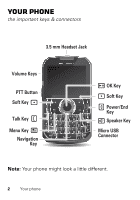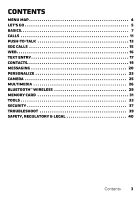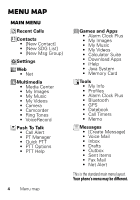Motorola i485 i485 - User Guide - Page 9
Basics, About this guide, Home screen - nextel
 |
View all Motorola i485 manuals
Add to My Manuals
Save this manual to your list of manuals |
Page 9 highlights
Basics About this guide This guide shows how to locate a menu feature as follows: Find it: Menu > Settings > Phone Calls This means that, from the home screen: 1 Press the Menu key to open the main menu. 2 Press the navigation keys to scroll to the Settings menu option, and press to select it. 3 Press the navigation keys to scroll to Phone Calls, and press to select it. Home screen Your phone shows the home screen when you are not on a call or using the menu. Status Indicators NEXTEL 10/12/12 2:21pm Left Softkey Label Settings Contacts Msgs Right Softkey Label Left Softkey Right Softkey Note: Your home screen might look a little different. Basics 7

7
Basics
Basics
About this guide
This guide shows how to locate a menu feature as
follows:
Find it:
Menu
>
Settings
>
Phone Calls
This means that, from the home screen:
1
Press the Menu key
to open the main menu.
2
Press the navigation keys to scroll to the
Settings
menu option, and press
to select it.
3
Press the navigation keys to scroll to
Phone Calls
, and
press
to select it.
Home screen
Your phone shows the
home screen
when you are not
on a call or using the menu.
Note:
Your home screen might look a little different.
NEXTEL
NEXTEL
10/12/12
10/12/12
Settings
Settings
Contacts
Msgs
2:21pm
2:21pm
Left Softkey
L
ab
el
St
a
tus
Ind
ica
tors
Left Softkey
R
ig
ht Softkey
L
ab
el
R
ig
ht Softkey