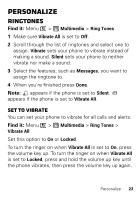Motorola i485 i485 - User Guide - Page 20
Change character input mode
 |
View all Motorola i485 manuals
Add to My Manuals
Save this manual to your list of manuals |
Page 20 highlights
Change character input mode 1 On a screen where you can enter text, press Menu to change the character input mode. 2 Select an option: Option Alpha Word Text Input Settings Insert Enter words a single letter at a time. Predicts words as you enter text. Press the Navigation Key right to accept a word. If incorrect, press and hold the Navigation Key down for other options. Highlight a word and press to select. Select desired entry language and Word Prediction features. Select a file or photo to attach. Note: Only available with MMS. 18 Text entry

18
Text entry
Change character input mode
1
On a screen where you can enter text, press
Menu
to change the character input mode.
2
Select an option:
Option
Alpha
Enter words a single letter at a
time.
Word
Predicts words as you enter text.
Press the Navigation Key right to
accept a word. If incorrect, press
and hold the Navigation Key down
for other options. Highlight a word
and press
to select.
Text Input
Settings
Select desired entry language and
Word Prediction features.
Insert
Select a file or photo to attach.
Note:
Only available with MMS.