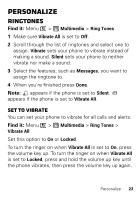Motorola i485 i485 - User Guide - Page 26
Backlight, Wallpaper, Menu Language, Profiles
 |
View all Motorola i485 manuals
Add to My Manuals
Save this manual to your list of manuals |
Page 26 highlights
Backlight Set the amount of time the backlight remains on or turn it off to extend battery life. Find it: Menu > Settings > Display/Info > Backlight Wallpaper Find it: Menu > Settings > Display/Info > Wallpaper 1 Select Wallpaper. 2 Scroll through the list of pictures and press to select a picture. You can set the wallpapers to change automatically by selecting Auto Cycle. Menu Language Find it: Menu > Settings > Display/Info > Language Profiles Your phone has different profiles. You can customize ringtones, display settings, call settings, volume, and call filters. Find it: Menu > Tools > Profiles 24 Personalize

24
Personalize
Backlight
Set the amount of time the backlight remains on or turn
it off to extend battery life.
Find it:
Menu
>
Settings
>
Display/Info
>
Backlight
Wallpaper
Find it:
Menu
>
Settings
>
Display/Info
>
Wallpaper
1
Select
Wallpaper
.
2
Scroll through the list of pictures and press
to
select a picture.
You can set the wallpapers to change automatically by
selecting
Auto Cycle
.
Menu Language
Find it:
Menu
>
Settings
>
Display/Info
>
Language
Profiles
Your phone has different profiles. You can customize
ringtones, display settings, call settings, volume, and call
filters.
Find it:
Menu
>
Tools
>
Profiles