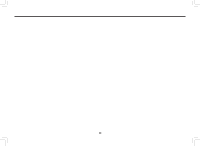NEC 8M-B80AX1U 8M-B80AX1U Setup Manual - Page 11
Connecting AC Cord
 |
View all NEC 8M-B80AX1U manuals
Add to My Manuals
Save this manual to your list of manuals |
Page 11 highlights
Connecting AC Cord Choosing a power cord AC code types differ depends on region. TYPE C Germany, France, Spain, Austria, Italy, Russia, Netherlands, Poland, Sweden, and other continental European countries. TYPE BF United Kingdom Connecting AC Cord Do not turn on the power before completing connection. IMPORTANT • Connect the plug of the AC cord securely so that it is not dislocated. • Do not disconnect the power plug or turn off the power supply suddenly while the product is in use. It may result in product damage. Connect the supplied AC cord to "AC INPUT" of the Monitor, and connect the plug into the power outlet. Rear side of Monitor Power input terminal TYPE A North America NOTE • If you are not sure of which type to use, contact your local service personnel. • Illustration of the plug above may not be an exact resemblance of the actual plug. Plug for TV main body Plug for outlet • Place the Monitor in a location near a power outlet and make sure the power plug can be reached easily. Power outlet NOTE • Turning off the power of the Monitor may take a while. (This time is required for storing the Monitor's internal information to the memory.) Power consumption • There is small power consumption while the AC cord is connected even after power has been turned off by the power button of the Monitor. Securing the connected cables and cord • Pulling the cable connected to the Monitor forcefully by accident may damage the terminals. To reduce the load of the terminals and prevent breakage, secure the cables using the cable tie. 1 1 Attach the supplied cable tie and bundle the cables using it. 2 To loosen the cable tie, hold the lever to release the lock and pull the cable tie. EN 5