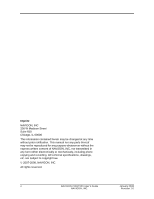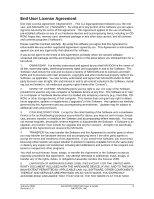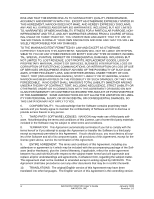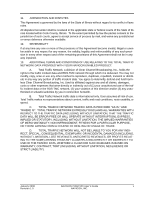January 2008
NAVIGON 2100/2120 User’s Guide
vii
Revision 1.0
NAVIGON, INC.
Table of Contents
End User License Agreement
...................................................................................
iii
Introduction
About this manual
....................................................................................
1
Conventions
........................................................................................
1
Symbols
..............................................................................................
1
Legal notice
.............................................................................................
2
Liability
................................................................................................
2
Trademarks
.........................................................................................
2
Customer Service
....................................................................................
2
Telephone Support
..............................................................................
2
E-mail
..................................................................................................
2
Welcome
Introducing Your NAVIGON 2100/2120
...................................................
3
About GPS navigation
.........................................................................
4
Getting Started
What’s included
.......................................................................................
5
Important safety information
....................................................................
6
Navigation safety information
..............................................................
6
Safety information for the navigation device
.......................................
7
Safety guidelines when installing in your car
......................................
7
Preparing your NAVIGON 2100/2120 for use
..........................................
8
Charging the battery
............................................................................
8
Inserting a memory card
.....................................................................
8
Removing the memory card
................................................................
8
Securing the cradle
.............................................................................
9
Securing the navigation device to the cradle
......................................
9
Supplying power to the navigation device
.........................................
10
Connecting an Optional GPS Antenna (Not Included)
......................
10
Optional Accessory Services
.................................................................
11
Activating an Optional Accessory Service
.........................................
11
Confirming Optional Traffic Accessory Service Activation
................
14
Confirming Optional Zagat POI Accessory Service Activation
..........
15