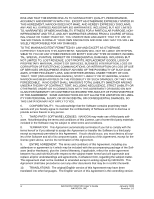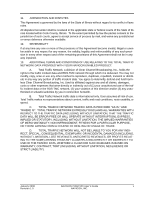January 2008
NAVIGON 2100/2120 User’s Guide
ix
Revision 1.0
NAVIGON, INC.
Entering an address
...............................................................................
30
Specifying a city first
.........................................................................
30
Specifying a street first
......................................................................
31
Selecting a Point of Interest (POI) destination
.......................................
32
POIs nearby
......................................................................................
32
POIs in a specified city
......................................................................
34
Nationwide POIs
...............................................................................
36
Direct Acces
s
POIs
...........................................................................
37
Specify Direct Access POI categories
............................................................
38
Information about the POI
.................................................................
39
Selecting a destination by tapping the map
...........................................
40
Starting navigation
.................................................................................
42
Quitting navigation
............................................................................
42
No GPS reception
.............................................................................
42
Arriving at your destination
....................................................................
42
Zagat Points of Interest (POIs) (Optional Accessory)
Zagat POI Categories
............................................................................
43
Search for Zagat POIs
......................................................................
43
View Zagat POI Information
..............................................................
44
My Destinations
Saving a destination
..............................................................................
45
Saving the current location using GPS
.............................................
46
Saving your home address as a destination
.....................................
46
Selecting a saved destination
................................................................
48
Selecting a destination from the Favorites list
...................................
48
Selecting a destination from the Last Destinations list
......................
49
Navigating homewards
..........................................................................
50
Working With Routes
Accessing the Route Planning Window
............................................
51
Entering the starting point
.................................................................
51
Changing the starting point
...............................................................
52
Entering route points
.........................................................................
52
Changing the order of route points
....................................................
52