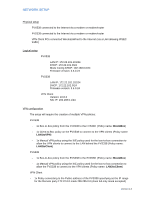Netgear DGFV338 Hub and Spoke VPN network using the VPN Prosafe Client - Page 7
VPN client configuration
 |
View all Netgear DGFV338 manuals
Add to My Manuals
Save this manual to your list of manuals |
Page 7 highlights
VPN client configuration This configuration requires advanced IP address planning. The VPN client policy needs to be able to address both Local Area Network #1 and Local Area Network #2 in the same client policy profile, therefore, the two networks must be presentable as one subnet or one address range. This has been considered in our scenario. Create a new VPN client policy Specify the Remote Party ID type as IP Subnet and the subnet and mask as 172.22.0.0 255.255.255.0 (this will address both LAN1 and LAN2) The gateway IP address will be specified at the WAN address of the FVX538 in our case In My identity change the pre-shared key to match the VPN policy LAN1toVPN created on the FVX538 (12345678) Set the Virtual adapter as Required as specify a unique value for the Internal network IP address (this will be different on each PC running the VPN client In the Security policy section ensure the Phase 1 negotiation mode is set to aggressive , PFS is enabled and Enable Replay Detection is ticked Version 1.0