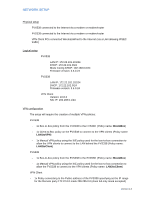Netgear DGFV338 Hub and Spoke VPN network using the VPN Prosafe Client - Page 8
Testing the connection
 |
View all Netgear DGFV338 manuals
Add to My Manuals
Save this manual to your list of manuals |
Page 8 highlights
Testing the connection VPN Client From the VPN client run ipconfig to confirm once the VPN is established that the Virtual adapter interface is assigned with the IP address specified in the policy (in this case 192.168.0.1 ) Test the VPN connection to both the FVX538 and FVS338 by pinging each box LAN IP address FVS338 From Monitoring, Diagnostic on the FVS338 ping the VPN client IP address 1902.168.0.1 Version 1.0

Version 1.0
Testing the connection
VPN Client
From the VPN client run
ipconfig
to
confirm once the VPN is established that
the Virtual adapter interface is assigned
with the IP address specified in the policy
(in this case
192.168.0.1
)
Test the VPN connection to both the
FVX538 and FVS338 by pinging each
box LAN IP address
FVS338
From Monitoring, Diagnostic on the
FVS338 ping the VPN client IP address
1902.168.0.1