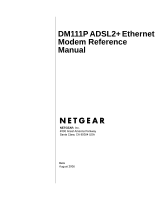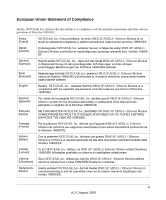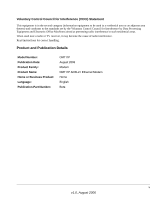Netgear DM111P DM111Pv1 Reference Manual
Netgear DM111P - ADSL2+ Ethernet Modem Manual
 |
UPC - 606449049138
View all Netgear DM111P manuals
Add to My Manuals
Save this manual to your list of manuals |
Netgear DM111P manual content summary:
- Netgear DM111P | DM111Pv1 Reference Manual - Page 1
DM111P ADSL2+ Ethernet Modem Reference Manual NETGEAR, Inc. 4500 Great America Parkway Santa Clara, CA 95054 USA Beta August 2006 - Netgear DM111P | DM111Pv1 Reference Manual - Page 2
, and/or reliability, NETGEAR reserves the right to make changes to the products described in this document without notice. NETGEAR does not assume any and, if not installed and used in accordance with the instructions, may cause harmful interference to radio communications. However, there is - Netgear DM111P | DM111Pv1 Reference Manual - Page 3
ADSL2+ Ethernet Modem je ve shodì se základními požadavky a dalšími pøíslušnými ustanoveními smìrnice 1999/5/ES. Dansk [Danish] Undertegnede NETGEAR, Inc. erklærer herved, at følgende udstyr DM111P ADSL2+ Ethernet Modem overholder de væsentlige krav og øvrige relevante krav i direktiv 1999/5/ EF - Netgear DM111P | DM111Pv1 Reference Manual - Page 4
requisitos essenciais e outras disposições da Directiva 1999/5/CE. Slovensko NETGEAR, Inc. izjavlja, da je ta DM111P ADSL2+ Ethernet Modem to certain restrictions. Please refer to the notes in the operating instructions. Federal Office for Telecommunications Approvals has been notified of the - Netgear DM111P | DM111Pv1 Reference Manual - Page 5
interference in such residential areas. When used near a radio or TV receiver, it may become the cause of radio interference. Read instructions for correct handling. Product and Publication Details Model Number: Publication Date: Product Family: Product Name: Home or Business Product: Language - Netgear DM111P | DM111Pv1 Reference Manual - Page 6
vi v1.0, August 2006 - Netgear DM111P | DM111Pv1 Reference Manual - Page 7
+ Ethernet Modem Reference Manual Chapter 1 Introduction About the Modem ...1-1 Key Features ...1-1 Easy Installation and Management 1-2 Protocol Support ...1-2 Auto Sensing and Auto Uplink™ LAN Ethernet Connections 1-3 What's in the Box? ...1-4 The Modem's Front Panel 1-5 The Router's Rear Panel - Netgear DM111P | DM111Pv1 Reference Manual - Page 8
4-2 ADSL LED not On or Blinking 4-2 LAN or Internet Port LEDs Not On 4-3 Troubleshooting the Web Management Interface 4-4 Troubleshooting the Internet Connection 4-5 Troubleshooting Internet Browsing 4-7 Restoring the Default Configuration and Password 4-7 Using the Reset button 4-7 Appendix - Netgear DM111P | DM111Pv1 Reference Manual - Page 9
Manual The NETGEAR® DM111P ADSL2+ Ethernet Modem Reference Manual describes how to install, configure and troubleshoot the DM111P ADSL2+ Ethernet Modem.The information is this manual and server names, extensions, commands, IP addresses • Formats. This manual uses the following formats to highlight - Netgear DM111P | DM111Pv1 Reference Manual - Page 10
in Appendix B, "Related Documents". Note: Product updates are available on the NETGEAR, Inc. website at http://kbserver.netgear.com/products/DM111P.asp. How to Use This Manual The HTML version of this manual includes the following: • Buttons, and , for browsing forwards or backwards through - Netgear DM111P | DM111Pv1 Reference Manual - Page 11
icon in the upper left of the window. Tip: If your printer supports printing two pages on a single sheet of paper, you can save paper and printer ink by selecting this feature. • Printing the Full Manual. Use the Complete PDF Manual link at the top left of any page. - Click the Complete PDF - Netgear DM111P | DM111Pv1 Reference Manual - Page 12
DM111P ADSL2+ Ethernet Modem Reference Manual 4 v1.0, August 2006 - Netgear DM111P | DM111Pv1 Reference Manual - Page 13
with related NETGEAR routers, such as the 108 Mbps Wireless Firewall Router (GT624) or the 54 Mbps Wireless Router (WGR614). Key Features The ADSL2+ Modem provides the following features: • Supports the full range of Asynchronous Digital Subscriber Line (ADSL) standards • Easy, Web-based setup for - Netgear DM111P | DM111Pv1 Reference Manual - Page 14
Manual . A user-friendly Setup Wizard is provided and firmware upgrades. Protocol Support The DM111P supports Transmission Control Protocol/Internet Protocol (TCP/IP) and Routing Information Protocol (RIP). "Internet Networking and TCP/IP Addressing login program such as EnterNet or WinPOET on - Netgear DM111P | DM111Pv1 Reference Manual - Page 15
DM111P ADSL2+ Ethernet Modem Reference Manual • PPP over ATM (PPPoA) PPP over ATM is a protocol for connecting remote hosts to the Internet over an ADSL connection by simulating an ATM connection. - Netgear DM111P | DM111Pv1 Reference Manual - Page 16
Reference Manual What's in the Box? The product package should contain the following items: • DM111P ADSL2+ Ethernet Modem • AC power adapter (varies including this guide • Warranty and Support Information Cards If any of the parts are incorrect, missing, or damaged, contact your NETGEAR dealer. Keep - Netgear DM111P | DM111Pv1 Reference Manual - Page 17
Modem Reference Manual The Modem's Description Power is supplied and the modem in its normal operating mode. Firmware update is in progress Self test is in progress or self-test is synchronized with your service provider's DSLAM. The modem is synchronizing with your service provider;s DSLAM. No - Netgear DM111P | DM111Pv1 Reference Manual - Page 18
DM111P ADSL2+ Ethernet Modem Reference Manual The Router's Rear Panel The rear panel of the DM111P ADSL2+ Ethernet Modem (Figure 1-2) contains ADSL and Ethernet RJ-45 port for connecting the modem to your PC or router 4. On/off switch 5. AC power adapter inlet 1-6 Introduction v1.0, August 2006 - Netgear DM111P | DM111Pv1 Reference Manual - Page 19
attempt to connect to the Internet you will need the information provided by your Internet Service Provider (ISP) when you opened your account. At a minimum, you will need your login account name and password. The Setup Wizard may find the type of protocol used by your ISP, and other configuration - Netgear DM111P | DM111Pv1 Reference Manual - Page 20
Manual Using the Setup Wizard on the CD The most reliable way to connect to the Internet is by clicking the Setup button on the CD. The CD will provide detailed instructions your telephone service. However, ADSL adds signals to the telephone lines which create noise in the telephone service. You must - Netgear DM111P | DM111Pv1 Reference Manual - Page 21
Line DM111P ADSL2+ Ethernet Modem Reference Manual Using ADSL Microfilters with Built-In Splitters. Use an ADSL is directly connected to the PC. Refer to the documentation that came with the router for its installation instructions. 2. Connect the ADSL port on your modem to your telephone jack. PC - Netgear DM111P | DM111Pv1 Reference Manual - Page 22
DM111P ADSL2+ Ethernet Modem Reference Manual 3. Apply power to the modem and PC, switch utility, you will have the option of changing the modem's LAN IP address. If you do so, you will need to use the revised IP address to access the login dialog box for the utility. 2. Type admin for the user name - Netgear DM111P | DM111Pv1 Reference Manual - Page 23
the top, the main menu on the left, the workspace area in the center, and help text on the right. Throughout the rest of this manual, diagrams showing the utility display output will be restricted to the workspace area. Banner Area Main Menu Figure 2-5 Workspace Area Help Text Connecting to the - Netgear DM111P | DM111Pv1 Reference Manual - Page 24
DM111P ADSL2+ Ethernet Modem Reference Manual Using the Web Based Utility to Connect to the Internet Use the web-browser-based modem management utility to configure the Internet connection as follows: 1. Click Setup Wizard in the main menu. Figure 2-6 2. If you want the setup wizard to attempt to - Netgear DM111P | DM111Pv1 Reference Manual - Page 25
DM111P ADSL2+ Ethernet Modem Reference Manual 4. If, in step 3, you elected to configure the modem yourself, the utility will display shown in Figure 2-8, can be viewed at any time by selecting ADSL Settings from the Setup section of the main menu. Connecting to the Internet 2-7 v1.0, August 2006 - Netgear DM111P | DM111Pv1 Reference Manual - Page 26
Ethernet Modem Reference Manual Setting Up Your Ethernet Connection If you intend to connect your modem to a router then, once Management Utility" on page 2-4. 2. Select LAN IP Setup from the main menu. Figure 2-9 3. Check the LAN IP address of your router, which is usually printed on a label on - Netgear DM111P | DM111Pv1 Reference Manual - Page 27
DM111P ADSL2+ Ethernet Modem Reference Manual 4. By default, most routers (and all NETGEAR routers) include an active DHCP server. If this is the case for your router, click the Off radio button to disable the DHCP server in the modem. 5. If you changed the LAN IP address or DHCP server setting, - Netgear DM111P | DM111Pv1 Reference Manual - Page 28
DM111P ADSL2+ Ethernet Modem Reference Manual 2-10 v1.0, August 2006 Connecting to the Internet - Netgear DM111P | DM111Pv1 Reference Manual - Page 29
Chapter 3 Managing Your Modem This chapter describes how to perform management tasks on your DM111P ADSL2+ Ethernet Modem. All sections in this chapter refer to functions in the modem management utility, and assumes the utility has been opened in your web browser, as described in "Opening the Web- - Netgear DM111P | DM111Pv1 Reference Manual - Page 30
DM111P ADSL2+ Ethernet Modem Reference Manual Backing Up, Restoring, or Erasing Your Settings The configuration settings of the ADSL2+ Modem are stored in a configuration file in the modem. This file can - Netgear DM111P | DM111Pv1 Reference Manual - Page 31
knowing the login password or IP address, you must use the Default Reset button on the rear panel of the modem; see Figure 2-4 on page 2-4. Upgrading the Modem's Firmware The software of the ADSL2+ Modem is stored in FLASH memory, and can be upgraded as new software is released by NETGEAR. Upgrade - Netgear DM111P | DM111Pv1 Reference Manual - Page 32
DM111P ADSL2+ Ethernet Modem Reference Manual 2. From the Main Menu of the browser interface, under the Maintenance heading, select the Modem Upgrade heading. Figure 3-3 3. Click Browse to locate the binary (.BIN or .IMG) upgrade file. 4. Click Firmware Upgrade. Warning: When uploading software to - Netgear DM111P | DM111Pv1 Reference Manual - Page 33
DM111P ADSL2+ Ethernet Modem Reference Manual Network Management Information The DM111P provides a variety of status and usage information which is discussed below. Viewing Modem Status From the Maintenance section of the - Netgear DM111P | DM111Pv1 Reference Manual - Page 34
the modem firmware version. This value will change if you upgrade your modem. ADSL Port These parameters apply to the Internet (ADSL) port of the modem. MAC Address Displays the Ethernet MAC address being used by the Internet (ADSL) port of the modem. IP Address Displays the IP address being - Netgear DM111P | DM111Pv1 Reference Manual - Page 35
DM111P ADSL2+ Ethernet Modem Reference Manual Viewing the ADSL Status From the Maintenance section of the main data. These statistics will be of interest to your technical support representative if you are having problems obtaining or maintaining a connection. Managing Your Modem 3-7 v1.0, August - Netgear DM111P | DM111Pv1 Reference Manual - Page 36
DM111P ADSL2+ Ethernet Modem Reference Manual Table 3-1. Router Statistics Fields Field Description Line Rate received, which also may be of interest to your technical support representative if you are having problems obtaining or maintaining a connection. Running Diagnostic Utilities and - Netgear DM111P | DM111Pv1 Reference Manual - Page 37
DM111P ADSL2+ Ethernet Modem Reference Manual From the Maintenance section of the main menu select Diagnostics. Figure 3-6 If you click Run Diagnostic Tests, the utility will run and display the test results, similar to the following: Figure 3-7 Managing Your Modem 3-9 v1.0, August 2006 - Netgear DM111P | DM111Pv1 Reference Manual - Page 38
DM111P ADSL2+ Ethernet Modem Reference Manual The following diagram is a typical routing table, shown when you click Display. Figure 3-8 3-10 v1.0, August 2006 Managing Your Modem - Netgear DM111P | DM111Pv1 Reference Manual - Page 39
information about troubleshooting your DM111P ADSL2+ Ethernet Modem. After each problem description, instructions are provided to help you diagnose and solve the problem. For the common problems listed, go that the modem is connected to your PC or router. Troubleshooting 4-1 v1.0, August 2006 - Netgear DM111P | DM111Pv1 Reference Manual - Page 40
's configuration to factory defaults. This will set the modem's IP address to 192.168.0.1. This procedure is explained in "Using the Reset button" on page 4-7. If the error persists, you might have a hardware problem and should contact technical support. ADSL LED not On or Blinking If the ADSL LED - Netgear DM111P | DM111Pv1 Reference Manual - Page 41
Setup section of the main menu. • Make sure your login problem persists, try the following: • Check with your ISP that your service ISP's technical support representative. LAN router or computer. • Make sure that power is turned on to the connected router or computer. Troubleshooting 4-3 v1.0, - Netgear DM111P | DM111Pv1 Reference Manual - Page 42
Your Modem", and contact your ISP's technical support representative. Troubleshooting the Web Management Interface If you are unable to Follow the instructions in "Preparing a Computer for Network Access:" in Appendix B to configure your computer. Note: If your computer's IP address is shown - Netgear DM111P | DM111Pv1 Reference Manual - Page 43
use the docomentation that came with the router to perform re-installation and troubleshooting. If your modem is unable to access the internet, but your Internet LED is green or blinking green, you should determine whether the modem is able to obtain an IP address from the ISP. Unless you have been - Netgear DM111P | DM111Pv1 Reference Manual - Page 44
Modem Management Utility" on page 2-4, note the modem status, run the modem diagnostics, as described in Chapter 3, "Managing Your Modem", and contact your ISP's technical support representative. 4-6 Troubleshooting v1.0, August 2006 - Netgear DM111P | DM111Pv1 Reference Manual - Page 45
Manual Troubleshooting Internet Browsing If your modem can obtain an IP address but your computer is unable to load any Web pages from the Internet: • Your computer may not recognize any DNS server addresses of the router. Use this method for cases when the administration password or IP address is - Netgear DM111P | DM111Pv1 Reference Manual - Page 46
DM111P ADSL2+ Ethernet Modem Reference Manual 4-8 Troubleshooting v1.0, August 2006 - Netgear DM111P | DM111Pv1 Reference Manual - Page 47
DHCP, PPP over Ethernet (PPPoE) or PPP over ATM (PPPoA), RFC 1483 Bridged or Routed Ethernet, and RFC 1577 Classical IP over ATM Power Adapter North America: 120V, 60 Hz, input United Kingdom, Australia: 240V, 50 Hz, input Europe: 230V, 50 Hz, input Japan: 100V, 50/60 Hz, input All - Netgear DM111P | DM111Pv1 Reference Manual - Page 48
DM111P ADSL2+ Ethernet Modem Reference Manual A-2 Technical Specifications v1.0, August 2006 - Netgear DM111P | DM111Pv1 Reference Manual - Page 49
of the technologies used in your NETGEAR product. Document Link Internet Networking and TCP/IP Addressing: Preparing a Computer for Network Access: Glossary: http://documentation.netgear.com/reference/enu/tcpip/index.htm http://documentation.netgear.com/reference/enu/wsdhcp/index.htm - Netgear DM111P | DM111Pv1 Reference Manual - Page 50
DM111P ADSL2+ Ethernet Modem Reference Manual B-2 Related Documents v1.0, August 2006
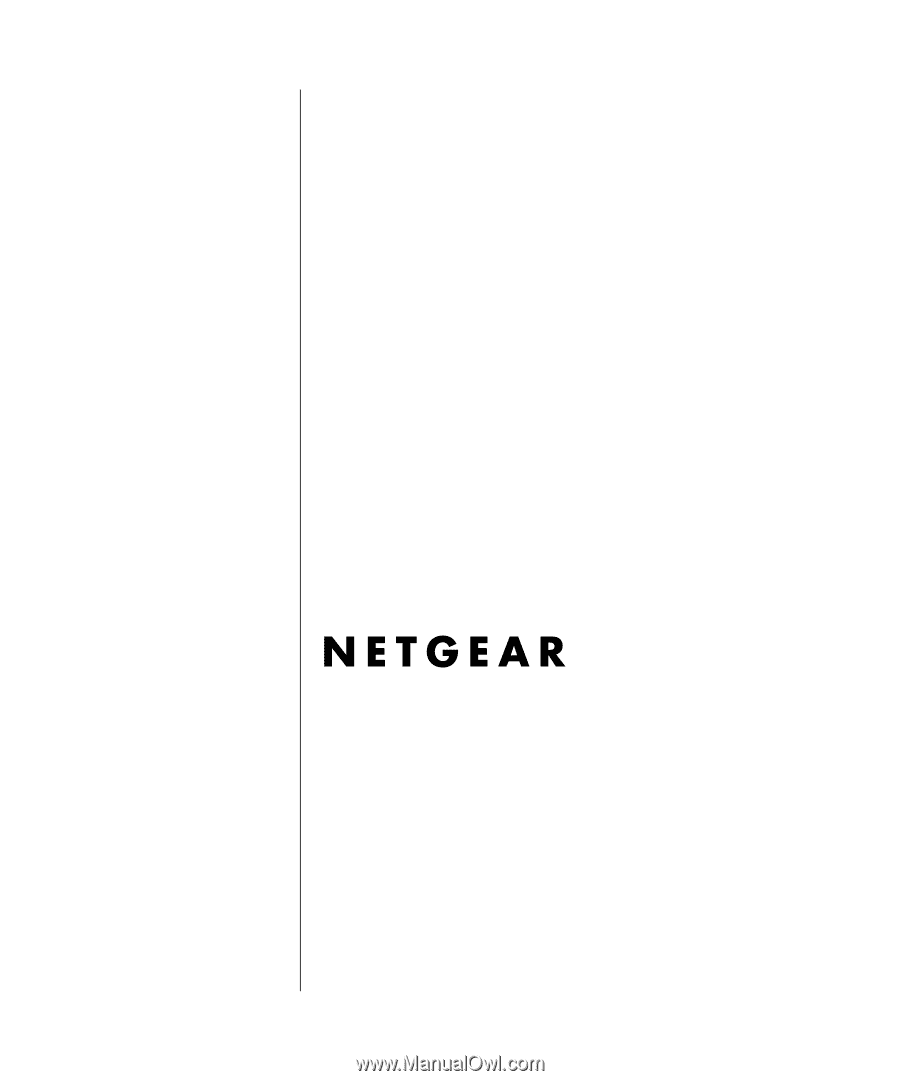
Beta
August 2006
NETGEAR
, Inc.
4500 Great America Parkway
Santa Clara, CA 95054 USA
DM111P ADSL2+ Ethernet
Modem Reference
Manual