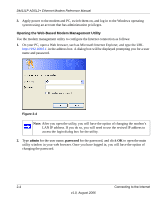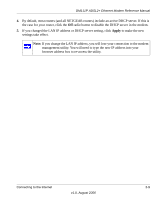Netgear DM111P DM111Pv1 Reference Manual - Page 27
Apply, settings take effect. - can t access settings
 |
UPC - 606449049138
View all Netgear DM111P manuals
Add to My Manuals
Save this manual to your list of manuals |
Page 27 highlights
DM111P ADSL2+ Ethernet Modem Reference Manual 4. By default, most routers (and all NETGEAR routers) include an active DHCP server. If this is the case for your router, click the Off radio button to disable the DHCP server in the modem. 5. If you changed the LAN IP address or DHCP server setting, click Apply to make the new settings take effect. Note: If you change the LAN IP address, you will lose your connection to the modem management utility. You will need to type the new IP address into your browser address box to re-access the utility. Connecting to the Internet 2-9 v1.0, August 2006

DM111P ADSL2+ Ethernet Modem Reference Manual
Connecting to the Internet
2-9
v1.0, August 2006
4.
By default, most routers (and all NETGEAR routers) include an active DHCP server. If this is
the case for your router, click the
Off
radio button to disable the DHCP server in the modem.
5.
If you changed the LAN IP address or DHCP server setting, click
Apply
to make the new
settings take effect.
Note:
If you change the LAN IP address, you will lose your connection to the modem
management utility. You will need to type the new IP address into your
browser address box to re-access the utility.