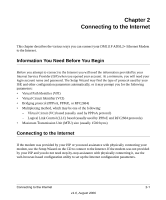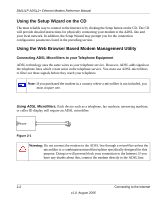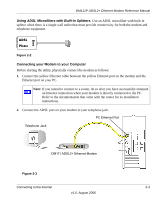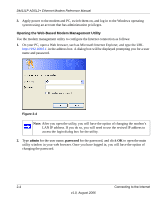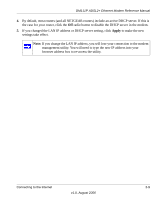Netgear DM111P DM111Pv1 Reference Manual - Page 23
workspace area., rest of this manual - adsl2
 |
UPC - 606449049138
View all Netgear DM111P manuals
Add to My Manuals
Save this manual to your list of manuals |
Page 23 highlights
DM111P ADSL2+ Ethernet Modem Reference Manual The utility will display a window that is split into four areas: A banner at the top, the main menu on the left, the workspace area in the center, and help text on the right. Throughout the rest of this manual, diagrams showing the utility display output will be restricted to the workspace area. Banner Area Main Menu Figure 2-5 Workspace Area Help Text Connecting to the Internet 2-5 v1.0, August 2006
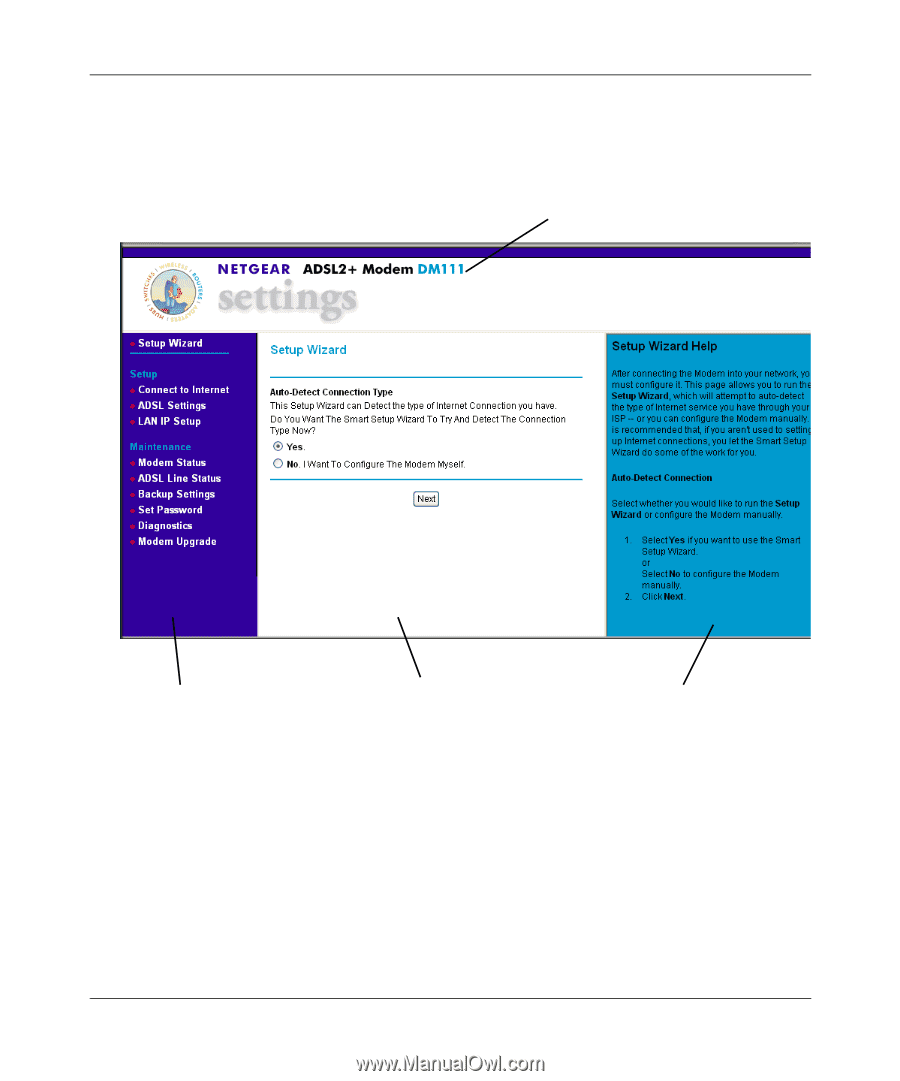
DM111P ADSL2+ Ethernet Modem Reference Manual
Connecting to the Internet
2-5
v1.0, August 2006
The utility will display a window that is split into four areas: A banner at the top, the main
menu on the left, the workspace area in the center, and help text on the right. Throughout the
rest of this manual, diagrams showing the utility display output will be restricted to the
workspace area.
Figure 2-5
Banner Area
Main Menu
Workspace Area
Help Text