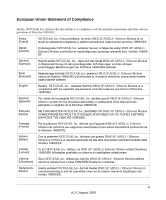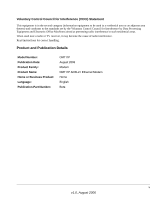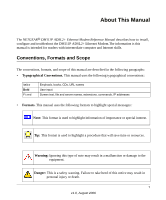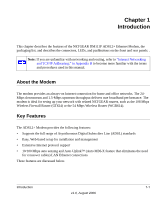Netgear DM111P DM111Pv1 Reference Manual - Page 8
Troubleshooting, Appendix A, Technical Specifications, Related Documents - configuration
 |
UPC - 606449049138
View all Netgear DM111P manuals
Add to My Manuals
Save this manual to your list of manuals |
Page 8 highlights
Viewing Modem Status 3-5 Viewing the ADSL Status 3-7 Running Diagnostic Utilities and Rebooting the Modem 3-8 Chapter 4 Troubleshooting Basic Functioning ...4-1 Power LED Not On 4-2 Power LED Never Turns Green 4-2 ADSL LED not On or Blinking 4-2 LAN or Internet Port LEDs Not On 4-3 Troubleshooting the Web Management Interface 4-4 Troubleshooting the Internet Connection 4-5 Troubleshooting Internet Browsing 4-7 Restoring the Default Configuration and Password 4-7 Using the Reset button 4-7 Appendix A Technical Specifications Appendix B Related Documents viii v1.0, August 2006

viii
v1.0, August 2006
Viewing Modem Status
.............................................................................................
3-5
Viewing the ADSL Status
.........................................................................................
3-7
Running Diagnostic Utilities and Rebooting the Modem
................................................
3-8
Chapter 4
Troubleshooting
Basic Functioning
...........................................................................................................
4-1
Power LED Not On
...................................................................................................
4-2
Power LED Never Turns Green
...............................................................................
4-2
ADSL LED not On or Blinking
..................................................................................
4-2
LAN or Internet Port LEDs Not On
...........................................................................
4-3
Troubleshooting the Web Management Interface
...........................................................
4-4
Troubleshooting the Internet Connection
........................................................................
4-5
Troubleshooting Internet Browsing
..........................................................................
4-7
Restoring the Default Configuration and Password
........................................................
4-7
Using the Reset button
.............................................................................................
4-7
Appendix A
Technical Specifications
Appendix B
Related Documents