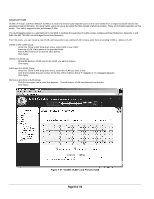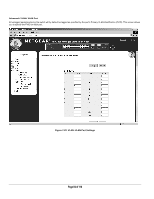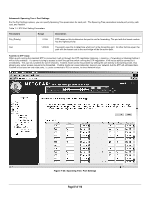Netgear FSM726S FSM726S User Manual - Page 88
of 110
 |
UPC - 606449023091
View all Netgear FSM726S manuals
Add to My Manuals
Save this manual to your list of manuals |
Page 88 highlights
Advanced> MAC There are two kind of configuration in advanced MAC setup: o Aging Time o Static Address Advanced> MAC> Address Aging Aging Time is a variable that must be configured. Its purpose is to determine the amount of time an entry is held in the forwarding tables while no activity occurs from that address. Entries should be removed to update the table for MAC addresses that have moved or are turned off. The default value is set to 300 seconds (5 minutes). o The administrator may change this value to any value between 10 and 1,000,000 seconds. o After changing the value, click 'Apply' Figure 7-25: Address Manager: Address Aging Page 88 of 110

Page 88 of 110
Advanced> MAC
There are two kind of configuration in advanced MAC setup:
o
Aging Time
o
Static Address
Advanced> MAC> Address Aging
Aging Time is a variable that must be configured. Its purpose is to determine the amount of time an entry is held in the forwarding tables while no
activity occurs from that address.
Entries should be removed to update the table for MAC addresses that have moved or are turned off.
The default value is set to 300 seconds (5 minutes).
o
The administrator may change this value to any value between 10 and 1,000,000 seconds.
o
After changing the value, click ‘Apply’
Figure 7-25: Address Manager: Address Aging