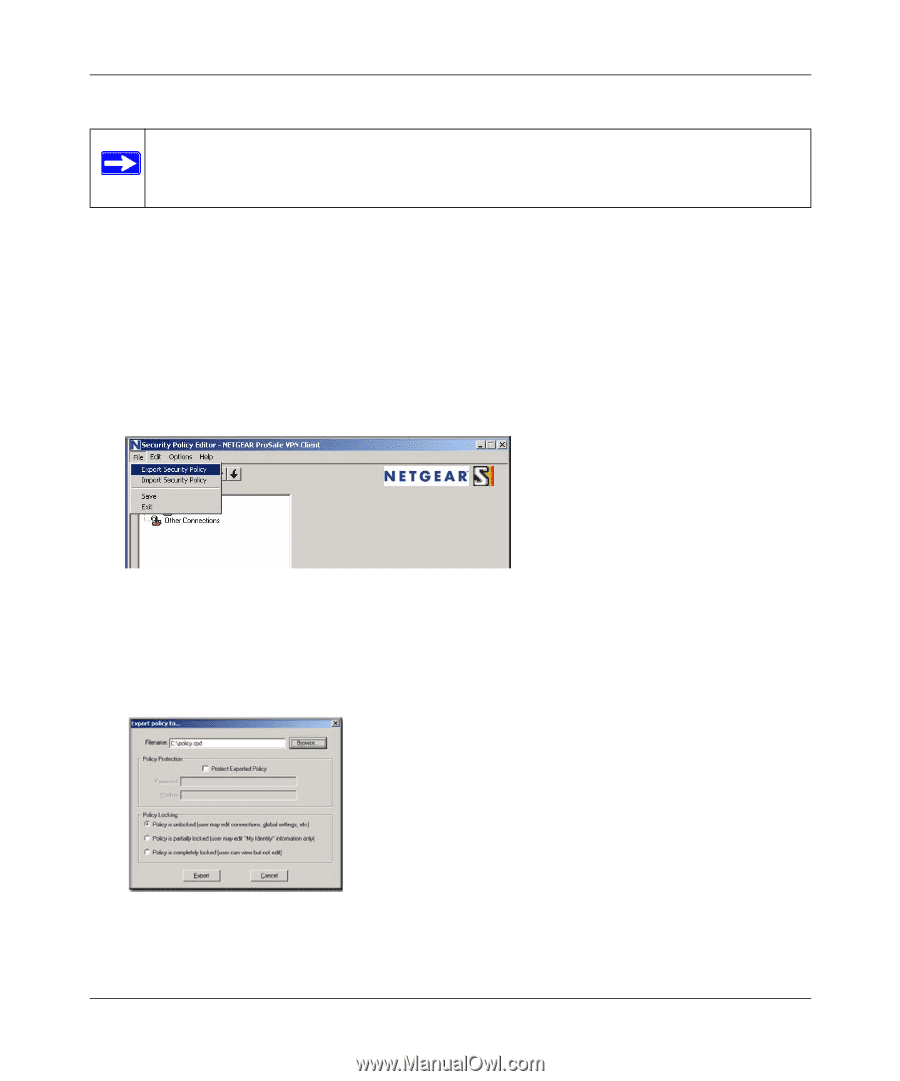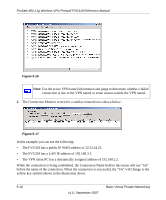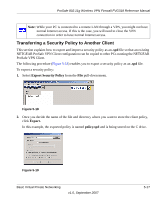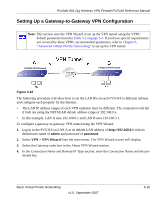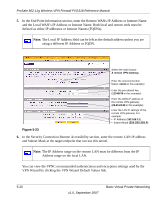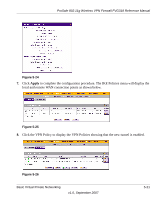Netgear FVG318 FVG318 Reference Manual - Page 95
Transferring a Security Policy to Another Client, Export Security Policy, Export., policy.spd
 |
UPC - 606449041668
View all Netgear FVG318 manuals
Add to My Manuals
Save this manual to your list of manuals |
Page 95 highlights
ProSafe 802.11g Wireless VPN Firewall FVG318 Reference Manual Note: While your PC is connected to a remote LAN through a VPN, you might not have normal Internet access. If this is the case, you will need to close the VPN connection in order to have normal Internet access. Transferring a Security Policy to Another Client This section explains how to export and import a security policy as an .spd file so that an existing NETGEAR ProSafe VPN Client configuration can be copied to other PCs running the NETGEAR ProSafe VPN Client. The following procedure (Figure 5-18) enables you to export a security policy as an .spd file. To export a security policy: 1. Select Export Security Policy from the File pull-down menu. Figure 5-18 2. Once you decide the name of the file and directory where you want to store the client policy, click Export. In this example, the exported policy is named policy.spd and is being stored on the C drive. Figure 5-19 Basic Virtual Private Networking v1.0, September 2007 5-17