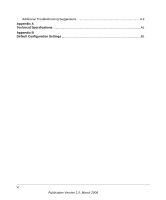Netgear GSM7324 FSM7326P Hardware manual - Page 10
Table 2-1. LED Descriptions for FSM7326P
 |
UPC - 606449029062
View all Netgear GSM7324 manuals
Add to My Manuals
Save this manual to your list of manuals |
Page 10 highlights
Managed Layer 3 Switches FSM7326P, GSM7312, and GSM7324 Hardware Installation Guide The following table describes the LEDs on the front panel of the switch. Table 2-1. LED Descriptions for FSM7326P LED Description PWR (power) Green: Power is supplied, and the switch is operating normally. Blinking yellow: The switch is performing boot-up diagnostics. Off: Power is not present. RPS (redundant • Green: RPS is detected. power supply) • Off: RPS is either not present or is not functional. Max PoE • Yellow: Power supply has reached its maximum load, and no more powered devices can be attached to the switch. • Off: More PoE powered devices can be attached to the switch. 10/100M Fast ports: LINK, SPEED/ACT, and PoE LINK • Green: Link in full duplex. • Yellow: Link in half duplex. SPEED/ACT (Activity) • Solid green: Link in 100 Mbps. • Blinking green: The port is sending or receiving packets at 100 Mbps. • Solid yellow: A valid 10-Mbps link is established on the port. • Blinking yellow: The port is sending or receiving packets at 10 Mbps. PoE • Solid green: Power is being provided to a powered device through this port. 10/100/1000M Combo ports: LINK, SPEED/ACT, and 1000M/ACT LINK • Green: Link in full duplex. • Yellow: Link in half duplex. SPEED/ACT (Activity) • Solid green: Link in 100 Mbps. • Blinking green: The port is sending or receiving packets at 100 Mbps. • Solid yellow: A valid 10-Mbps link is established on the port. • Blinking yellow: The port is sending or receiving packets at 10 Mbps. 1000M/ACT (Activity) • Solid green: Link in 1,000 Mbps. • Blinking green: The port is sending or receiving packets at 1000 Mbps. 2-2 Introduction v1.0, March 2006